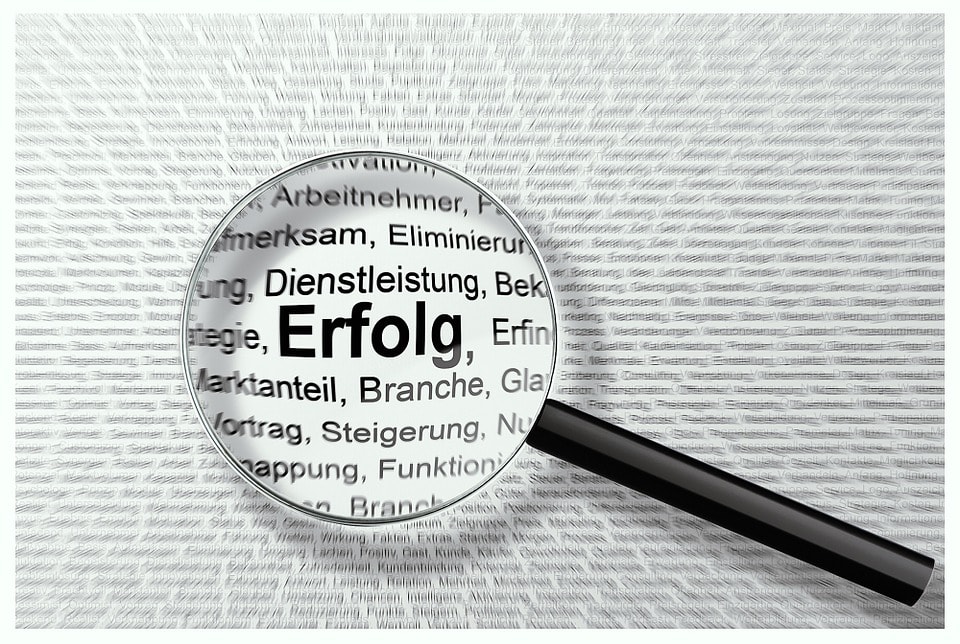Collaborative Translation Software Features to Look for

Collaborative translation software allows you to work globally across teams, departments, offices, states, countries and continents. Not only does it simply allow you to collaborate, it also encourages higher quality translations because it gives you the freedom to tap the knowledge of experts.
The best collaborative translation software systems will require a monthly investment, so it’s important you choose one that includes the most important features for collaboration. This will give you the most bang for your buck.
Below, we discuss the top collaborative translation software features to look for when you’re shopping for translation software. This will help you choose the best software for your language translation needs without skimping on any of the necessities.
5 Best Collaborative Translation Software Features
After doing much research to develop our own collaborative translation software, we found that these were the best features for collaboration in translation software:
1. Translation Memory
Translation Memory is one of the best components of collaborative translation software. Why? It helps your organization scale its translation process.
In fact, it’s used by the largest translation companies in the world to decrease translation costs and deliver continuous translation quality improvements. It essentially reduces the amount of time and effort it takes to translate
Translation Memory learns your words and phrases as you translate. While you edit translations within the collaborative translation software, Translation Memory works in the background. The more you edit translations, the fuller your Translation Memory bank becomes.
This is why the more collaboration that takes place within the software, the better.
Translation Memory stores your translations as segments in a bilingual repository. These are then used for future translation projects so that you never need to translate the same word or phrase twice.
This is particularly useful for organizations using technical jargon with content that needs to be updated on a regular basis; like owner’s manuals, boilerplates and product descriptions. Any document or product type that has a long shelf life and is likely to require translation over and over again will be benefit from Translation Memory.
In fact, every organization creates duplicate content to some extent.
For instance, when you release a new product, you will likely create multiple forms of collateral for that one product. This could include sales content, marketing content and even training content. There will be some content duplication between these. This is where Translation Memory saves time by allowing these multiple departments to collaborate by translating from the same central repository.
Post-Editing Translations
You must note that human translation is required for you to reap the benefits of Translation Memory.
The ability to edit translations within collaborative translation software is vital to achieving accurate translations. This is because the best translation systems will typically use machine translation, in combination with Translation Memory, to produce a first draft translation for you.
Take note of our calling it a “first draft.” In most cases, the system is giving you a predominantly machine-translated file, which is never going to be as perfect as human translation. The more technical or obscure the text is, the more editing the translation will require.
The best collaborative translation systems are able to improve the initial draft translations with a user’s translation edits. These systems can improve draft translation quality in a short period of time.
This is why a human translator is necessary for quality translations, and why translation editing is a feature you’ll find in the best collaborative translation software available.
2. Invite Collaborators to Edit Translations within the Software
Another one of the best collaborative translation software features to look for is collaborative editing. This is because there is rarely ever just one person completing a translation request.
Here’s how it typically works:
Bilingual internal resources will either complete translations, or external translators may be used to complete translations that bilingual internal resources will review/approve in the end. In other words, employees that speak both the source and target language often have a hand in the translation process.
This makes it important to have the ability to easily share translations with others and request editing from within the translation software interface.
What’s more, you shouldn’t settle for desktop software. We recommend you choose web-based collaborative translation software that will make collaboration possible with colleagues across the globe. This way, they don’t need to install software on their computer, and everything related to your translation projects will be accessible in one central hub.
3. Translation Tracking
Your translation collaboration software should come with revision tracking. This is the ability to see exactly whom edited what segment of text, as well as what was changed.
This also includes date and timestamp.
When you have multiple hands on deck translating content, you want to make sure you can follow up with a specific contributor if you have questions about why they made a specific change.
4. API Access
Another feature that you should look for in collaborative translation software is API access. This is important for integrating your translation software with other systems that your company uses, and it will help with collaboration.
The reason is that other people on your translation team may find it useful to integrate the software into other apps they use. This could include content management systems, project management systems and customer support platforms–just to name a few.
Another great use for the API is to use it to distribute previously translated content stored in your Translation Memories into your own website and proprietary apps.
5. Multifactor Authentication
Multifactor authentication is a particularly important feature to look for in collaborative translation software. This is because you will have multiple users needing to access your account. The more users you have on a single account, the bigger the risk for their passwords being leaked.
Multifactor authentication will make it necessary to verify your identity prior to gaining access to the organization’s account. This will help protect what might be confidential data.
Collaborative Translation Software Recommendation
Pairaphrase is our recommended collaborative translation software, and it includes all of the 5 features we list above, plus more.
At Pairaphrase, we developed the best collaborative translation software available on the market today. When we built our cloud-based software, we remained hyper-focused on providing users with ease-of-use combined with the powerful technology you need to get smart, safe and fast translation.
With Pairaphrase, there are multiple plans available to support your team’s needs. We’re here to support you as your organization grows.
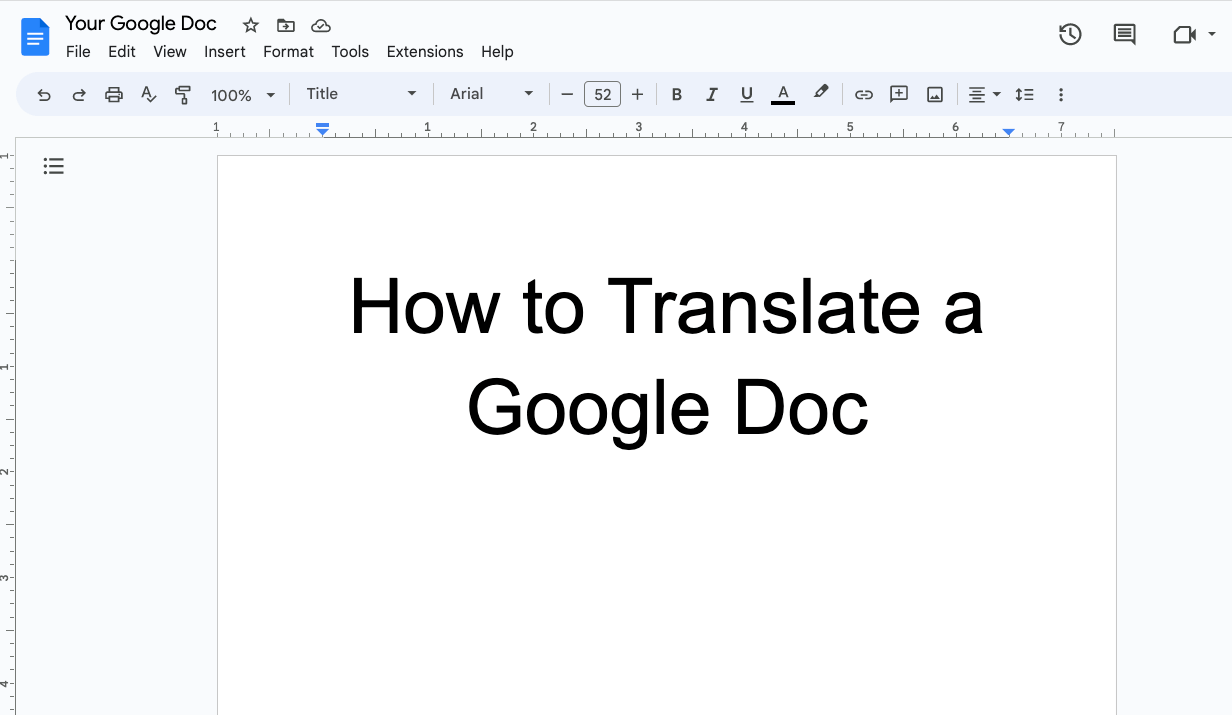
How to Translate a Google Doc Most Efficiently [2025]
Want to translate Google Doc text? Learn why you should use Pairaphrase as your Google Docs translator.
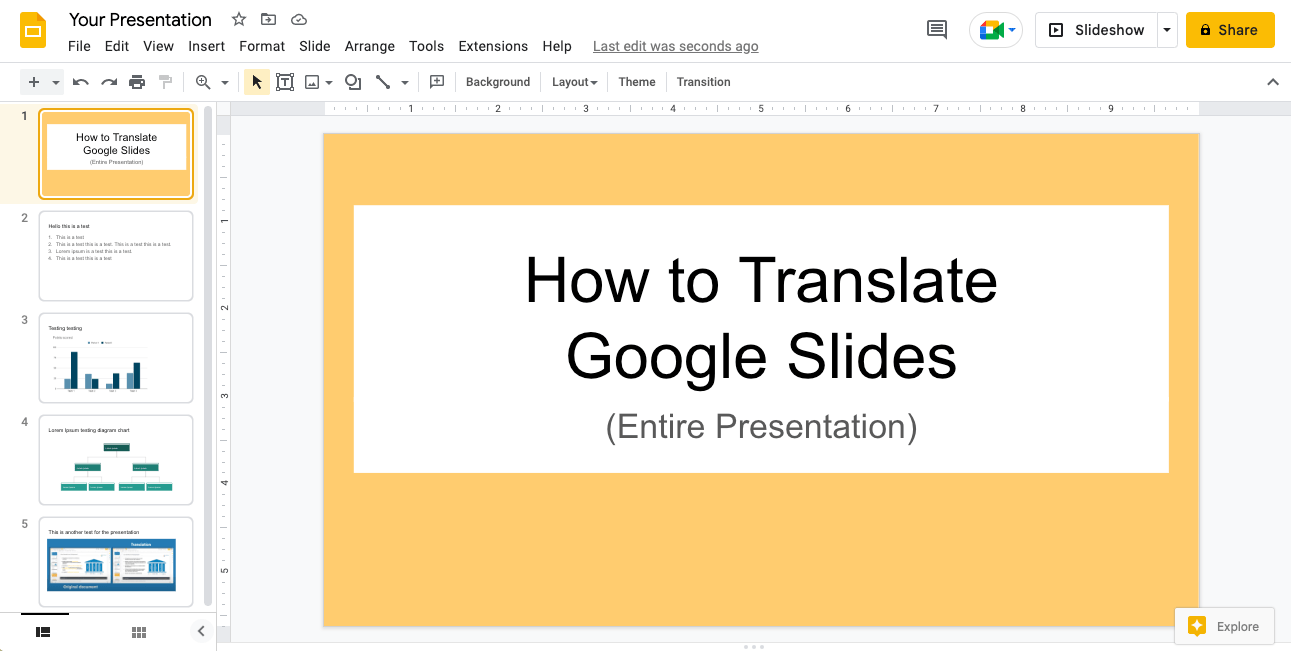
How to Translate an Entire Google Slides Presentation [2025]
Want to translate Google Slides presentation text, notes & charts? Learn why you should use Pairaphrase as your Google Slides translator.
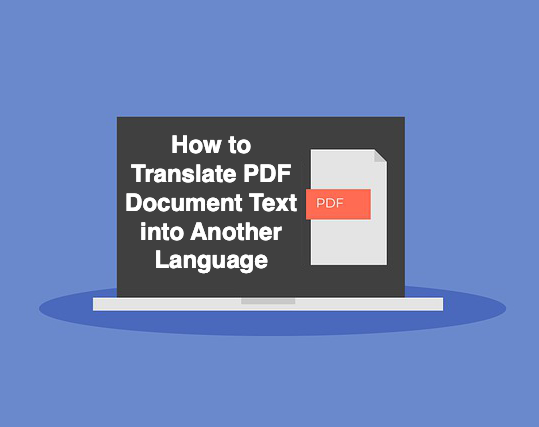
PDF Translation Problems & Solutions: Troubleshooting Guide [2024]
Learn common issues involved with translating PDF documents and discover why Pairaphrase is the best PDF document translator.
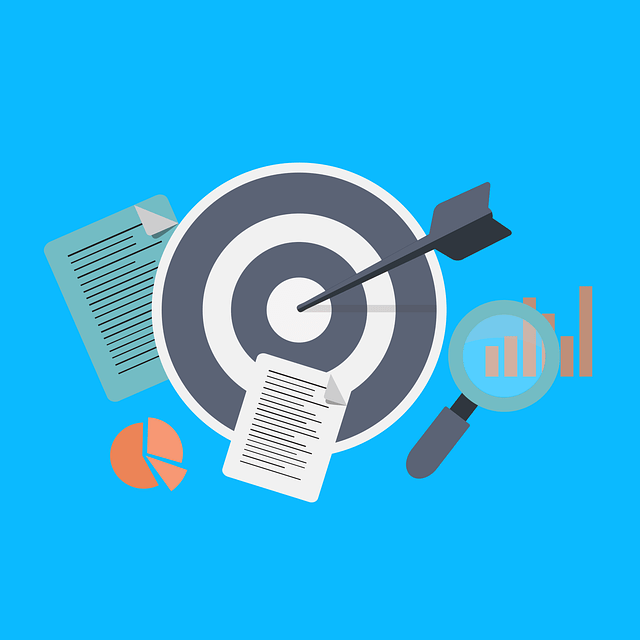
Most Accurate Translator Tool: What to Look for [2024]
While a 100% accurate translator does not yet exist, this post will tell you how to get the most accurate translator tailored to your company’s words and phrases.
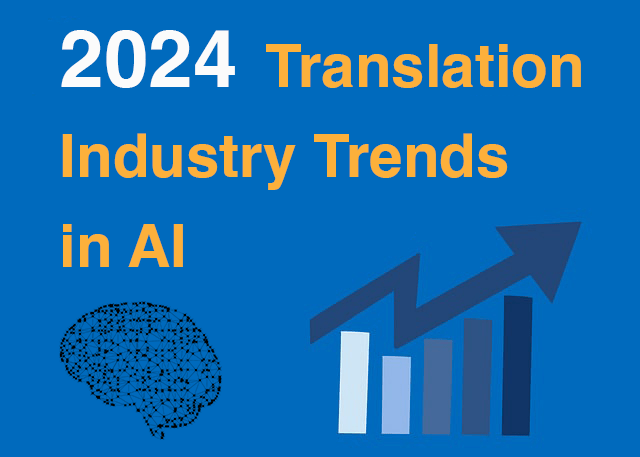
11 AI Translation Industry Trends in 2024
Explore 2024 translation industry trends! Learn about 10 AI translation industry trends 2024 will bring, according to our predictions.
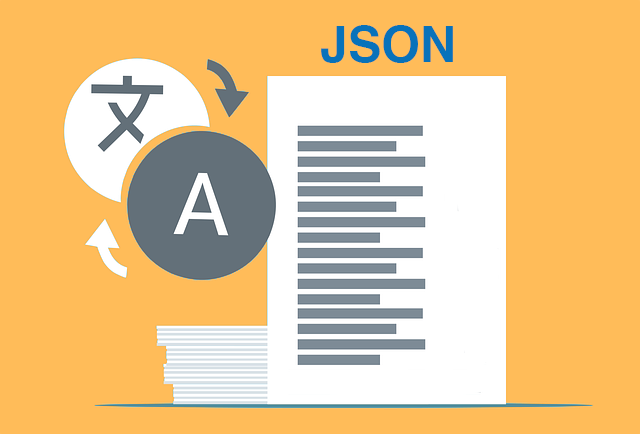
How to Translate JSON Files Online Effectively [2024]
Want to translate JSON files? Learn why Pairaphrase is the best way to auto-translate JSON files online.

How to Translate HTML Files to Another Language [2024]
Want to translate HTML files to another language? Learn why Pairaphrase is the best way to translate HTML files.
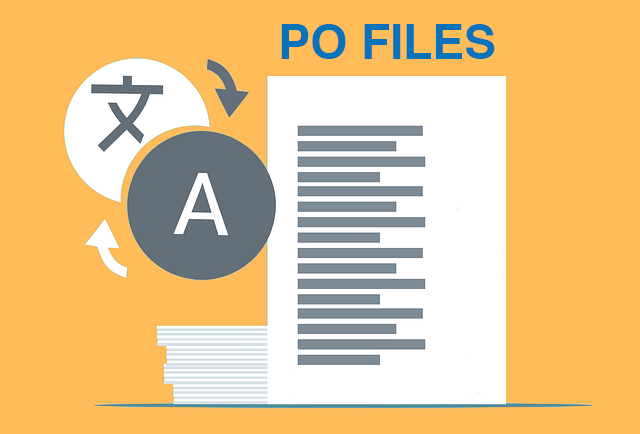
How to Translate PO Files Online [2024]
Need to translate PO files online? Learn why Pairaphrase is the best way to translate PO files.

OpenAI Language Translation: Pros & Cons for Enterprises
Exploring OpenAI language translation capabilities? In this article, discover the pros & cons of OpenAI translation for enterprise use.

File Translation 101: Your Guide to the Basics
Learn all about file translation in this 2023 guide to gain an understanding of the different kinds of file translation services & formats.

Best Way to Translate Elucidat Course Content
Learn how Pairaphrase makes Elucidat course translation reusable, secure, fast and easy.

5 Tips for eLearning Localization in 2024
Need to localize eLearning content? Familiarize yourself with these 5 eLearning localization tips for effective multilingual training.

How to Translate a Text File Online [2024]
Want to translate a text file? Learn why Pairaphrase is the best way to translate a text file for your organization.

Best DocTranslator Alternative (2024)
Want a secure enterprise alternative to DocTranslator? Learn why Pairaphrase is the best DocTranslator alternative for enterprises here »

Top 8 Translation Industry Trends (2023 Outlook)
Explore 2023 translation industry trends! Learn about 8 translation industry trends 2023 will bring, according to our predictions »

Best English to Polish Document Translation Software [2024]
Looking for English to Polish translation software, but not sure what features you need? Access this buying guide.

Translation Services 101: Your Guide to the Basics
Need translation services? First, learn the basics! This way, you can make an informed decision. Explore this guide to translation services.

Best Redokun Alternative for Enterprises (2024)
Want a secure enterprise alternative to Redokun? Learn why Pairaphrase is the best Redokun alternative for enterprises here »
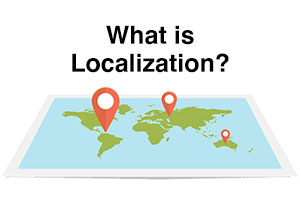
Localization 101: Your Guide to the Basics
Curious about localization? Learn about localization vs translation, what it is, how it works, benefits & more in this guide to the basics!

Best Memsource Alternative for Enterprises (2024)
Want a secure enterprise alternative to Memsource? Learn why Pairaphrase is the best Memsource alternative for enterprises here »
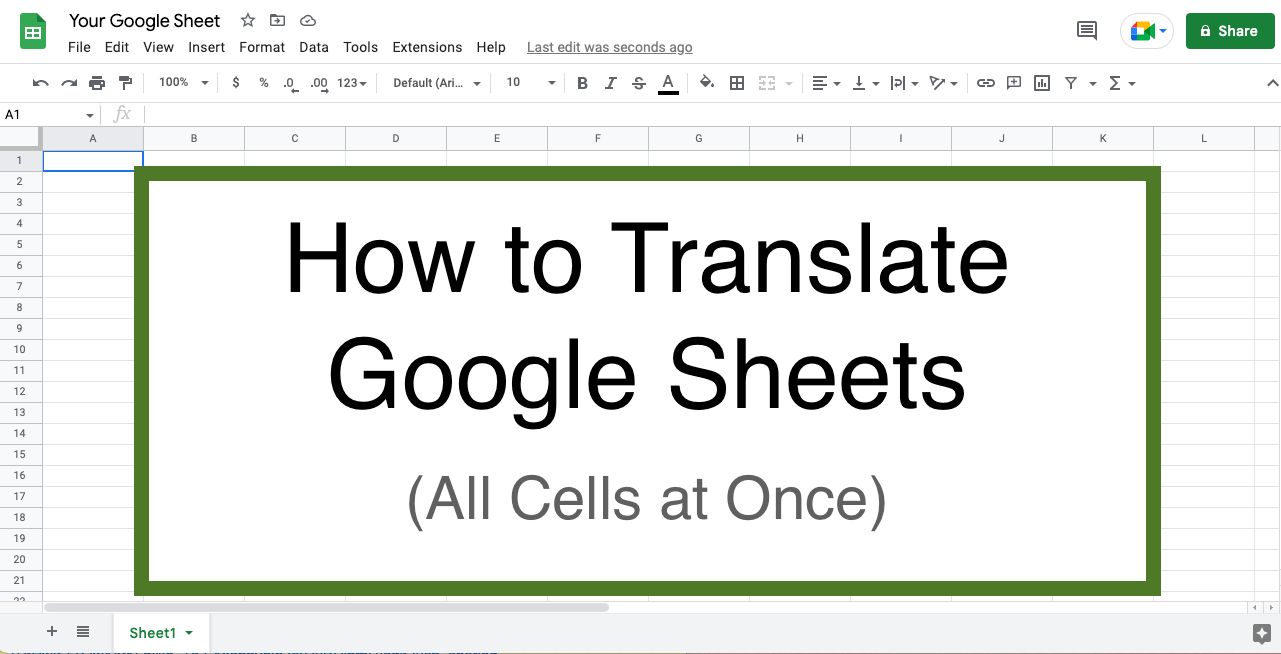
How to Translate Entire Google Sheets (All Cells) [2025]
Want to translate entire Google Sheets? Learn why you should use Pairaphrase as your Google Sheets translator.

Fast Turnaround Translation: How to Get it
While fast translation turnaround and linguistic quality is a delicate balance, this post will tell you how to best use Pairaphrase to get fast translations.
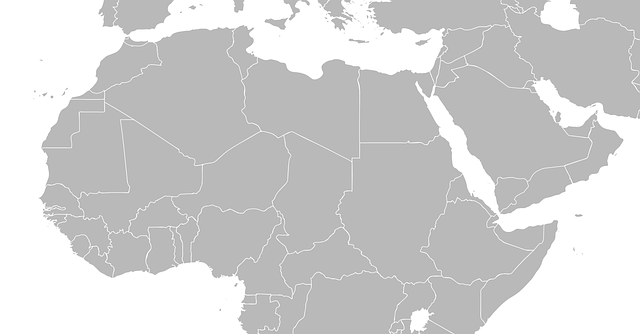
Best English to Arabic Document Translation Software (2024)
Looking for English to Arabic translation software, but not sure what features you need? Access this buying guide.
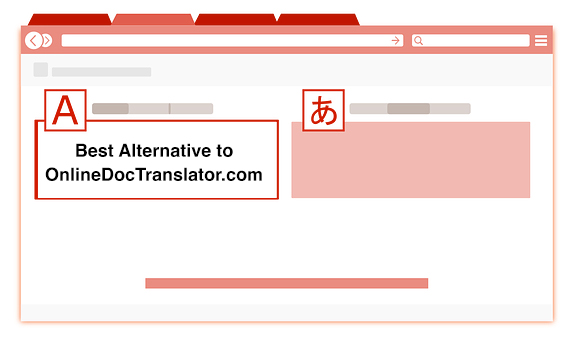
Best OnlineDocTranslator.com Alternative (2024)
Considering an alternative to OnlineDocTranslator.com? Explore why Pairaphrase is the best OnlineDocTranslator.com alternative for enterprises.

How to Translate an IEP Document [2024]
Need to translate an IEP document? Learn how to translate IEP documents in the most efficient and secure way possible.
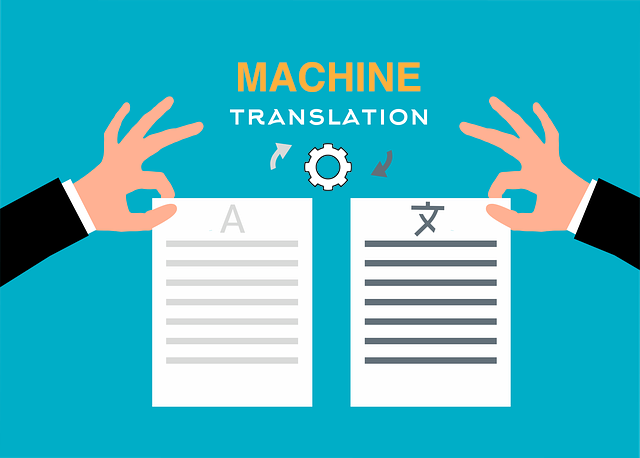
Machine Translation (MT): Your Guide to the Basics [2024]
Curious about Machine Translation (MT)? Learn about machine translation, how it works, benefits of machine translation & more.
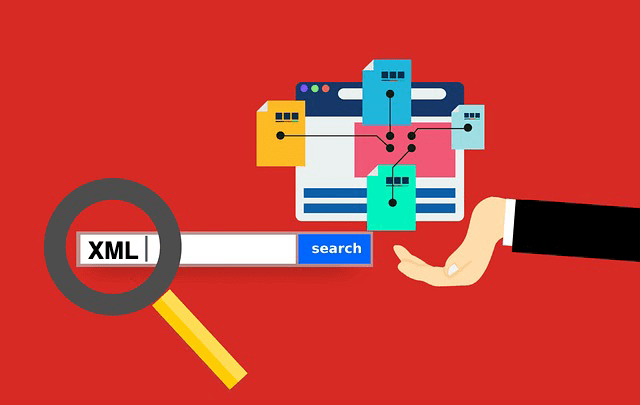
How to Translate XML Files Online (2024)
Need to translate XML files online? Learn about the best features to use when translating XML files.

Best English to Italian Document Translation Software (2024)
Want the best English to Italian document translation software for business? Read about the 10 best English-Italian translator app features.

Terminology Management in Translation: Essential Guide [2024]
Learn all about terminology management in this comprehensive guide.

Smartling Alternative for Enterprises in 2024
Want a Smartling alternative? Explore 10 possible reasons you need one, and why Pairaphrase might be your best alternative.
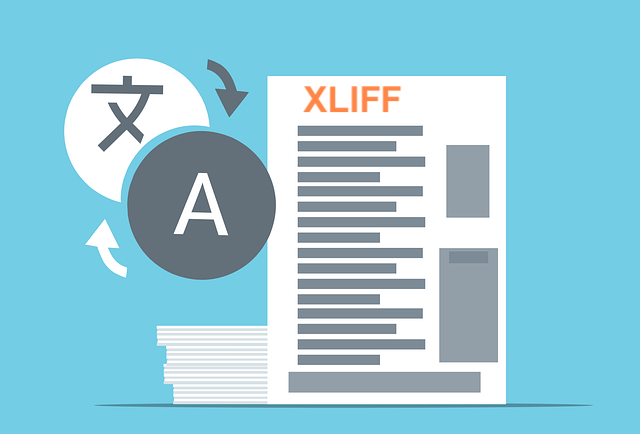
How to Translate XLIFF Files Online Successfully (2025)
Need to translate XLIFF files online? Learn why Pairaphrase is the best way to translate an XLIFF file.

Best Japanese to English Document Translation Software (2024)
Looking for Japanese to English translation software, but not sure what features you need? Access this buying guide.

How to Translate SRT Files Effectively [2024]
Learn how to translate SRT files in 2022! Explore the reasons Pairaphrase is the best way to translate an SRT file effectively.

Best English to Japanese Document Translation Software (2024)
Looking for English to Japanese translation software, but not sure what features you need? Access this buying guide.

Brochure Translation Software Features to Look for
Need brochure translation? Look for these 10 top brochure translator features (before you buy).

Best Way to Translate Articulate Course Files
Need to translate Articulate course files? Learn why Pairaphrase is the best way to translate Articulate files (XLIFF 2.0).
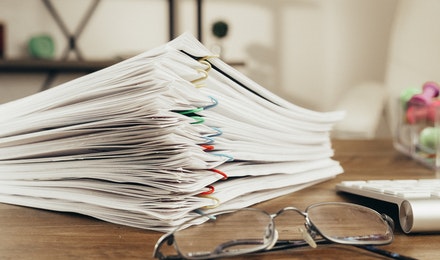
Best Way to Translate Multiple Files Simultaneously Online [2024]
Need to translate multiple files simultaneously online? Learn why Pairaphrase is best for batch translation.

Using Pairaphrase Translation Software with Amazon Translate
Curious about translating with Amazon Translate (AWS)? Learn about using Amazon’s machine translation engine with Pairaphrase.

Best English to Hindi Document Translation Software (2024)
Looking for English to Hindi translation software, but not sure what features you need? Access this buying guide.
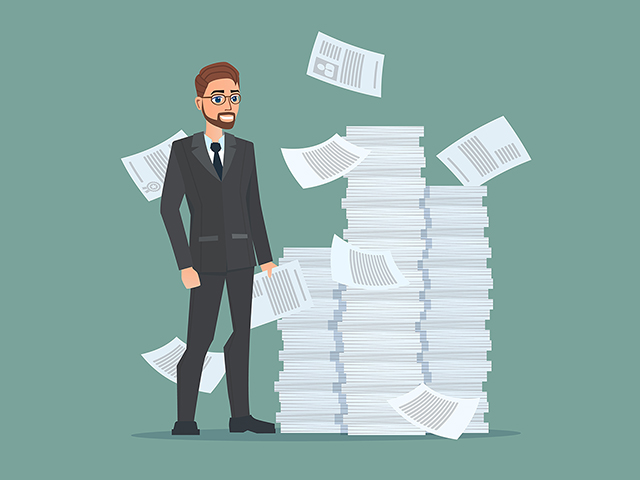
How to Translate Large Files with Ease [2024]
Need to translate large files? Learn about the best tools to use when translating large PDF’s, documents & more (10MB+).

Catalog Translation Software Features to Look for
Need catalog translation? Look for these 10 top catalog translator features (before you buy).

Best English to Vietnamese Document Translation Software (2024)
Looking for English to Vietnamese translation software, but not sure what features you need? Access this buying guide.

How to Create Effective Termbase Glossaries for Machine Translation
Need to create a termbase glossary? Get our top 5 tips for creating effective termbase glossaries for machine translation.

Best English to Korean Document Translation Software (2024)
Looking for English to Korean translation software, but not sure what features you need? Access this buying guide.

Best DeepL Alternative for Enterprise Teams (2024)
Explore various DeepL drawbacks and user-specific needs you might identify with. This way, you can conclude whether alternatives to DeepL could fill these gaps.

Top 10 Translation Industry Trends in 2022
Explore 2022 translation industry trends! Learn about 10 translation industry trends 2022 will bring, according to our predictions »

Secure Transcription Software That Translates Languages
Need secure transcription software that translates languages? Learn what features to look for and how Pairaphrase will benefit you.

Best English to Portuguese Document Translation Software (2024)
Looking for English to Portuguese translation software, but not sure what features you need? Access this buying guide.

Translation KPIs for Translation Management Success
Establishing translation KPIs (Key Performance Indicators)? Here are the 5 Most Important KPIs for translation management success.