Pairaphrase FAQ’s
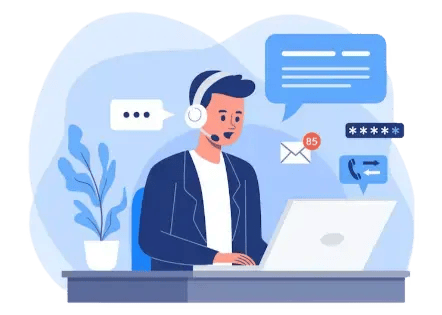
General questions
What does “AI-powered Translation” in Pairaphrase mean?
The term “AI-powered translation” describes Pairaphrase’s use of sophisticated machine learning and natural language processing to automatically produce contextual, high-quality translations at scale. Through ongoing learning and human input, the system is continuously improved. This eliminates the time and expense involved in traditional manual translation, enabling users to produce multilingual content quickly.
What devices are compatible with Pairaphrase?
Because Pairaphrase is cloud-based, you can access your account from computers, tablets, and smartphones.
Which browsers are supported by Pairaphrase?
Pairaphrase supports Chrome, Edge, Firefox, and Safari browsers on Android, Apple, and Windows devices, including computers, tablets, and smartphones. Pairaphrase recommends always upgrading to the latest software version for the best and safest translation experience. Pairaphrase is optimized for Chrome, Edge, Firefox, and Safari and does not support Internet Explorer.
What is the difference between the File Translator and the Gisting Wizard?
The File Translator allows you to translate entire documents in a variety of file formats. The Gisting Wizard enables you to quickly translate small snippets of text.
Translation framework and process
What file types can I translate with Pairaphrase?
Pairaphrase supports the translation of a wide range of file formats, including Microsoft Office documents (Word, Excel, PowerPoint), PDFs, HTML, XML, and more.
Does Pairaphrase handle PDF files?
Yes, Pairaphrase’s technology can accurately extract and translate content from both scanned and digital PDFs, reducing the need for manual reformatting for most PDFs. To learn more, refer to the Knowledge Base article How to get the best translations from PDF files.
Can I translate directly from Google Drive files?
Yes, Pairaphrase’s Google Drive integration allows you to streamline your translation process by connecting directly with your Google Drive account. To learn more, refer to the Knowledge Base article How to translate Google Drive files.
How does Pairaphrase generate translations?
Pairaphrase uses advanced machine translation technology, Translation Memories, Glossaries, and Large Language Models (LLMs) to produce high-quality translations.
How long does it take to generate a translation?
For standard machine translation, the speed is typically very fast. However, the time required to generate a translation using Pairaphrase can vary depending on the translation engine used, as well as the size and complexity of the file.
What machine translation engines do Pairaphrase integrate with?
Pairaphrase integrates with multiple machine translation providers, including Microsoft, Google, AWS, DeepL and OpenAI, each offering different features and benefits.
How do I choose the right translation engine in Pairaphrase?
Choosing the right translation engine depends on the specific needs of your project, including language pairs, content type, quality requirements, and integration needs. Have a look at How to Choose the Right Translation Engine in Pairaphrase for a breakdown of each engine.
How can I make the most of the AI-powered translation experience?
You can ask for different translations, abbreviate translations to minimize language growth, and use it as a “Translation Assistant” to help with the transcreation process. It even enables you to conduct research with our specialized OpenAI GPT: PairaphraseGPT. Just enter a prompt and get an immediate answer. To learn more about the practical applications of Pairaphrase and OpenAI integration, read the Knowledge Base article Experience AI-powered Translation with the Pairaphrase and OpenAI Integration.
What is a Translation Memory?
A Translation Memory (TM) is a database that stores previously translated segments of text. When you translate new content, Pairaphrase checks the Translation Memory for matches. If a match is found, the previously translated segment is reused, ensuring consistency and saving time.
Can I import and export Translation Memories?
Yes, you can upload Translation Memories in TMX format from other translation software. You can also download your Pairaphrase Translation Memories in TMX format for use in other systems.
How can I deal with the specific terminology and acronyms of my organization?
Pairaphrase offers you the possibility of uploading and cleaning Glossaries to create custom translations that require less human intervention. The terms in the Glossary can serve as either a reference tool for users or be used by the translation engine to enforce specific translations automatically.
What are the advantages of using Large Language Models in translation?
Text can be directly translated between languages using LLMs. To improve accuracy, the model can be fine-tuned on specific translation tasks or trained on huge multilingual datasets. Domain-specific data like medical, legal, or technological content helps improve LLM translations in specialist sectors.
By combining these technologies, Pairaphrase seeks to cut the time and effort needed for translation projects while producing accurate and consistent translations.
By combining these technologies, Pairaphrase seeks to cut the time and effort needed for translation projects while producing accurate and consistent translations.
Security
Is my data safe with Pairaphrase?
Yes, Pairaphrase focuses on protecting user data, defending against malicious threats and ensuring compliance with industry standards. We encrypt all data, in transit and at rest, store data in secure centers, employ Multi-Factor Authentication, utilize penetration tests and vulnerability scans, and adhere to HIPAA and GDPR requirements. We also have user roles and permissions, along with audit logs.
What information does Pairaphrase store?
Pairaphrase stores your user profile information, including your name, email address, organization, and phone number. The content of your translations is stored in Translation Memories, which are secure and available only to your organization. Files you translate using the File Translator are also stored, but you have complete control over them and can delete them at any time.
Where is my data stored?
Pairaphrase stores your data on secure servers. Your data is encrypted both in transit and at rest.
How are Translation Memories shared within my organization?
Due to strict confidentiality compliance requirements, Translation Memories are only accessible to users within your organization indicated by the Owner or Admin of the account. This is done by setting Groups within Pairaphrase and assigning Users to that Group. Have a look at How to bypass Translation Memory to learn how to bypass a TM for confidentiality environments.
Subscriptions
How much does a Pairaphrase subscription cost?
Pairaphrase offers various standard annual subscription plans for organizations of all sizes. Organizations with more than 10 users can create custom plans with custom features. Pairaphrase also offers packages that are good for 30 days, are a one-time purchase and can be used in place of a monthly subscription. Packages do not auto-renew. For the most up-to-date pricing information, go to https://www.pairaphrase.com/subscriptions/.
What is included in a Pairaphrase subscription?
Plans vary, but most include:
+140 languages+20,000 language pairsAI-powered translationFile TranslationTranslation Software APIAutomatic FormattingSpeech TranscriptionVoice-over translationsEnterprise Level SecurityRefer to the Plans page for detailed information on Subscriptions and Packages.
+140 languages+20,000 language pairsAI-powered translationFile TranslationTranslation Software APIAutomatic FormattingSpeech TranscriptionVoice-over translationsEnterprise Level SecurityRefer to the Plans page for detailed information on Subscriptions and Packages.
What payment methods are accepted?
You can pay for your Pairaphrase subscription online using a credit card, debit card, or ACH eCheck. Pairaphrase accepts Visa, Mastercard, Discover, and American Express.
Does Pairaphrase store my credit card information?
No, Pairaphrase does not store your credit card information. All credit card and ACH information is stored by Stripe, a third-party merchant services company that meets the highest industry security standards.
Can I carry over unused words from my subscription / package?
Unused words in annual subscriptions do carry over to future subscription periods. However, if you do not renew your subscription in time, you will lose any unused residual words. On the other hand, if you bought a month-by-month package, unused words won’t be preserved.
Can I purchase additional words for my subscription?
Yes, you can buy additional words by logging into your account and going to the “Get More Words” link or by visiting the subscriptions and packages page.
Can I upgrade or downgrade my subscription?
Yes, you can change your subscription at any time. Simply log into your account and click on the “Change Plans” button in your user profile.
Getting started
How do I start using Pairaphrase?
To get started with Pairaphrase, you can sign up for a free trial or request a demo.
Where can I find more information about Pairaphrase?
You can visit the Pairaphrase website, read the blog and knowledge base, watch videos on the YouTube channel, or contact the support team.
