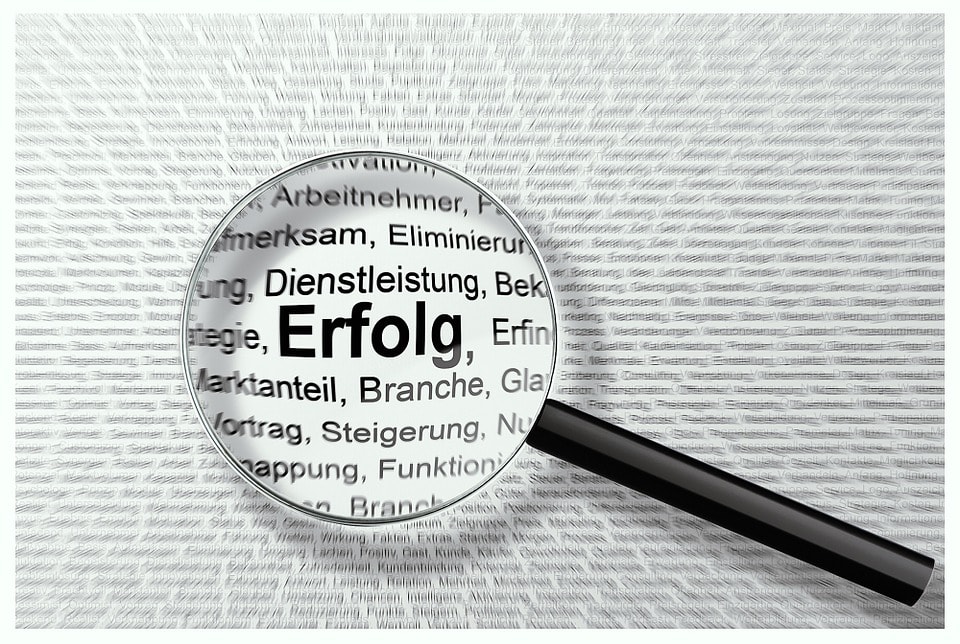How to Manage Text Expansion in Translation & Localization [2025]

Text expansion in translation and localization can present unique challenges when adapting content for new markets. Especially as character count growth after translation often stretches well beyond the original length. This can disrupt layouts and design elements across advertisements, social media graphics, websites, user interfaces, and customer-facing documents.
This commonly affects files such as InDesign files or entire PowerPoint presentations.
As translation industry veterans, we’ve seen firsthand how this seemingly minor detail can derail timelines and inflate budgets. When it comes to unexpected text expansion issues, you can forget about getting fast-turnaround translations.
Unless you use a professional translation tool such as the AI-powered translator Pairaphrase, which will help you deal with text expansion issues.
With each language bringing unique quirks and requirements, it’s essential to effectively manage text expansion to keep projects on track and avoid unexpected costs.
What you’ll learn
So, what does this mean for your localization projects? Read on as we explore:
- The definition of text expansion
- The challenges presented by text expansion
- Practical ways to prepare your design for expansion
- Tools and technology that can help mitigate text growth issues
- Tips on managing character count growth and aligning your content seamlessly
What is Text Expansion in translation?
Text expansion is the character count growth after translation that occurs when translated text requires more space than the original text. Many languages, especially European ones, can cause this growth due to linguistic differences.
For instance, you might find that text is longer after translation from English to German or French, which can impact design elements.
According to MultiLingual, localizability checks are essential to identify elements in source material that could cause localization issues, such as text expansion.
Note: You’ll also see this issue referenced as “character count growth”, “ language growth”, “language expansion”, or “content expansion”.
What causes Text Expansion during translation?
If you’ve noticed translated text stretching beyond the limits of your design, you’re not alone. Many languages, especially European ones, expand by 25-35% when translated from English.
Imagine your English text fitting perfectly, but when translated into German, it suddenly takes up a third more space. For designers, this can turn into a nightmare, especially where layout precision is crucial, such as in user interfaces, websites, and advertising materials.
What is Text Contraction in translation?
While text expansion is common, some languages, like Chinese or Japanese, may result in text contraction—where the translated text occupies less space than the original.
Text contraction can easily affect design by leaving unexpected white space or creating an imbalanced layout, particularly in visually dense materials. By planning for both text expansion and contraction, you can ensure a flexible design that adapts smoothly to any language.
Note: For Chinese, Japanese, and Korean, you might also experience text expansion in the vertical space, called “vertical expansion.”
Also, due to the character style variation, you might see a “character expansion” which results in increased spaces between the characters, introduced by the different character styles.
Common translations resulting in Text Expansion and Text Contraction
Text expansion can vary widely depending on the language and type of content.
Keep in mind, these are general estimates. Expansion rates can vary significantly depending on factors such as:
- Language Pair: The combination of source and target languages.
- Subject Matter: Technical, literary, or legal texts may expand at different rates.
- Text Type: Marketing versus technical documentation can yield different results.
- Writing Style: Conciseness or verbosity in the target language.
- Sentence Length: Longer sentences may expand more than shorter ones.
By planning with these variations in mind, you can anticipate text growth more accurately and prepare your designs to accommodate it.
How Text Expansion impacts different content types and files
Text expansion can create unique obstacles depending on the content format or materials. Here’s a closer look at the effects it can have on common content types and files:
- Websites and User Interfaces: Your carefully-crafted buttons, menus, and forms might lose alignment or become truncated with expanded text. This leads to usability issues and, ultimately, poor user experiences.
- InDesign Files and Presentations: Expanding text can throw off carefully arranged layouts. Fonts, margins, and graphics may need adjusting to fit translated content without sacrificing design integrity.
- Advertising and Marketing Materials: In ads, even a small increase in text can detract from visual balance and impact. The extra space needed for translation can also be costly, particularly in print materials where every inch counts.
How to manage Text Expansion challenges in translation projects
Prepare your content for Text Expansion
Anticipating text growth early in your project can save time, money, and design headaches. Here are some tips to keep your layout flexible:
1. Design with ample space in mind
Where possible, add extra white space in your layout. This allows for a buffer so your design remains cohesive, even if the text expands. For example, when designing software or UI, adding extra white space can help ensure that, even if text is longer after translation, your layout remains cohesive.
2. Leverage dynamic text boxes
Use flexible text containers that can adjust to accommodate expanded content without manual resizing. This is especially useful in software localization, where accommodating multiple languages is a priority.
Use CAT tools that help manage dynamic text and expansion challenges.
3. Avoid excessive abbreviations
Abbreviations might not have direct translations, and you can make text expansion worse by trying to fit them in. Stick to full terms for clarity and to avoid cramping your design. For example, an “FAQ” header could result in large expansions (“preguntas frecuentes” in Spanish).
4. Keep strings short for websites and apps
When localizing websites or apps, keep character count in mind by encouraging translators to keep strings short or setting maximum character limits for UI elements. You can also have linguists review the translated interface to ensure text fits and functions well.
5. Involve localization experts early on
On that note, localization specialists can help anticipate text expansion and suggest design adjustments early on. This reduces the need for time-consuming and costly redesigns later.
6. Utilize previews
Tools that show real-time previews of translated text are invaluable. They give you a look at how the layout might change, helping you address expansion issues upfront.
7. Keep long compound nouns in mind
Long compound nouns in certain languages, like German, Finnish, and Dutch, often combine multiple words into one, creating lengthy terms that replace a sequence of shorter words in the source text.
While English text might wrap smoothly onto two lines, these longer compound words can lead to awkward text wrapping and present challenges for automated text formatting.
Leverage technologies such as Translation Memory to manage repetitive text expansion.
Follow these pro tips for managing Text Expansion in translation projects
- Regularly evaluate your translation quality: Some languages are more concise than others, so experimenting with alternative phrasing can help control length. This is especially effective in concise translations from English to Romance or Germanic languages.
- Highlight key information only: If expanding text causes readability issues, focus on summarizing or highlighting key information rather than translating every word.
- Rephrase for subtitles and on-screen texts: Subtitles often expand in translation, so rephrasing sentences to convey essential information without crowding the screen (and timing) can be helpful. Focus on the key message and remove irrelevant details to keep the subtitle timing aligned.
These strategies will help you maintain visually-appealing and functional designs, even when character count growth after translation or text is longer after translation. Remember, effective translation also requires a deep understanding of cultural nuances, which can influence text length and structure.
By implementing these tips, you can tackle text expansion challenges head-on and create a smooth localization process.
Use AI-integrated tools
Modern translation software, especially those integrated with ChatGPT and other AI tools, provides a powerful way to handle text expansion efficiently:
- Better Contextual Understanding: AI-driven tools can help maintain meaning while offering alternative translations, reducing the likelihood of excessive text growth.
- Real-Time Character Count Adjustments: With real-time feedback on character counts, AI-based tools enable translators to make instant adjustments that prevent text from exceeding space limitations.
- Consistency and Adaptability Across Languages: AI tools keep terminology and style consistent, reducing the need for extensive edits. This uniformity helps ensure your layout won’t need significant adjustments every time the language changes.
Our solution to Text Expansion
When it comes to managing text expansion challenges, Pairaphrase and its integration with OpenAI’s ChatGPT-4o offers a robust solution that goes beyond traditional translation tools. This integration enhances the entire translation process by improving productivity, precision, and user experience—all from within the Pairaphrase platform.
Mitigating Text Expansion with Pairaphrases’s OpenAI integration
For example, the ChatGPT integration in Pairaphrase acts as a translator’s assistant, making it easy for users to address common expansion issues. Users can prompt ChatGPT to reduce the character count of a translated text segment—an invaluable feature for managing character count growth after translation.
When translating from English to languages that tend to expand, like Spanish or German, ChatGPT can rephrase the text to fit within the constraints of the design, helping you to maintain the visual integrity of your layout.
This integration also provides a premium ChatGPT experience within the secure Pairaphrase environment.
Pairaphrase’s other solutions for optimized translation workflow
Additionally, platforms like Pairaphrase offers a suite of features designed to streamline your translation process and address common challenges like text expansions:
- Automatic file formatting
- Batch file translation
- Translation memory
- Real-time translation collaboration tools
Recommended Solution for Text Expansion in Translation
Want to get started with the best translation solution for dealing with text expansion? Try Pairaphrase. It’s the AI-powered translation management system for teams who value smarter, faster and safer translation.

Pairaphrase supports 140+ languages and 20,000+ language pairs including Spanish, French, German, Arabic, Hindi, Chinese, Japanese and more. Not to mention, it performs file translation for 24 file types.
Get Started
Schedule a demo or share this article with a colleague.
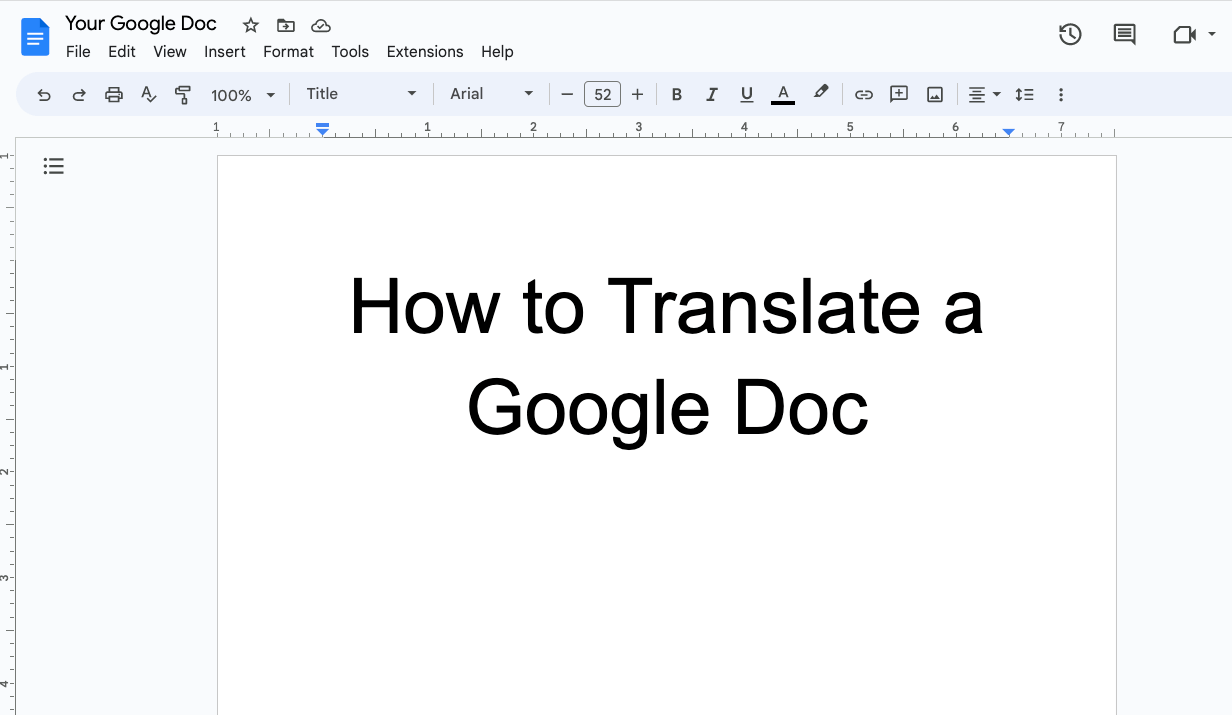
How to Translate a Google Doc Most Efficiently [2025]
Want to translate Google Doc text? Learn why you should use Pairaphrase as your Google Docs translator.
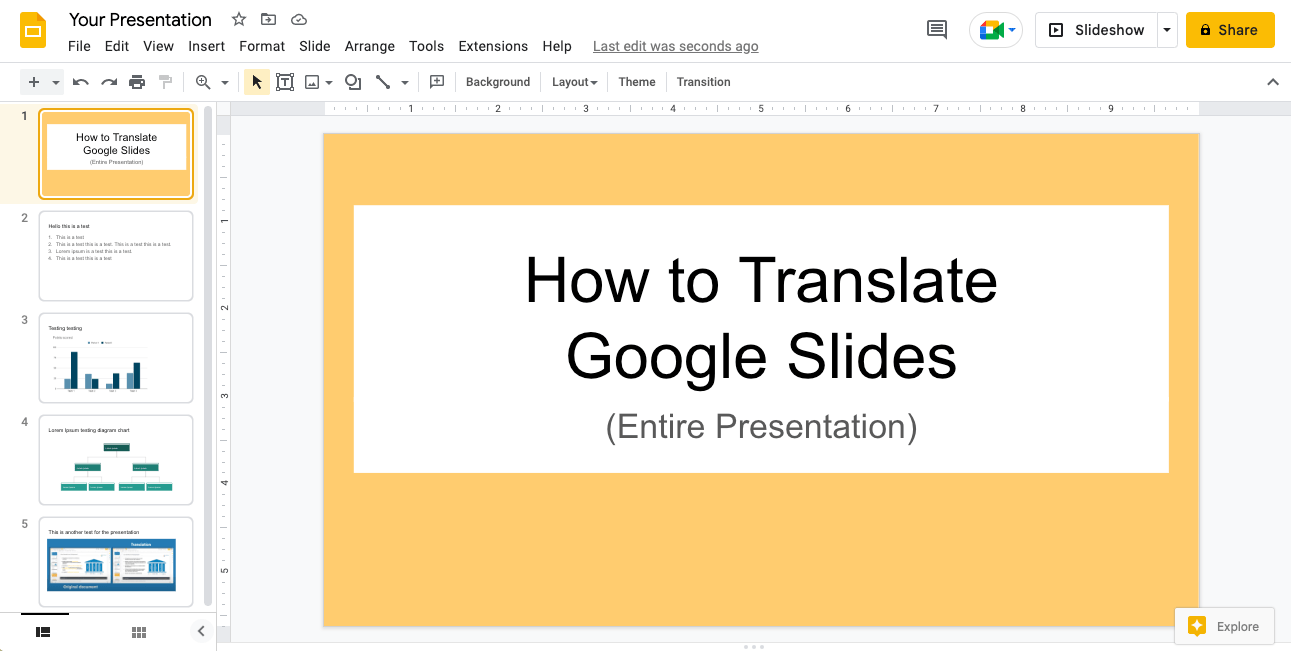
How to Translate an Entire Google Slides Presentation [2025]
Want to translate Google Slides presentation text, notes & charts? Learn why you should use Pairaphrase as your Google Slides translator.
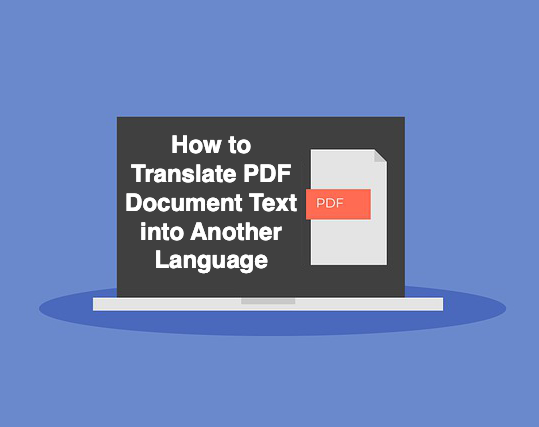
PDF Translation Problems & Solutions: Troubleshooting Guide [2024]
Learn common issues involved with translating PDF documents and discover why Pairaphrase is the best PDF document translator.
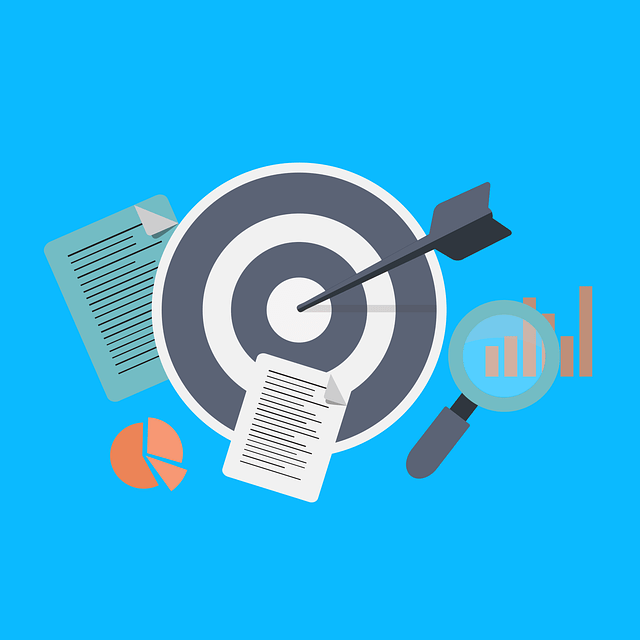
Most Accurate Translator Tool: What to Look for [2024]
While a 100% accurate translator does not yet exist, this post will tell you how to get the most accurate translator tailored to your company’s words and phrases.
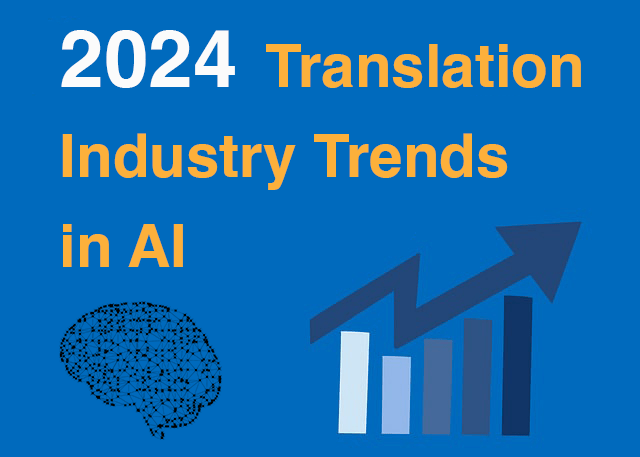
11 AI Translation Industry Trends in 2024
Explore 2024 translation industry trends! Learn about 10 AI translation industry trends 2024 will bring, according to our predictions.
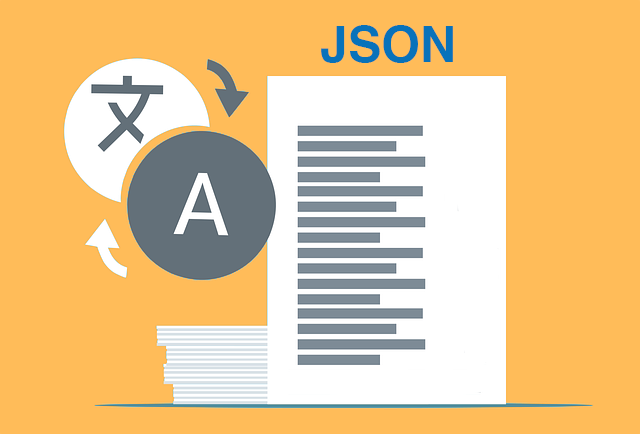
How to Translate JSON Files Online Effectively [2024]
Want to translate JSON files? Learn why Pairaphrase is the best way to auto-translate JSON files online.

How to Translate HTML Files to Another Language [2024]
Want to translate HTML files to another language? Learn why Pairaphrase is the best way to translate HTML files.
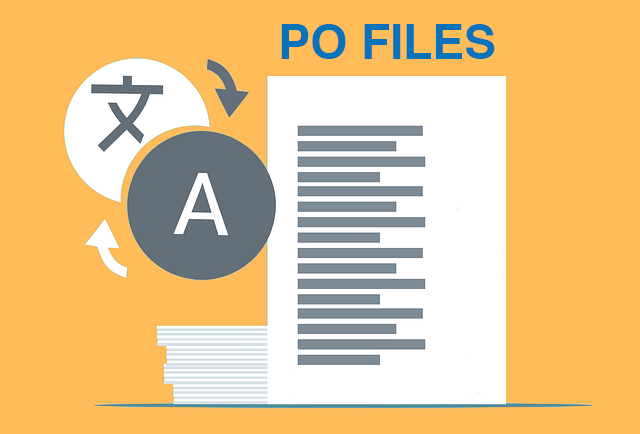
How to Translate PO Files Online [2024]
Need to translate PO files online? Learn why Pairaphrase is the best way to translate PO files.

OpenAI Language Translation: Pros & Cons for Enterprises
Exploring OpenAI language translation capabilities? In this article, discover the pros & cons of OpenAI translation for enterprise use.

File Translation 101: Your Guide to the Basics
Learn all about file translation in this 2023 guide to gain an understanding of the different kinds of file translation services & formats.

Best Way to Translate Elucidat Course Content
Learn how Pairaphrase makes Elucidat course translation reusable, secure, fast and easy.

5 Tips for eLearning Localization in 2024
Need to localize eLearning content? Familiarize yourself with these 5 eLearning localization tips for effective multilingual training.

How to Translate a Text File Online [2024]
Want to translate a text file? Learn why Pairaphrase is the best way to translate a text file for your organization.

Best DocTranslator Alternative (2024)
Want a secure enterprise alternative to DocTranslator? Learn why Pairaphrase is the best DocTranslator alternative for enterprises here »

Top 8 Translation Industry Trends (2023 Outlook)
Explore 2023 translation industry trends! Learn about 8 translation industry trends 2023 will bring, according to our predictions »

Best English to Polish Document Translation Software [2024]
Looking for English to Polish translation software, but not sure what features you need? Access this buying guide.

Translation Services 101: Your Guide to the Basics
Need translation services? First, learn the basics! This way, you can make an informed decision. Explore this guide to translation services.

Best Redokun Alternative for Enterprises (2024)
Want a secure enterprise alternative to Redokun? Learn why Pairaphrase is the best Redokun alternative for enterprises here »
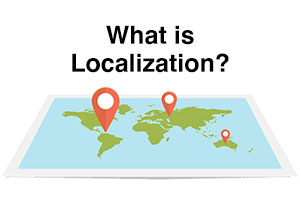
Localization 101: Your Guide to the Basics
Curious about localization? Learn about localization vs translation, what it is, how it works, benefits & more in this guide to the basics!

Best Memsource Alternative for Enterprises (2024)
Want a secure enterprise alternative to Memsource? Learn why Pairaphrase is the best Memsource alternative for enterprises here »
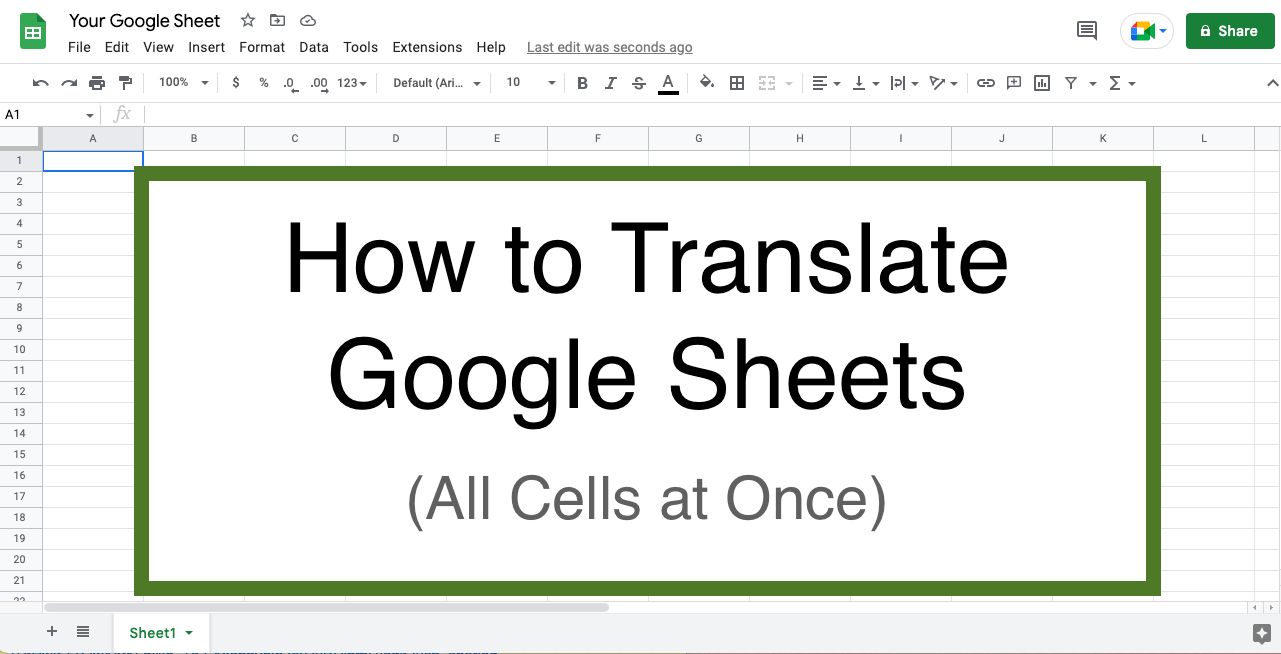
How to Translate Entire Google Sheets (All Cells) [2025]
Want to translate entire Google Sheets? Learn why you should use Pairaphrase as your Google Sheets translator.

Fast Turnaround Translation: How to Get it
While fast translation turnaround and linguistic quality is a delicate balance, this post will tell you how to best use Pairaphrase to get fast translations.
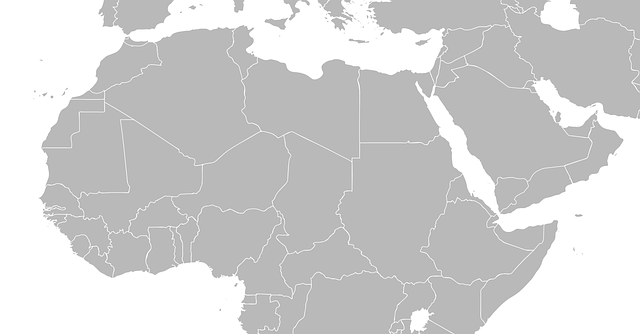
Best English to Arabic Document Translation Software (2024)
Looking for English to Arabic translation software, but not sure what features you need? Access this buying guide.
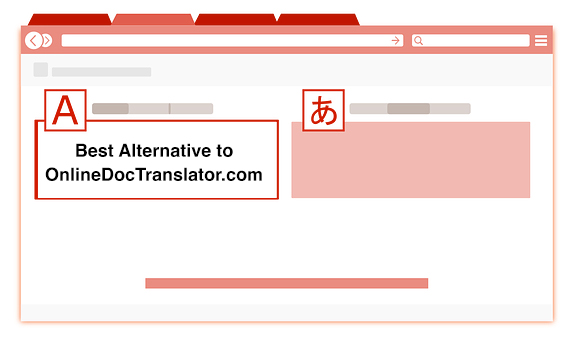
Best OnlineDocTranslator.com Alternative (2024)
Considering an alternative to OnlineDocTranslator.com? Explore why Pairaphrase is the best OnlineDocTranslator.com alternative for enterprises.

How to Translate an IEP Document [2024]
Need to translate an IEP document? Learn how to translate IEP documents in the most efficient and secure way possible.
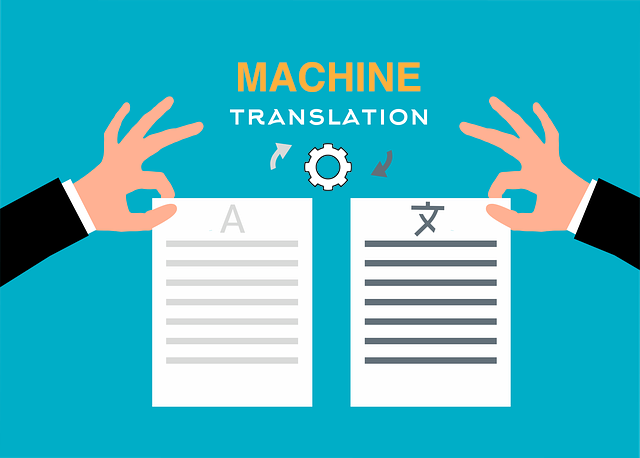
Machine Translation (MT): Your Guide to the Basics [2024]
Curious about Machine Translation (MT)? Learn about machine translation, how it works, benefits of machine translation & more.
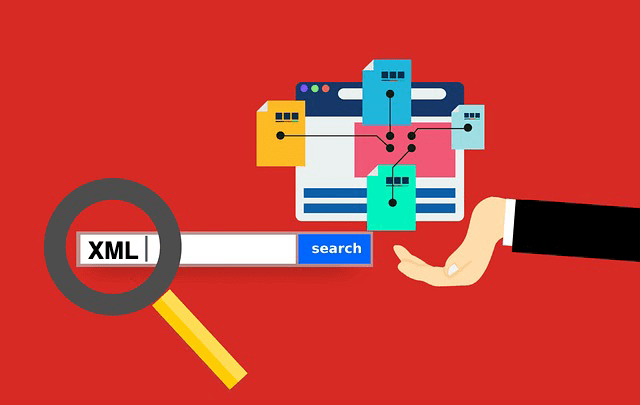
How to Translate XML Files Online (2024)
Need to translate XML files online? Learn about the best features to use when translating XML files.

Best English to Italian Document Translation Software (2024)
Want the best English to Italian document translation software for business? Read about the 10 best English-Italian translator app features.

Terminology Management in Translation: Essential Guide [2024]
Learn all about terminology management in this comprehensive guide.

Smartling Alternative for Enterprises in 2024
Want a Smartling alternative? Explore 10 possible reasons you need one, and why Pairaphrase might be your best alternative.
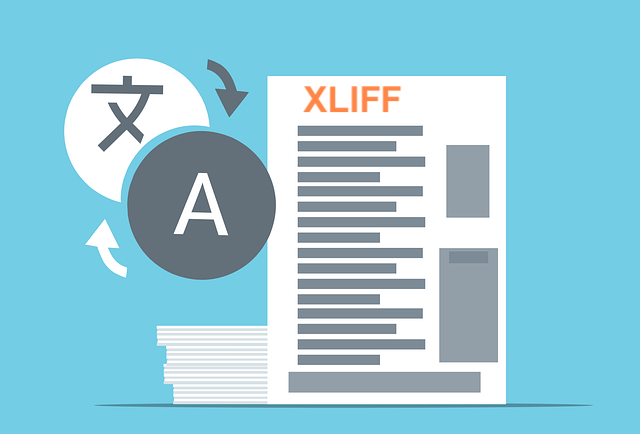
How to Translate XLIFF Files Online Successfully (2024)
Need to translate XLIFF files online? Learn why Pairaphrase is the best way to translate an XLIFF file.

Best Japanese to English Document Translation Software (2024)
Looking for Japanese to English translation software, but not sure what features you need? Access this buying guide.

How to Translate SRT Files Effectively [2024]
Learn how to translate SRT files in 2022! Explore the reasons Pairaphrase is the best way to translate an SRT file effectively.

Best English to Japanese Document Translation Software (2024)
Looking for English to Japanese translation software, but not sure what features you need? Access this buying guide.

Brochure Translation Software Features to Look for
Need brochure translation? Look for these 10 top brochure translator features (before you buy).

Best Way to Translate Articulate Course Files
Need to translate Articulate course files? Learn why Pairaphrase is the best way to translate Articulate files (XLIFF 2.0).
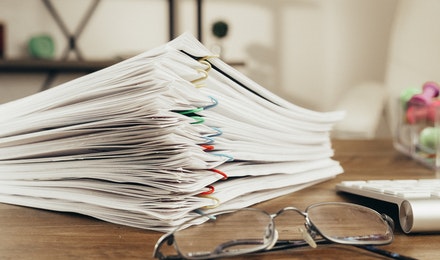
Best Way to Translate Multiple Files Simultaneously Online [2024]
Need to translate multiple files simultaneously online? Learn why Pairaphrase is best for batch translation.

Using Pairaphrase Translation Software with Amazon Translate
Curious about translating with Amazon Translate (AWS)? Learn about using Amazon’s machine translation engine with Pairaphrase.

Best English to Hindi Document Translation Software (2024)
Looking for English to Hindi translation software, but not sure what features you need? Access this buying guide.
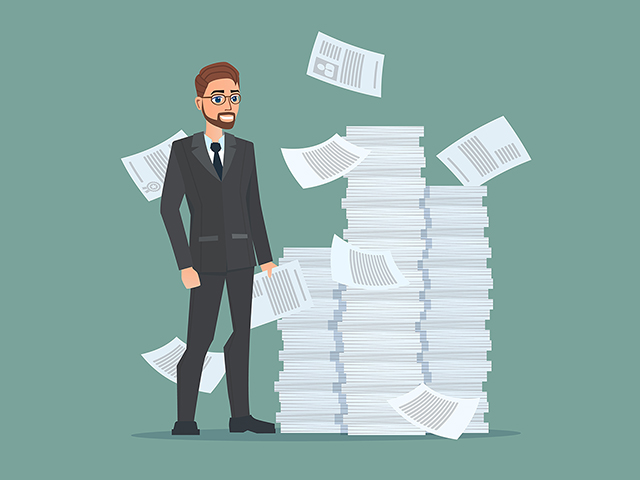
How to Translate Large Files with Ease [2024]
Need to translate large files? Learn about the best tools to use when translating large PDF’s, documents & more (10MB+).

Catalog Translation Software Features to Look for
Need catalog translation? Look for these 10 top catalog translator features (before you buy).

Best English to Vietnamese Document Translation Software (2024)
Looking for English to Vietnamese translation software, but not sure what features you need? Access this buying guide.

How to Create Effective Termbase Glossaries for Machine Translation
Need to create a termbase glossary? Get our top 5 tips for creating effective termbase glossaries for machine translation.

Best English to Korean Document Translation Software (2024)
Looking for English to Korean translation software, but not sure what features you need? Access this buying guide.

Best DeepL Alternative for Enterprise Teams (2024)
Explore various DeepL drawbacks and user-specific needs you might identify with. This way, you can conclude whether alternatives to DeepL could fill these gaps.

Top 10 Translation Industry Trends in 2022
Explore 2022 translation industry trends! Learn about 10 translation industry trends 2022 will bring, according to our predictions »

Secure Transcription Software That Translates Languages
Need secure transcription software that translates languages? Learn what features to look for and how Pairaphrase will benefit you.

Best English to Portuguese Document Translation Software (2024)
Looking for English to Portuguese translation software, but not sure what features you need? Access this buying guide.

Translation KPIs for Translation Management Success
Establishing translation KPIs (Key Performance Indicators)? Here are the 5 Most Important KPIs for translation management success.