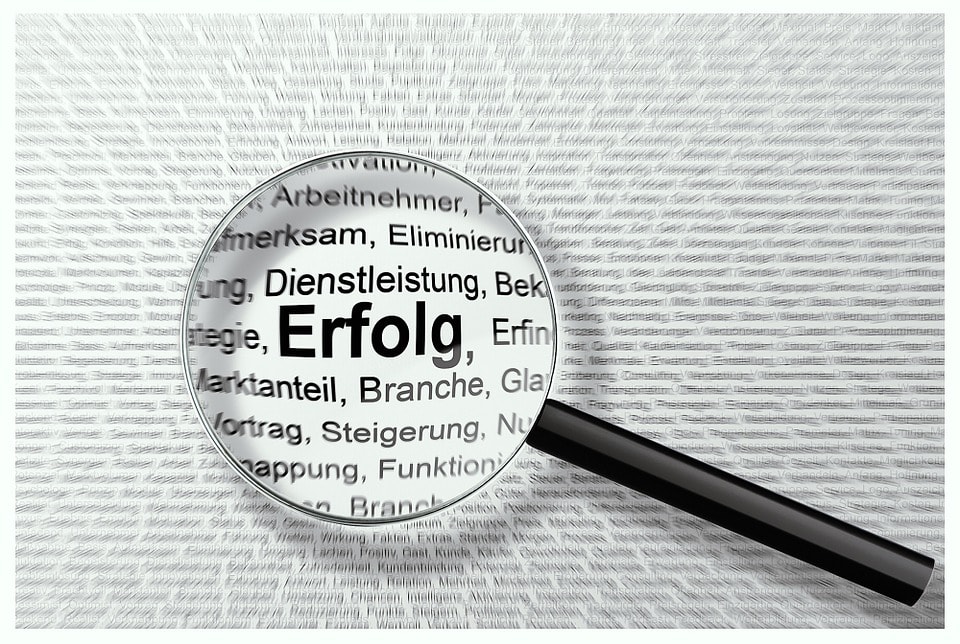Essential Guide to Google File Translation for Teams [2024]

Translating files with Google is becoming an increasingly popular activity with global organizations and educational institutions such as K-12 schools. Especially those who work predominantly in Google Drive and Google Workspace. The suite of file applications offered by Google are renowned for their central access and convenient collaboration capabilities.
While Google also offers translation capabilities in many of its apps, the quality and security of these functions do not meet the high standards of educators for smarter, faster and safer translation. This article serves as a comprehensive resource hub, highlighting the essentials of Google file translation and linking to more in-depth articles for those seeking further insights.
What You’ll Learn
In this essential guide, you’ll gain insights into:
- leveraging Google translation tools for enhancing team collaboration
- key features of Google’s file translation offerings, exploring their capabilities, usability, and the limitations for professional teams
- discussions about quality and cultural nuances, and practical tips for document translation for teams
At the end of this guide, we’ll recommend a tool that streamlines the translation of Google files for smarter, faster, safer and higher-quality translations.
Google File Translation: A Starting Point
Google offers a wide array of tools for file translation. They are free, easy to use, and very helpful in quick and easy translation. Unfortunately, they have their shortcomings when it comes to professional translations. Let’s start with one of the most commonly-used file types, the Google Doc.
Translating Google Docs
A translation option is integrated directly within Google Docs, giving its users the ability to convert text from one language to another for their word processing files. This functionality provides a simple on-the-spot translation option to make it simple for teams to translate their Google Doc with raw machine translation.
With a focus on user-friendly design, the feature ensures even those with minimal technical expertise can navigate through its options with ease. Although it is generally good enough, it may not be suitable for certain types of content or audiences. For example, technical content or high-stakes communication.
The raw machine translation may not always grasp the subtleties of language, leading to translations that lack context or are inaccurate. Users may face challenges with idiomatic expressions, nuanced phrases, and technical terminology.
Additionally, the format of the original document can sometimes be altered during the translation process, affecting the layout and readability. All of these issues apply to all types of Google files, not just Google Docs.
Learn more about the nuances of translating Google Docs.
Translating Google Slides
Google file translation extends its capabilities beyond word processing files, enabling users to translate Google Slides presentations. The translation feature within Google Slides makes translation accessible to any user.
Although a very useful tool, you will find common issues and limitations. Teams often encounter challenges such as the inability to translate entire presentations, meaning they need to translate slides one-by-one. Formatting disruptions and problems with graphical elements can also pose problems.
Read more about the nuances of translating Google Slides.
Translating Google Sheets
While Google Sheets also offers support for global teams through its built-in translation function, there are inherent limitations to be mindful of.
For example, data that you don’t want translated could end up translated (e.g. URLs, acronyms, HTML tags, etc.). Additionally, you cannot translate all cells at once, but must go cell by cell – an onerous process. It’s important for users, especially those working with complex and important data, to review and manually adjust critical translations to ensure accuracy and maintain the integrity of their work.
Explore all the nuances of translating Google Sheets.
Google Translate Features & Limitations
Google Translate, a standalone tool that’s integral to Google file translation, boasts an impressive array of features. This includes the capability to swiftly translate text in more than 100 languages.
However, it can struggle with nuances, highly-technical language, security, confidentiality and inconvenient workflow. Like all the Google apps mentioned above, it also can potentially lead to less accurate or contextually-misplaced translations overall.
While helpful for gisting and straightforward texts, users should exercise caution with complex and/or professional materials, where specialized knowledge or cultural sensitivities play a crucial role.
Therefore, while leveraging Google Translate for its accessibility, additional efforts to ensure cultural appropriateness and contextual accuracy in translations might be necessary for maintaining the integrity of global communications.
Learn more about the limitations of Google Translate and the best Google Translate alternative.
Google Translation Hub for Teams
Although Google’s Translation Hub is a great tool, you might find it falls short for streamlined translation workflow and collaborative translation efforts.
Exploring alternatives to Google Translation Hub can enhance the scope of document translation for teams requiring more specialized features. These alternatives might include platforms that offer advanced linguistic analysis, greater control over translation memories, or more robust support for technical terminology and industry-specific language.
For those looking for more advanced features, learn more about the best Google Translation Hub alternative.
Conclusion
In summary, translating files with Google is useful tool for teams aiming to transcend linguistic barriers and foster a more inclusive, efficient collaborative environment. By leveraging the tool’s language support and integrated features, teams can significantly enhance their global communication strategies.
However, to overcome the challenges presented above regarding Google file translation and navigating its nuances, we encourage teams to explore the linked articles. For a streamlined experience and higher-quality translations, pursue alternative tools like Pairaphrase.
Start Translating Google Files with Pairaphrase
Want to get started with streamlined Google file translation? Try Pairaphrase.
It’s the AI-powered translation management system for teams who value smarter, faster and safer translation. Pairaphrase is compatible with all Google file types (as well as 24 additional types of files). What’s more, it’s integrated with Google Drive, which eliminates manual file downloads and uploads.

Schedule a demo or share this article with a colleague.
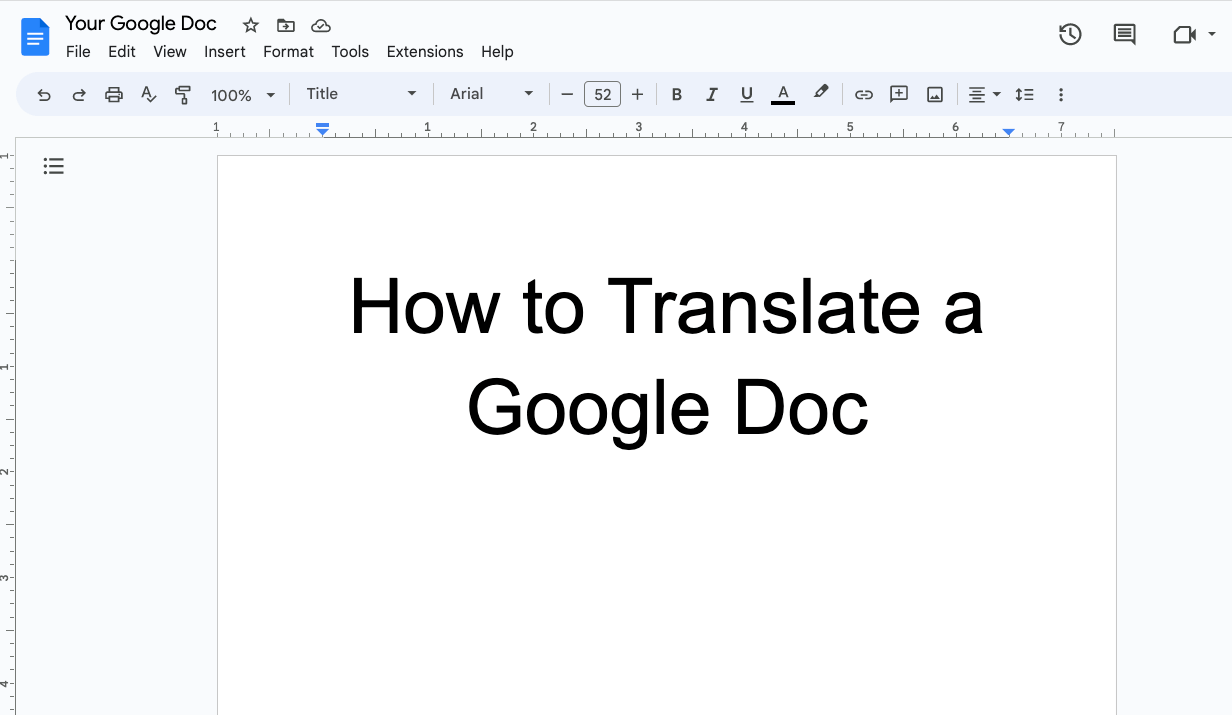
How to Translate a Google Doc Most Efficiently [2025]
Want to translate Google Doc text? Learn why you should use Pairaphrase as your Google Docs translator.
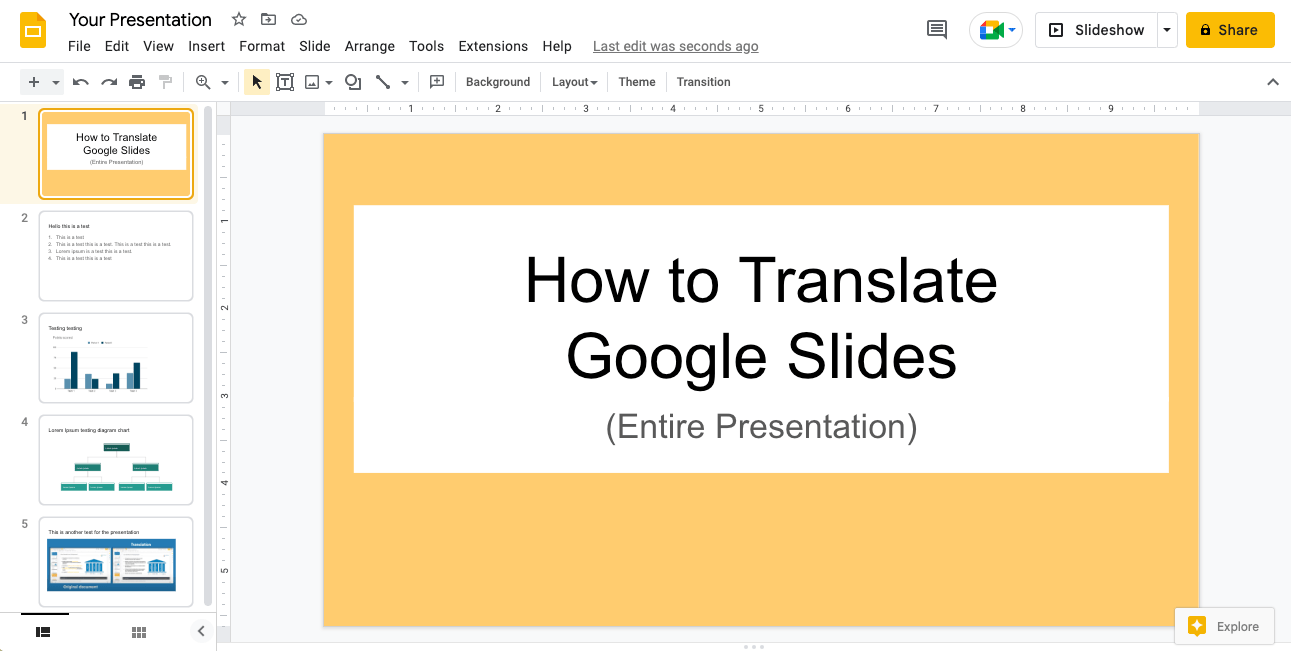
How to Translate an Entire Google Slides Presentation [2025]
Want to translate Google Slides presentation text, notes & charts? Learn why you should use Pairaphrase as your Google Slides translator.
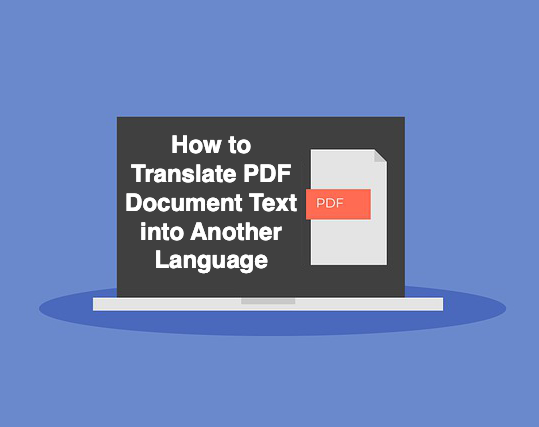
PDF Translation Problems & Solutions: Troubleshooting Guide [2024]
Learn common issues involved with translating PDF documents and discover why Pairaphrase is the best PDF document translator.
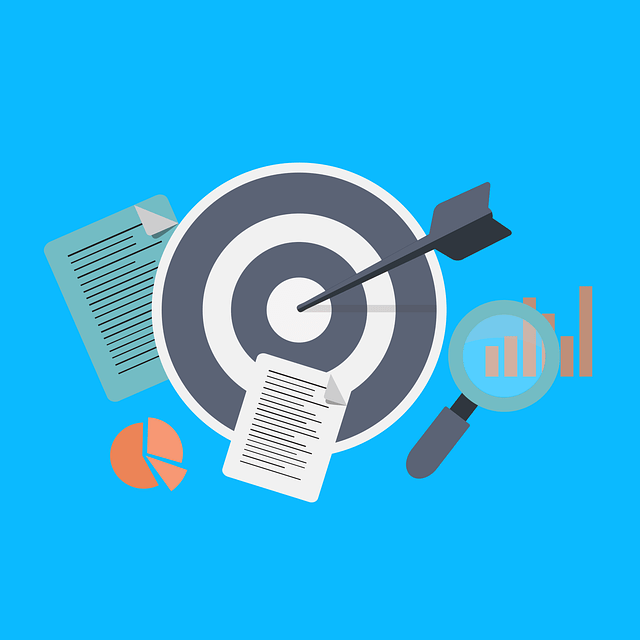
Most Accurate Translator Tool: What to Look for [2024]
While a 100% accurate translator does not yet exist, this post will tell you how to get the most accurate translator tailored to your company’s words and phrases.
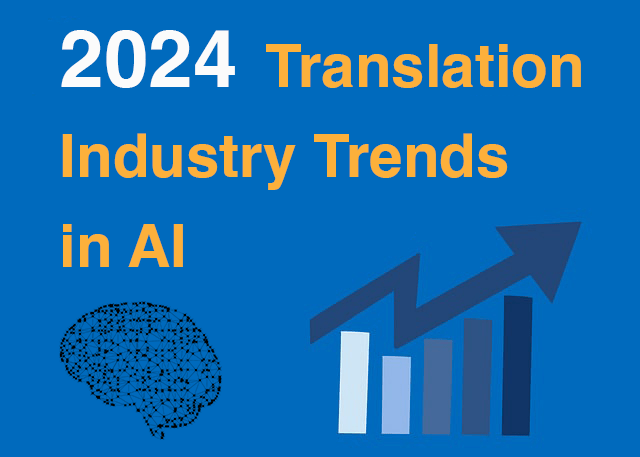
11 AI Translation Industry Trends in 2024
Explore 2024 translation industry trends! Learn about 10 AI translation industry trends 2024 will bring, according to our predictions.
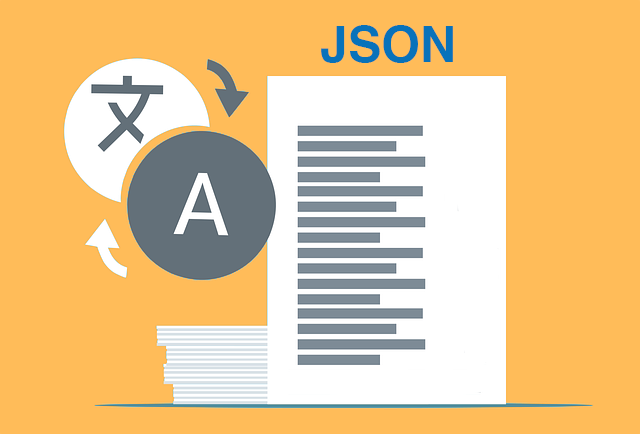
How to Translate JSON Files Online Effectively [2024]
Want to translate JSON files? Learn why Pairaphrase is the best way to auto-translate JSON files online.

How to Translate HTML Files to Another Language [2024]
Want to translate HTML files to another language? Learn why Pairaphrase is the best way to translate HTML files.
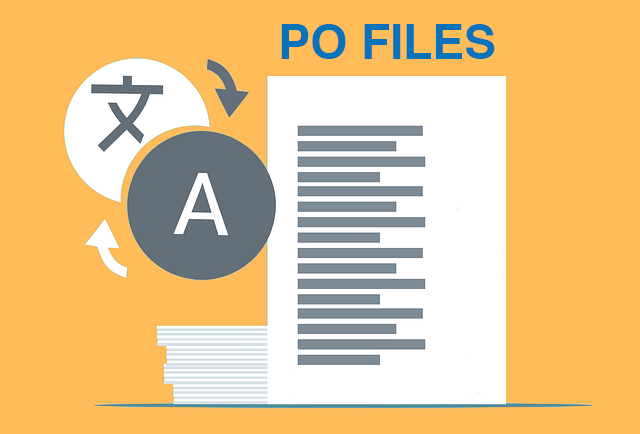
How to Translate PO Files Online [2024]
Need to translate PO files online? Learn why Pairaphrase is the best way to translate PO files.

OpenAI Language Translation: Pros & Cons for Enterprises
Exploring OpenAI language translation capabilities? In this article, discover the pros & cons of OpenAI translation for enterprise use.

File Translation 101: Your Guide to the Basics
Learn all about file translation in this 2023 guide to gain an understanding of the different kinds of file translation services & formats.

Best Way to Translate Elucidat Course Content
Learn how Pairaphrase makes Elucidat course translation reusable, secure, fast and easy.

5 Tips for eLearning Localization in 2024
Need to localize eLearning content? Familiarize yourself with these 5 eLearning localization tips for effective multilingual training.

How to Translate a Text File Online [2024]
Want to translate a text file? Learn why Pairaphrase is the best way to translate a text file for your organization.

Best DocTranslator Alternative (2024)
Want a secure enterprise alternative to DocTranslator? Learn why Pairaphrase is the best DocTranslator alternative for enterprises here »

Top 8 Translation Industry Trends (2023 Outlook)
Explore 2023 translation industry trends! Learn about 8 translation industry trends 2023 will bring, according to our predictions »

Best English to Polish Document Translation Software [2024]
Looking for English to Polish translation software, but not sure what features you need? Access this buying guide.

Translation Services 101: Your Guide to the Basics
Need translation services? First, learn the basics! This way, you can make an informed decision. Explore this guide to translation services.

Best Redokun Alternative for Enterprises (2024)
Want a secure enterprise alternative to Redokun? Learn why Pairaphrase is the best Redokun alternative for enterprises here »
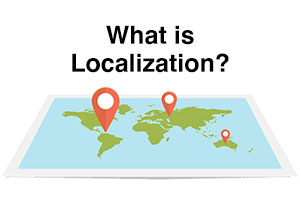
Localization 101: Your Guide to the Basics
Curious about localization? Learn about localization vs translation, what it is, how it works, benefits & more in this guide to the basics!

Best Memsource Alternative for Enterprises (2024)
Want a secure enterprise alternative to Memsource? Learn why Pairaphrase is the best Memsource alternative for enterprises here »
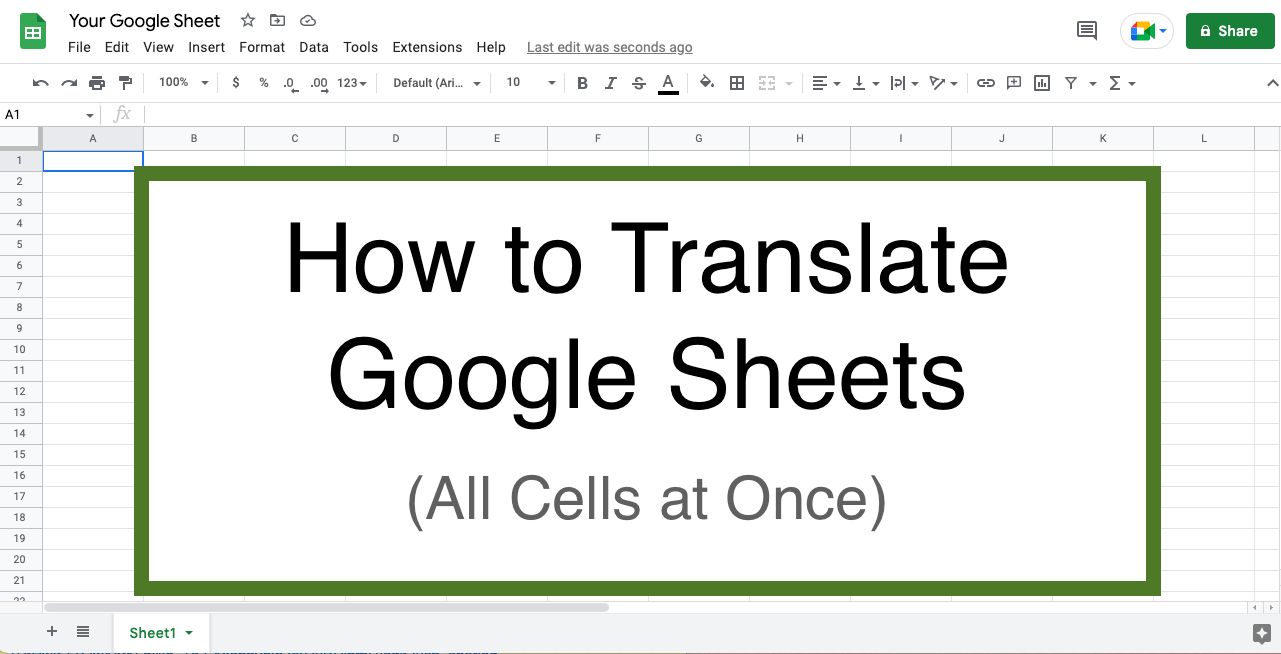
How to Translate Entire Google Sheets (All Cells) [2025]
Want to translate entire Google Sheets? Learn why you should use Pairaphrase as your Google Sheets translator.

Fast Turnaround Translation: How to Get it
While fast translation turnaround and linguistic quality is a delicate balance, this post will tell you how to best use Pairaphrase to get fast translations.
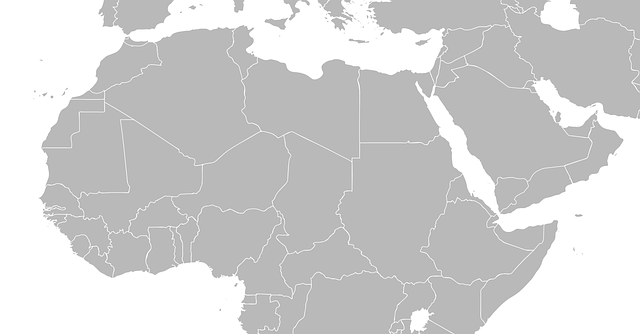
Best English to Arabic Document Translation Software (2024)
Looking for English to Arabic translation software, but not sure what features you need? Access this buying guide.
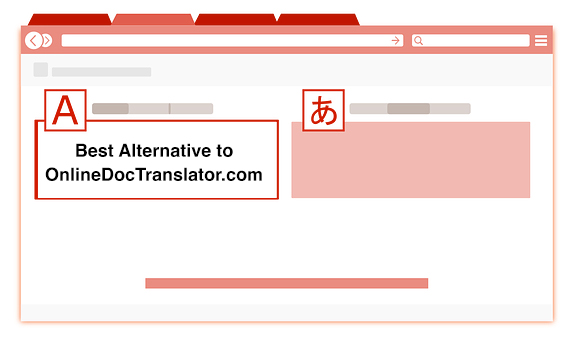
Best OnlineDocTranslator.com Alternative (2024)
Considering an alternative to OnlineDocTranslator.com? Explore why Pairaphrase is the best OnlineDocTranslator.com alternative for enterprises.

How to Translate an IEP Document [2024]
Need to translate an IEP document? Learn how to translate IEP documents in the most efficient and secure way possible.
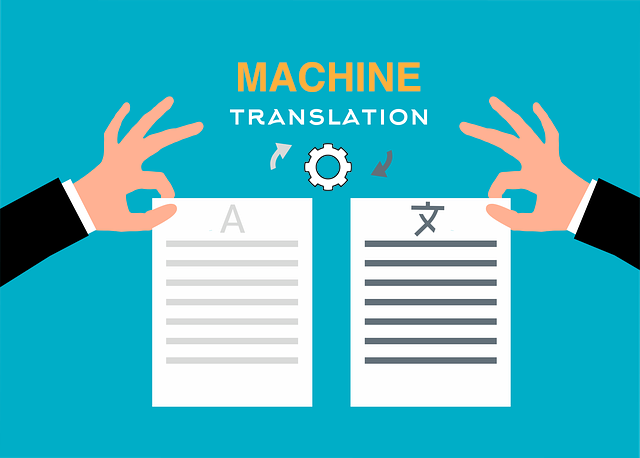
Machine Translation (MT): Your Guide to the Basics [2024]
Curious about Machine Translation (MT)? Learn about machine translation, how it works, benefits of machine translation & more.
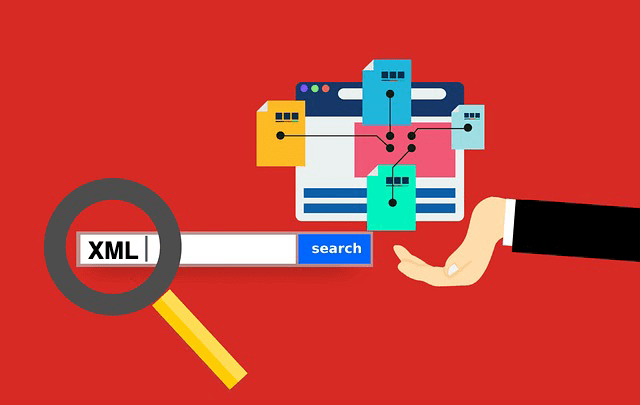
How to Translate XML Files Online (2024)
Need to translate XML files online? Learn about the best features to use when translating XML files.

Best English to Italian Document Translation Software (2024)
Want the best English to Italian document translation software for business? Read about the 10 best English-Italian translator app features.

Terminology Management in Translation: Essential Guide [2024]
Learn all about terminology management in this comprehensive guide.

Smartling Alternative for Enterprises in 2024
Want a Smartling alternative? Explore 10 possible reasons you need one, and why Pairaphrase might be your best alternative.
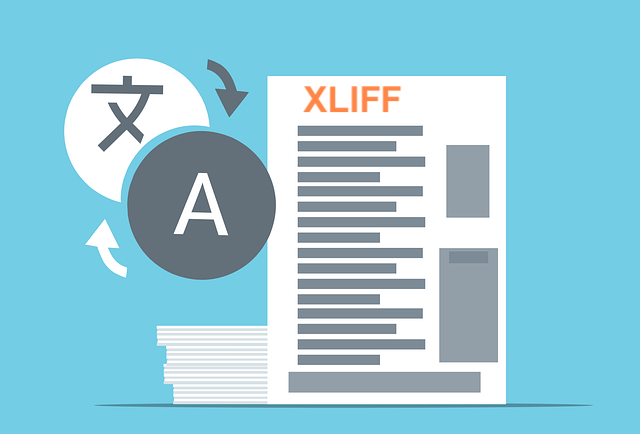
How to Translate XLIFF Files Online Successfully (2025)
Need to translate XLIFF files online? Learn why Pairaphrase is the best way to translate an XLIFF file.

Best Japanese to English Document Translation Software (2024)
Looking for Japanese to English translation software, but not sure what features you need? Access this buying guide.

How to Translate SRT Files Effectively [2024]
Learn how to translate SRT files in 2022! Explore the reasons Pairaphrase is the best way to translate an SRT file effectively.

Best English to Japanese Document Translation Software (2024)
Looking for English to Japanese translation software, but not sure what features you need? Access this buying guide.

Brochure Translation Software Features to Look for
Need brochure translation? Look for these 10 top brochure translator features (before you buy).

Best Way to Translate Articulate Course Files
Need to translate Articulate course files? Learn why Pairaphrase is the best way to translate Articulate files (XLIFF 2.0).
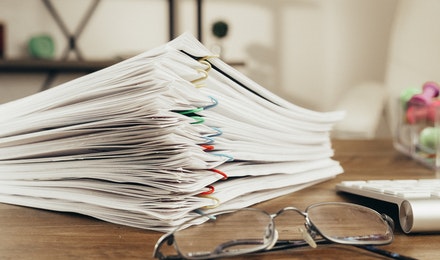
Best Way to Translate Multiple Files Simultaneously Online [2024]
Need to translate multiple files simultaneously online? Learn why Pairaphrase is best for batch translation.

Using Pairaphrase Translation Software with Amazon Translate
Curious about translating with Amazon Translate (AWS)? Learn about using Amazon’s machine translation engine with Pairaphrase.

Best English to Hindi Document Translation Software (2024)
Looking for English to Hindi translation software, but not sure what features you need? Access this buying guide.
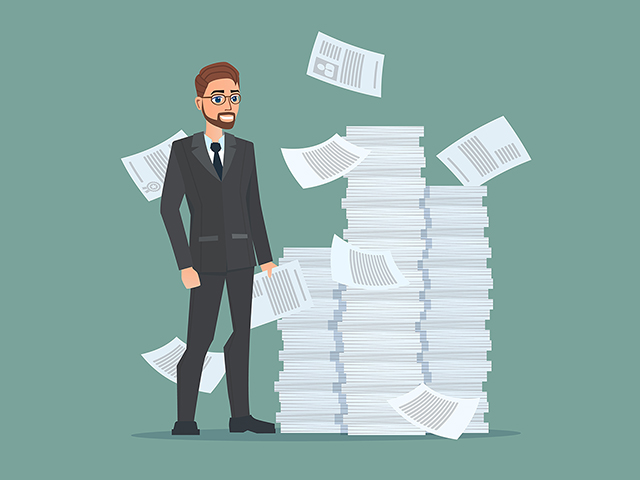
How to Translate Large Files with Ease [2024]
Need to translate large files? Learn about the best tools to use when translating large PDF’s, documents & more (10MB+).

Catalog Translation Software Features to Look for
Need catalog translation? Look for these 10 top catalog translator features (before you buy).

Best English to Vietnamese Document Translation Software (2024)
Looking for English to Vietnamese translation software, but not sure what features you need? Access this buying guide.

How to Create Effective Termbase Glossaries for Machine Translation
Need to create a termbase glossary? Get our top 5 tips for creating effective termbase glossaries for machine translation.

Best English to Korean Document Translation Software (2024)
Looking for English to Korean translation software, but not sure what features you need? Access this buying guide.

Best DeepL Alternative for Enterprise Teams (2024)
Explore various DeepL drawbacks and user-specific needs you might identify with. This way, you can conclude whether alternatives to DeepL could fill these gaps.

Top 10 Translation Industry Trends in 2022
Explore 2022 translation industry trends! Learn about 10 translation industry trends 2022 will bring, according to our predictions »

Secure Transcription Software That Translates Languages
Need secure transcription software that translates languages? Learn what features to look for and how Pairaphrase will benefit you.

Best English to Portuguese Document Translation Software (2024)
Looking for English to Portuguese translation software, but not sure what features you need? Access this buying guide.

Translation KPIs for Translation Management Success
Establishing translation KPIs (Key Performance Indicators)? Here are the 5 Most Important KPIs for translation management success.