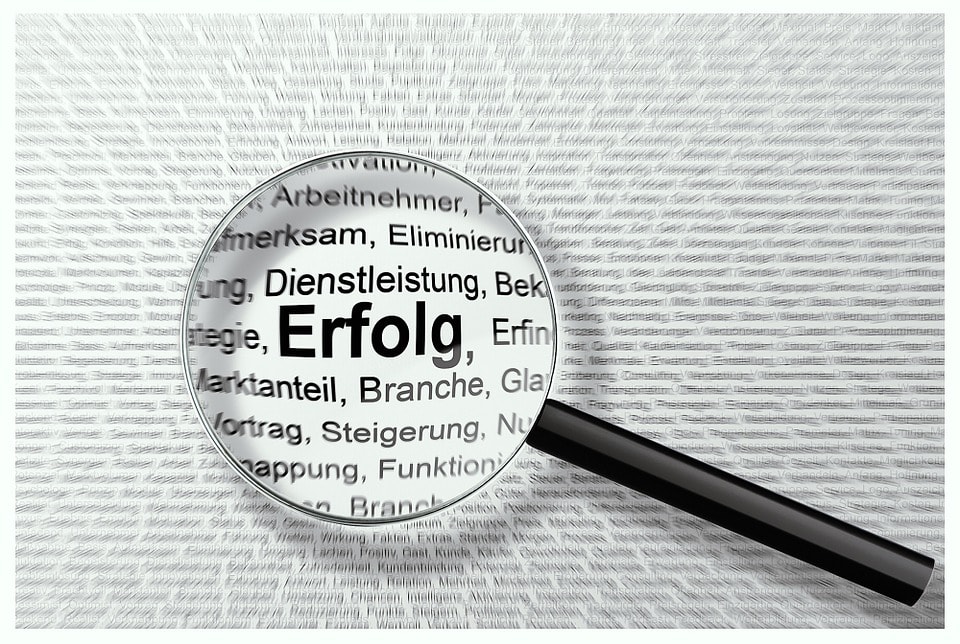How to Translate an IEP Document [2024]

Translating IEP documents into Spanish or another language on behalf of your school? Think twice before you use online translation services or free tools.
Individualized Education Programs (or Plans) are legal documents that contain sensitive student information regarding special needs. This calls for confidential and secure translation of IEP documents, which you can’t always count on with free online translators.
Additionally, IEP forms themselves may require periodic changes, which calls for a translation solution that remembers your previous translations.
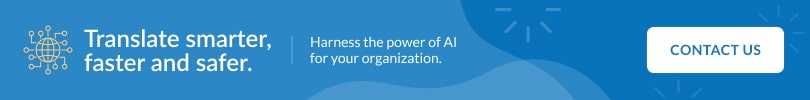
This will make it easier than ever to create multilingual IEP forms, translate IEP documents and communicate with Limited English Proficient (LEP) parents regarding their child’s learning plan.
Here’s how to translate an IEP document securely with Pairaphrase (the fast, secure and smart translation software for schools).
6 Steps for Secure Translation of IEP Documents
1. Create a Pairaphrase Account
Pairaphrase was built with accessibility and ease of use in mind. That’s why we make it fast and easy to get started with IEP document translation. First, get a plan or package here.
You are welcome to schedule a demo first if you want to speak to a Pairaphrase representative.
2. Log in to Pairaphrase
Once you create your Pairaphrase account, the next step in IEP translation is to log in. When you do this for the first time, fill out your User Profile with the correct information. Please note you will need to input a cell phone number for authentication purposes.
We will never share data or personal information.
3. Upload the IEP Document or Form
After you log in, upload the IEP document. Just select your Source Language & Target Language and click “Choose Files.”
If you need to translate multiple IEP documents into the same language, you can upload these at the same time to translate them all at once. This way, you won’t need to perform this step multiple times.
4. Translate IEP Document
After you select the IEP documents, click “Translate.” You will automatically arrive at a screen with a list of all your Active Files.
When the Status column says “Draft” next to your document, it is ready for any IEP translation edits you want to make. Click the name of the file to move to the next step and/or retrieve the translated IEP document.
Watch the video below for a demonstration.
5. Edit the Translation
Once you click the file name, the Pairaphrase interface will display the IEP’s text separated into side-by-side segments. You can make edits to the translated segments and save the edited segments to your translation memory for reuse.
The following video demonstrates the flexibility and tools available to you in the Translation Editor:
6. Download the IEP Translation
To retrieve the full translation of the IEP document, select “Download Translation” from the “Actions” menu.
How to Translate an IEP Collaboratively
To translate IEP documents collaboratively, you can invite colleagues to edit the document.*
Say you want to translate an IEP into Spanish, and there are some segments that need a higher quality Spanish translation. In this case, you can invite a Spanish-speaking colleague to perfect the translation. If the segments are edited, the improved translation can be saved for future use so you never need to translate the same phrase, sentence or paragraph twice.
Pairaphrase makes this possible using machine learning and translation memory.
*Your Pairaphrase account Admin must first add these users to your school’s Pairaphrase account.
Then, just share the file with the user you want to collaborate with. You can tag them in an instant message within Pairaphrase to chat about the project.
Why Use Translation Memory to Translate IEP Documents?
A translation memory is a bilingual repository that consists of sentences, phrases and segments that have been translated from one language into another. Translation Memories can deliver nearly-instant quality improvements and reduce translation costs and effort, especially for IEP documents.
Learn about Translation Memory in the 2-minute video below.
Integration with OpenAI for Improved Experience
To further improve the quality of your IEP translations, Pairaphrase has integrated OpenAI so your administrative staff can harness the power of translating with a large language model (LLM). This integration leverages cutting-edge AI technology to deliver a better translation experience.
Additionally, it means you get a free premium ChatGPT experience without ever leaving the Pairaphrase application.
Improve Document Management with Pairaphrase’s Google Drive Integration
Pairaphrase has also integrated Google Drive into the platform which allows your team to access seamless document management and collaboration. This integration means you can access, translate, and save IEP documents stored in Google Drive without the need for additional downloads or uploads.
This streamlined process will also help your team save time and enhance the security and integrity of your documents by keeping them within a trusted environment.
Get Started with Pairaphrase
Now that you know how to translate an IEP document in 6 simple steps, get started with Pairaphrase. It’s the AI-powered translation management system for schools that value safer, smarter and faster translation.
Pairaphrase supports 100+ languages and 10,000+ language pairs including Spanish, Arabic, Chinese, Vietnamese, Hindi, German, French, Japanese and more. Not to mention, it performs file translation for 24 file types.
What’s more, Pairaphrase has a speech-to-speech translator app that can help you translate IEP meetings in person.

Get Started
Schedule a demo or share this article with a colleague.
_______
Related:
6 Tips for Training Administrative Staff on School Document Translation
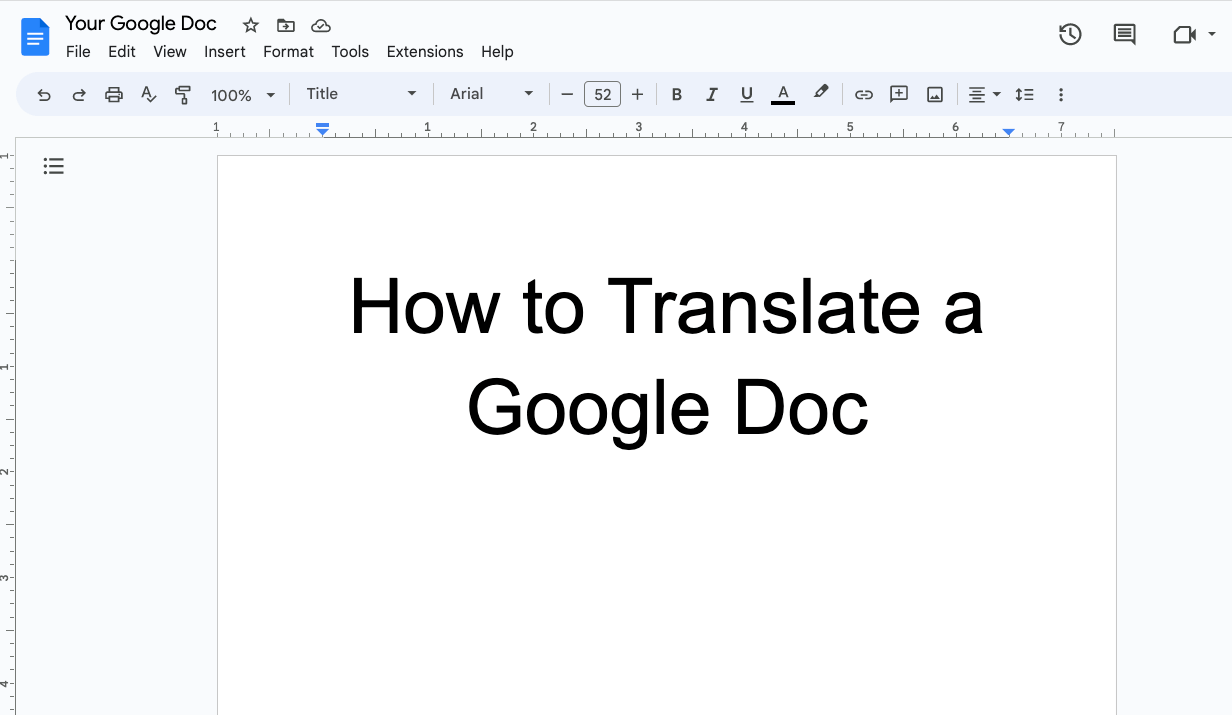
How to Translate a Google Doc Most Efficiently [2025]
Want to translate Google Doc text? Learn why you should use Pairaphrase as your Google Docs translator.
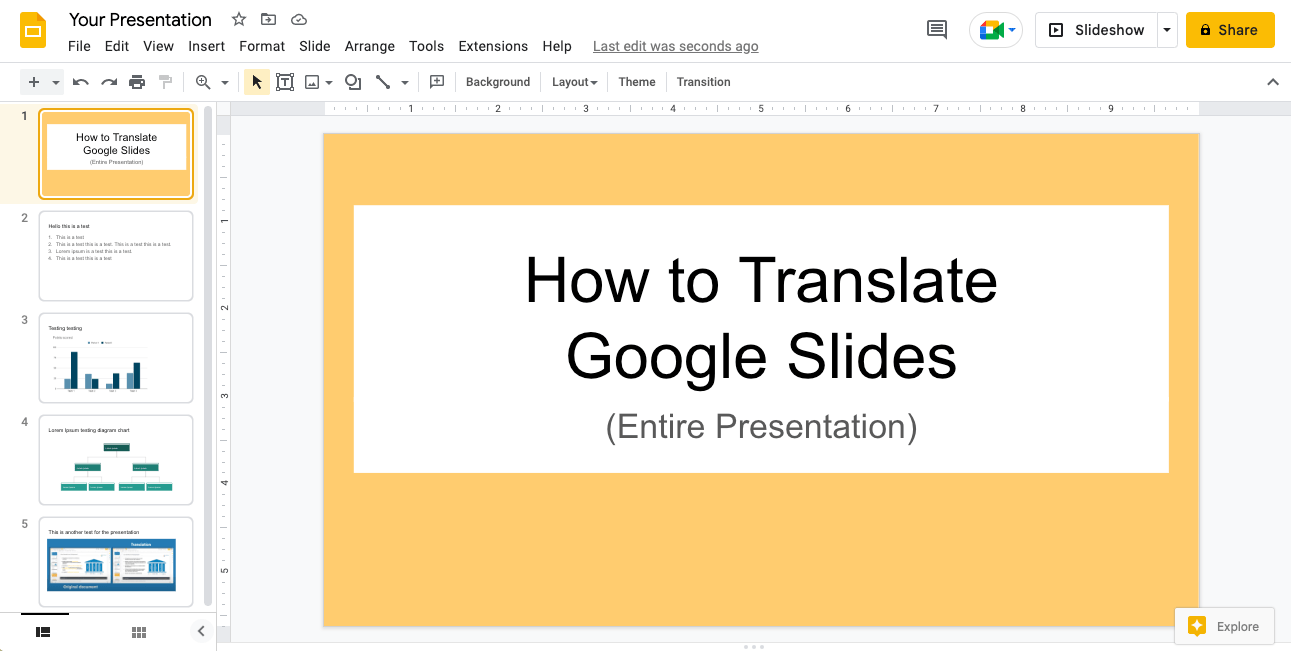
How to Translate an Entire Google Slides Presentation [2025]
Want to translate Google Slides presentation text, notes & charts? Learn why you should use Pairaphrase as your Google Slides translator.
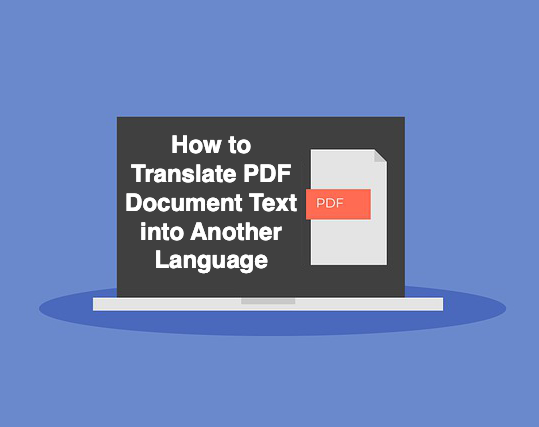
PDF Translation Problems & Solutions: Troubleshooting Guide [2024]
Learn common issues involved with translating PDF documents and discover why Pairaphrase is the best PDF document translator.
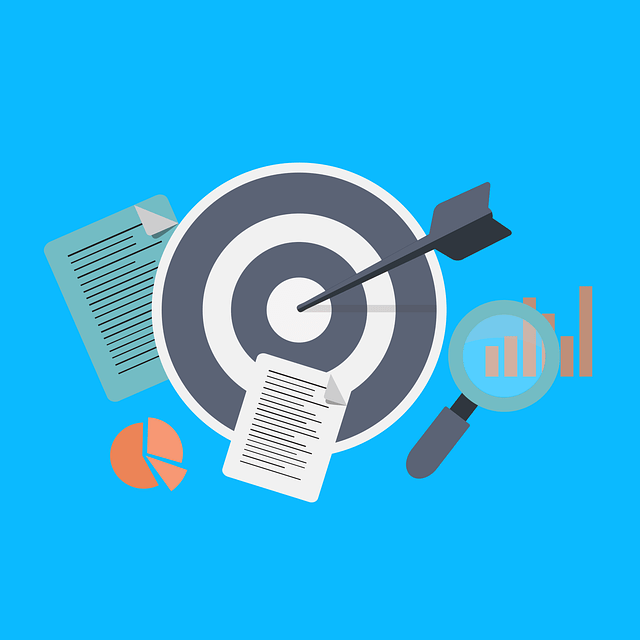
Most Accurate Translator Tool: What to Look for [2024]
While a 100% accurate translator does not yet exist, this post will tell you how to get the most accurate translator tailored to your company’s words and phrases.
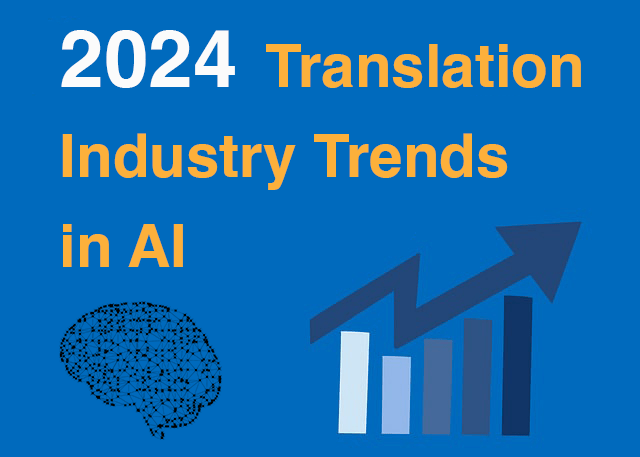
11 AI Translation Industry Trends in 2024
Explore 2024 translation industry trends! Learn about 10 AI translation industry trends 2024 will bring, according to our predictions.
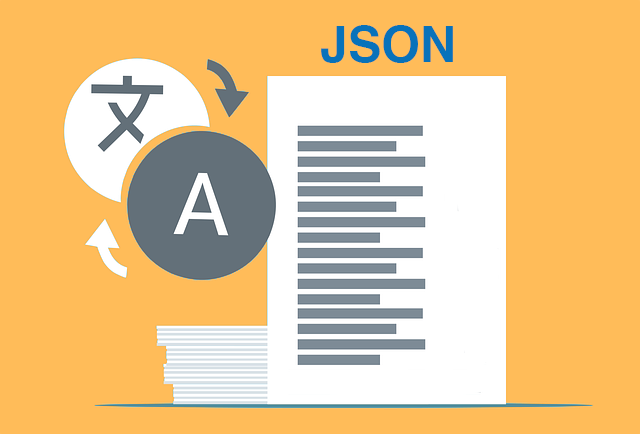
How to Translate JSON Files Online Effectively [2024]
Want to translate JSON files? Learn why Pairaphrase is the best way to auto-translate JSON files online.

How to Translate HTML Files to Another Language [2024]
Want to translate HTML files to another language? Learn why Pairaphrase is the best way to translate HTML files.
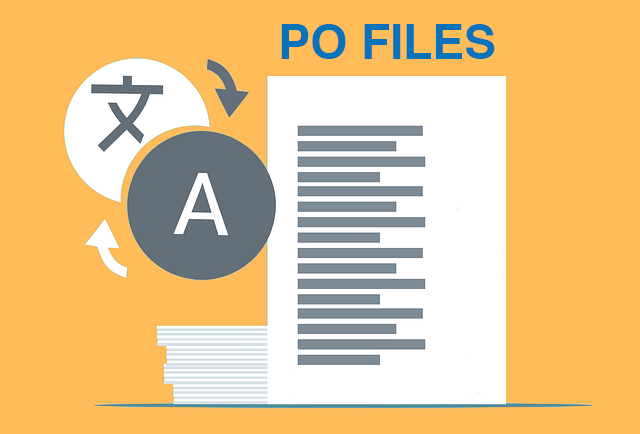
How to Translate PO Files Online [2024]
Need to translate PO files online? Learn why Pairaphrase is the best way to translate PO files.

OpenAI Language Translation: Pros & Cons for Enterprises
Exploring OpenAI language translation capabilities? In this article, discover the pros & cons of OpenAI translation for enterprise use.

File Translation 101: Your Guide to the Basics
Learn all about file translation in this 2023 guide to gain an understanding of the different kinds of file translation services & formats.

Best Way to Translate Elucidat Course Content
Learn how Pairaphrase makes Elucidat course translation reusable, secure, fast and easy.

5 Tips for eLearning Localization in 2024
Need to localize eLearning content? Familiarize yourself with these 5 eLearning localization tips for effective multilingual training.

How to Translate a Text File Online [2024]
Want to translate a text file? Learn why Pairaphrase is the best way to translate a text file for your organization.

Best DocTranslator Alternative (2024)
Want a secure enterprise alternative to DocTranslator? Learn why Pairaphrase is the best DocTranslator alternative for enterprises here »

Top 8 Translation Industry Trends (2023 Outlook)
Explore 2023 translation industry trends! Learn about 8 translation industry trends 2023 will bring, according to our predictions »

Best English to Polish Document Translation Software [2024]
Looking for English to Polish translation software, but not sure what features you need? Access this buying guide.

Translation Services 101: Your Guide to the Basics
Need translation services? First, learn the basics! This way, you can make an informed decision. Explore this guide to translation services.

Best Redokun Alternative for Enterprises (2024)
Want a secure enterprise alternative to Redokun? Learn why Pairaphrase is the best Redokun alternative for enterprises here »
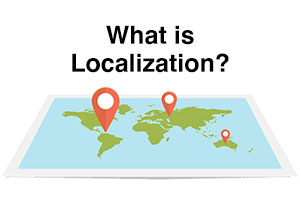
Localization 101: Your Guide to the Basics
Curious about localization? Learn about localization vs translation, what it is, how it works, benefits & more in this guide to the basics!

Best Memsource Alternative for Enterprises (2024)
Want a secure enterprise alternative to Memsource? Learn why Pairaphrase is the best Memsource alternative for enterprises here »
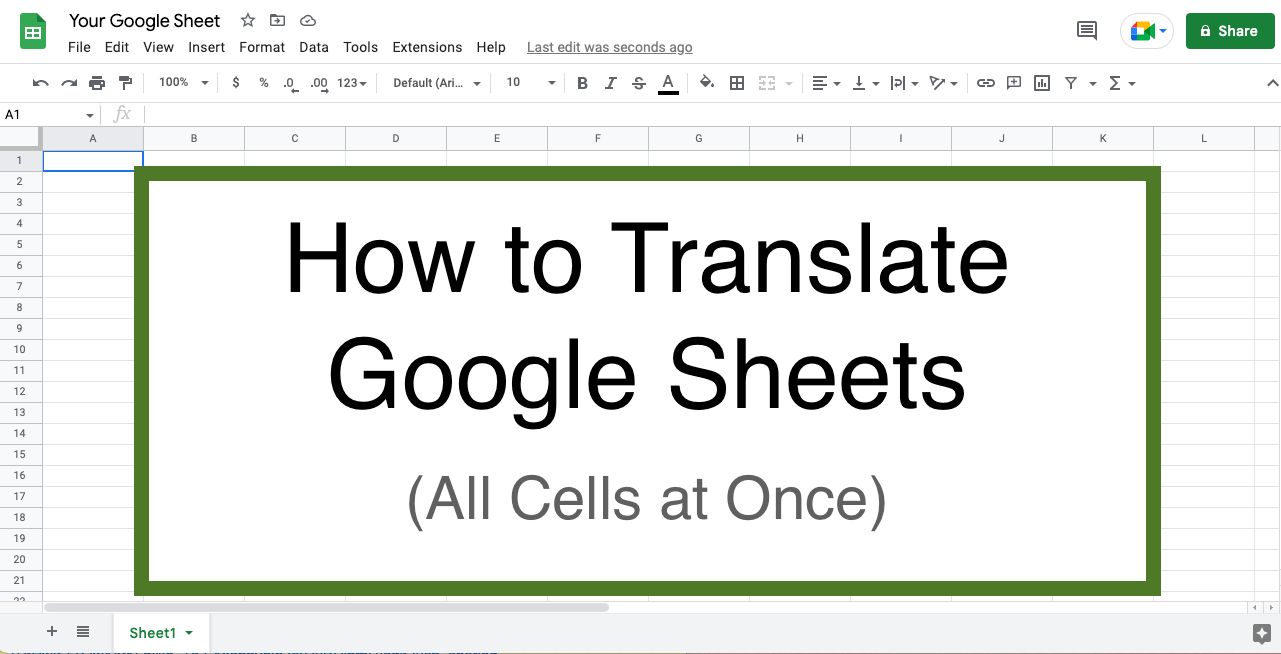
How to Translate Entire Google Sheets (All Cells) [2025]
Want to translate entire Google Sheets? Learn why you should use Pairaphrase as your Google Sheets translator.

Fast Turnaround Translation: How to Get it
While fast translation turnaround and linguistic quality is a delicate balance, this post will tell you how to best use Pairaphrase to get fast translations.
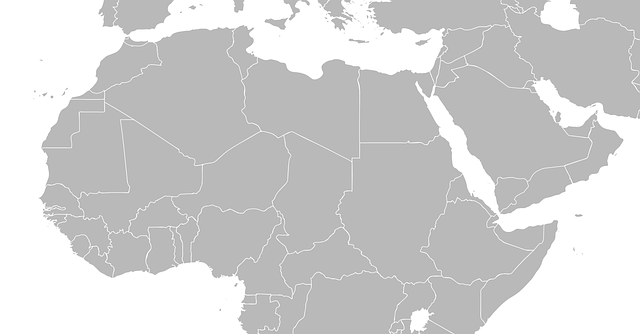
Best English to Arabic Document Translation Software (2024)
Looking for English to Arabic translation software, but not sure what features you need? Access this buying guide.
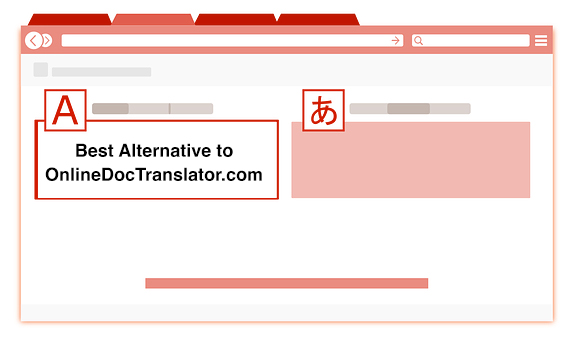
Best OnlineDocTranslator.com Alternative (2024)
Considering an alternative to OnlineDocTranslator.com? Explore why Pairaphrase is the best OnlineDocTranslator.com alternative for enterprises.

How to Translate an IEP Document [2024]
Need to translate an IEP document? Learn how to translate IEP documents in the most efficient and secure way possible.
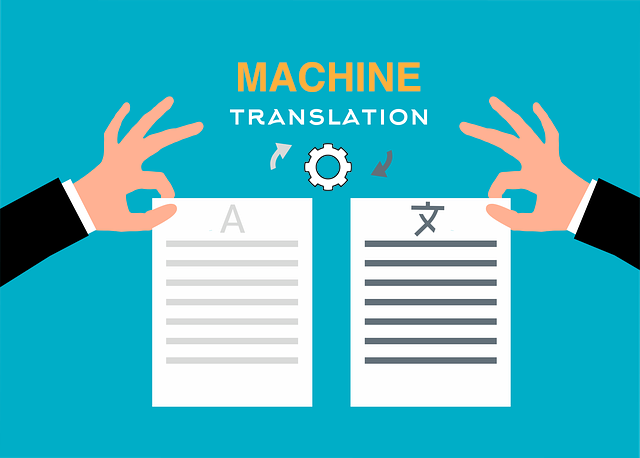
Machine Translation (MT): Your Guide to the Basics [2024]
Curious about Machine Translation (MT)? Learn about machine translation, how it works, benefits of machine translation & more.
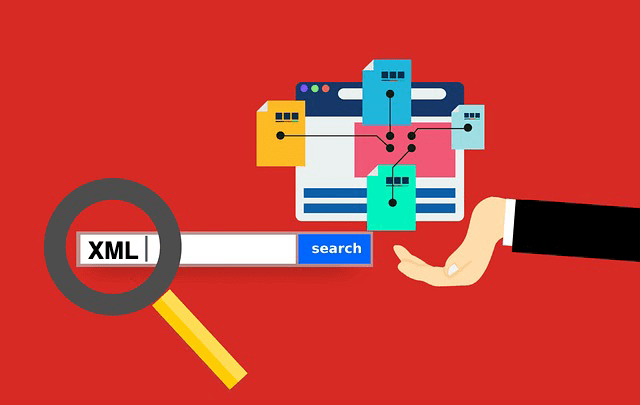
How to Translate XML Files Online (2024)
Need to translate XML files online? Learn about the best features to use when translating XML files.

Best English to Italian Document Translation Software (2024)
Want the best English to Italian document translation software for business? Read about the 10 best English-Italian translator app features.

Terminology Management in Translation: Essential Guide [2024]
Learn all about terminology management in this comprehensive guide.

Smartling Alternative for Enterprises in 2024
Want a Smartling alternative? Explore 10 possible reasons you need one, and why Pairaphrase might be your best alternative.
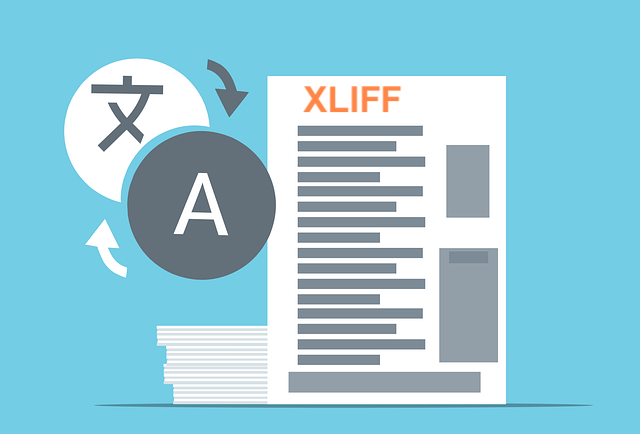
How to Translate XLIFF Files Online Successfully (2025)
Need to translate XLIFF files online? Learn why Pairaphrase is the best way to translate an XLIFF file.

Best Japanese to English Document Translation Software (2024)
Looking for Japanese to English translation software, but not sure what features you need? Access this buying guide.

How to Translate SRT Files Effectively [2024]
Learn how to translate SRT files in 2022! Explore the reasons Pairaphrase is the best way to translate an SRT file effectively.

Best English to Japanese Document Translation Software (2024)
Looking for English to Japanese translation software, but not sure what features you need? Access this buying guide.

Brochure Translation Software Features to Look for
Need brochure translation? Look for these 10 top brochure translator features (before you buy).

Best Way to Translate Articulate Course Files
Need to translate Articulate course files? Learn why Pairaphrase is the best way to translate Articulate files (XLIFF 2.0).
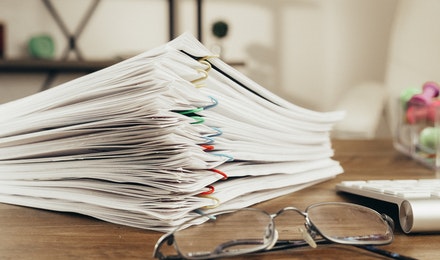
Best Way to Translate Multiple Files Simultaneously Online [2024]
Need to translate multiple files simultaneously online? Learn why Pairaphrase is best for batch translation.

Using Pairaphrase Translation Software with Amazon Translate
Curious about translating with Amazon Translate (AWS)? Learn about using Amazon’s machine translation engine with Pairaphrase.

Best English to Hindi Document Translation Software (2024)
Looking for English to Hindi translation software, but not sure what features you need? Access this buying guide.
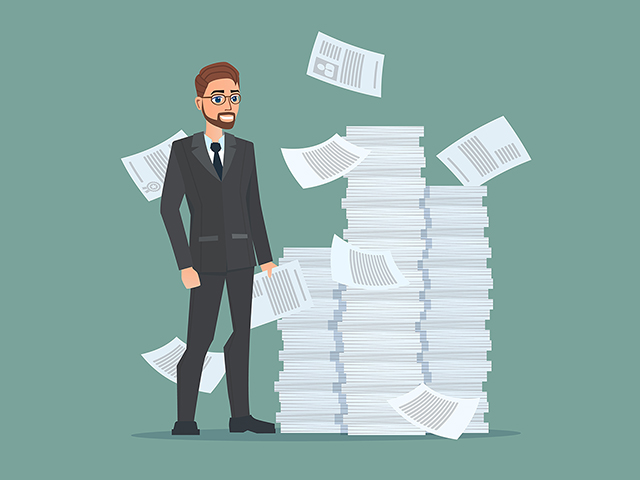
How to Translate Large Files with Ease [2024]
Need to translate large files? Learn about the best tools to use when translating large PDF’s, documents & more (10MB+).

Catalog Translation Software Features to Look for
Need catalog translation? Look for these 10 top catalog translator features (before you buy).

Best English to Vietnamese Document Translation Software (2024)
Looking for English to Vietnamese translation software, but not sure what features you need? Access this buying guide.

How to Create Effective Termbase Glossaries for Machine Translation
Need to create a termbase glossary? Get our top 5 tips for creating effective termbase glossaries for machine translation.

Best English to Korean Document Translation Software (2024)
Looking for English to Korean translation software, but not sure what features you need? Access this buying guide.

Best DeepL Alternative for Enterprise Teams (2024)
Explore various DeepL drawbacks and user-specific needs you might identify with. This way, you can conclude whether alternatives to DeepL could fill these gaps.

Top 10 Translation Industry Trends in 2022
Explore 2022 translation industry trends! Learn about 10 translation industry trends 2022 will bring, according to our predictions »

Secure Transcription Software That Translates Languages
Need secure transcription software that translates languages? Learn what features to look for and how Pairaphrase will benefit you.

Best English to Portuguese Document Translation Software (2024)
Looking for English to Portuguese translation software, but not sure what features you need? Access this buying guide.

Translation KPIs for Translation Management Success
Establishing translation KPIs (Key Performance Indicators)? Here are the 5 Most Important KPIs for translation management success.