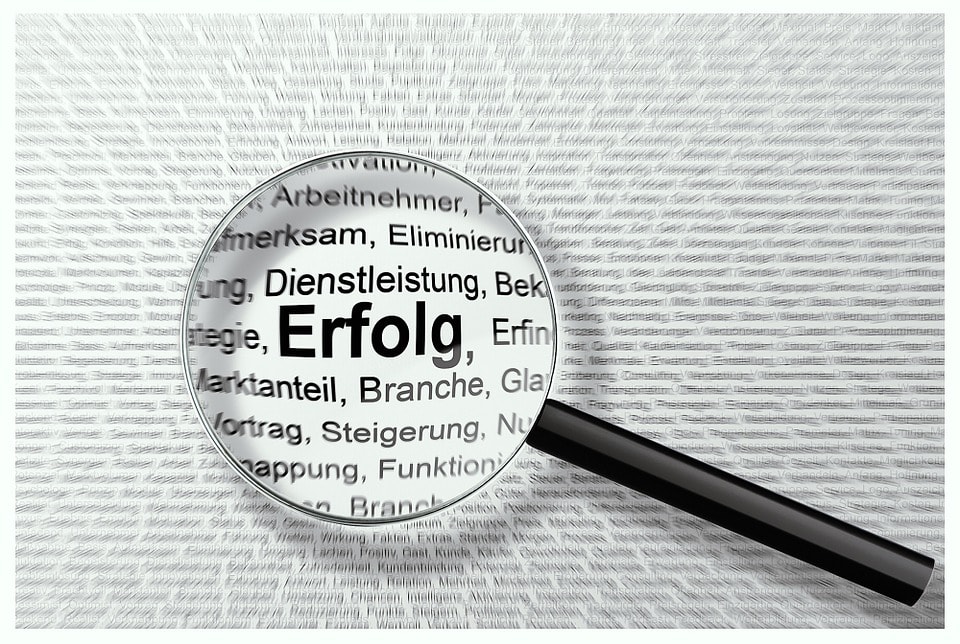Best Way to Translate Articulate Course Files

Looking for the best way to translate Articulate course files (XLIFF 1.2 and XLIFF 2.0) for Storyline 360 or Rise? Haven’t had much luck? As seasoned veterans of the translation industry, we’re not surprised.
There are multiple roadblocks people commonly encounter when attempting to translate Articulate courses for Rise and Storyline. Especially when it involves translating XLIFF 1.2 and XLIFF 2.0 files. Fortunately for you, we’re going to help.
Continue reading to learn the best way to translate an Articulate course file so that you don’t need to deal with these issues. We also recommended a software solution at the end of this post.
5 Tips to Localize an Articulate Course File Efficiently
1. Translate Articulate files with professional translation software
First off, the best way to translate an Articulate course file is to stick to professional translation software. This is because premium software platforms are more likely to have compatibility with Articulate documents. Compare this to free translation tools, which are limited.
While there aren’t many translation software programs that translate an Articulate file for you easily, they do exist.
2. Leverage artificial intelligence (AI)
What’s more, depending upon the professional translation software you choose, it might include Translation Memory and Dynamic Machine Learning. This AI technology will enable you to reuse previously-translated Articulate course text to perfect future translations.
It’s perfect for eLearning courses that require periodic content updates.
Translation Memory enables you to edit first-draft machine translations and simultaneously train your software so that it learns your company’s phrases and sentences. This eliminates the need to ever translate the same or similar content twice.
Not only that, but Dynamic Machine Learning automatically replaces repetitive instances of a phrase within a file, the moment you edit a segment within the Translation Editor.
Translation Memory and Dynamic Machine Learning will save you a lot of time and will help you continuously improve your translation quality, the more you use the software.
3. Choose translation software optimized for XLIFF 1.2 and XLIFF 2.0 files
Aside from finding localization software with XLIFF 1.2 and XLIFF 2.0 compatibility, a common issue regarding Articulate file translation involves retention of the HTML tags. Many software systems have trouble translating the language of an Articulate course’s text segments while keeping the HTML in place.
Because Articulate files in the XLIFF 1.2 and XLIFF 2.0 format can include tags if you select “Include HTML formatting” upon exporting an XLIFF file, you need translation software that is optimized for parsing XLIFF 1.2 and XLIFF 2.0 files. Fortunately, our software recommendation meets this requirement.
4. Hire a translator to check for accuracy & cross-cultural mistakes
It’s important to note that no matter what translation software you use, you should hire a translator (or ask a bilingual colleague) to check your Articulate course file translations for accuracy.
While translation software is quite powerful, it still runs on machine translation. And machine translation isn’t perfect–sometimes even for certain phrases you’d think would easily translate.
Idioms, slang and certain cultural references likely won’t be relevant or appropriate for the audience reading your translated material. With all that being said, you should always choose professional translation software that allows for collaboration and post-editing of the first-draft machine translated file.
Soon, you’ll know exactly where to look for that perfect platform.
5. Localize Articulate courses securely
When you translate an articulate storyline, it’s important you use a secure platform. The software you choose should have enterprise-level security.
This will protect not only sensitive or confidential eLearning content, but also your personal information. Look for a platform that’s HIPAA compliant, with security measures such as multi-factor authentication, ongoing vulnerability scans and penetration testing part of their security process.
Best Way to Translate Articulate Courses with Translation Software
The best way to translate an Articulate course file with translation software is to use Pairaphrase. It enables you to easily follow the tips listed above, and features all the technology and compatibilities we suggested in this post.

Schedule a demo or share this article with a colleague.
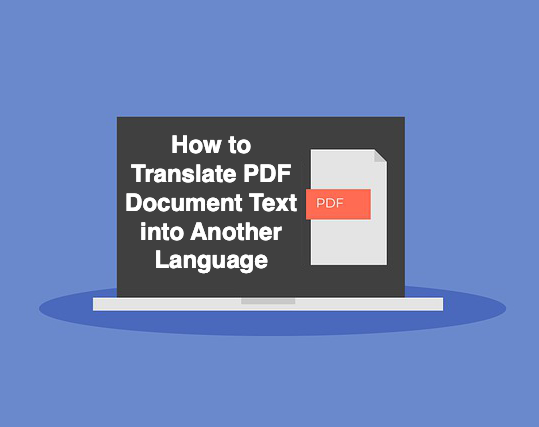
PDF Translation Problems & Solutions: Troubleshooting Guide [2024]
Learn common issues involved with translating PDF documents and discover why Pairaphrase is the best PDF document translator.
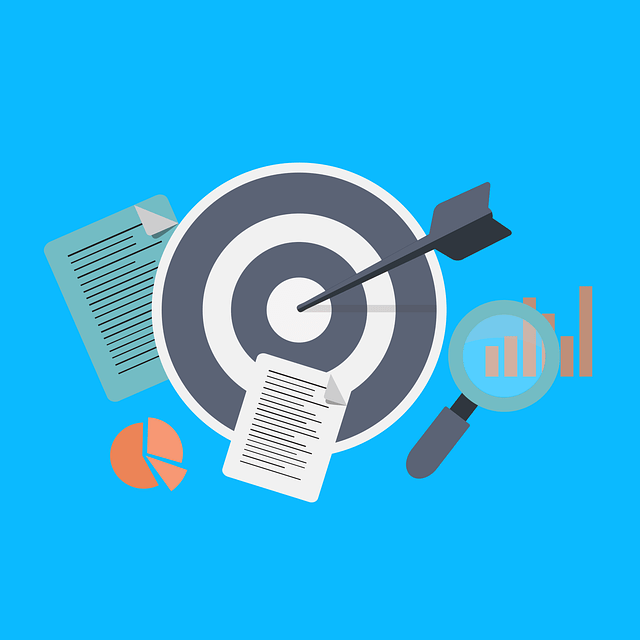
Most Accurate Translator Tool: What to Look for [2024]
While a 100% accurate translator does not yet exist, this post will tell you how to get the most accurate translator tailored to your company’s words and phrases.
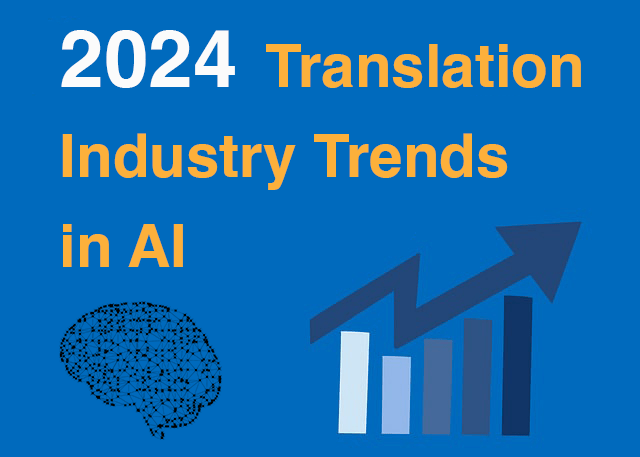
11 AI Translation Industry Trends in 2024
Explore 2024 translation industry trends! Learn about 10 AI translation industry trends 2024 will bring, according to our predictions.
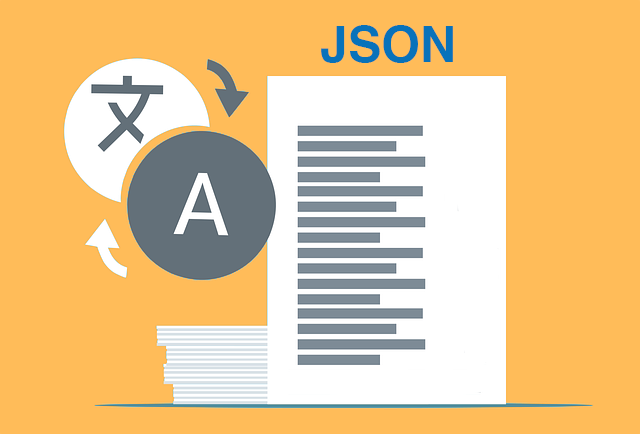
How to Translate JSON Files Online Effectively [2024]
Want to translate JSON files? Learn why Pairaphrase is the best way to auto-translate JSON files online.

How to Translate HTML Files to Another Language [2024]
Want to translate HTML files to another language? Learn why Pairaphrase is the best way to translate HTML files.
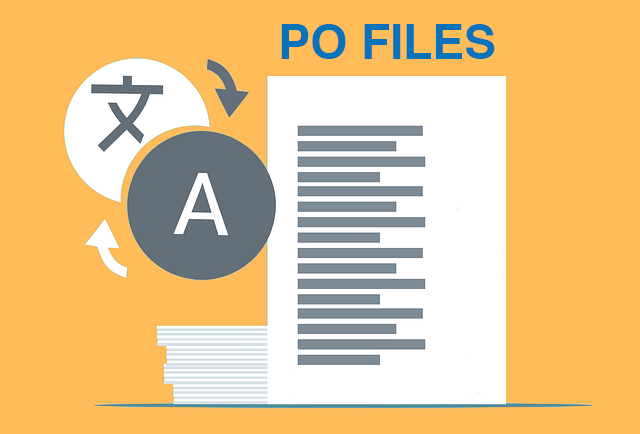
How to Translate PO Files Online [2024]
Need to translate PO files online? Learn why Pairaphrase is the best way to translate PO files.

OpenAI Language Translation: Pros & Cons for Enterprises
Exploring OpenAI language translation capabilities? In this article, discover the pros & cons of OpenAI translation for enterprise use.

File Translation 101: Your Guide to the Basics
Learn all about file translation in this 2023 guide to gain an understanding of the different kinds of file translation services & formats.

Best Way to Translate Elucidat Course Content
Learn how Pairaphrase makes Elucidat course translation reusable, secure, fast and easy.

5 Tips for eLearning Localization in 2024
Need to localize eLearning content? Familiarize yourself with these 5 eLearning localization tips for effective multilingual training.

How to Translate a Text File Online [2024]
Want to translate a text file? Learn why Pairaphrase is the best way to translate a text file for your organization.

Best DocTranslator Alternative (2024)
Want a secure enterprise alternative to DocTranslator? Learn why Pairaphrase is the best DocTranslator alternative for enterprises here »

Top 8 Translation Industry Trends (2023 Outlook)
Explore 2023 translation industry trends! Learn about 8 translation industry trends 2023 will bring, according to our predictions »
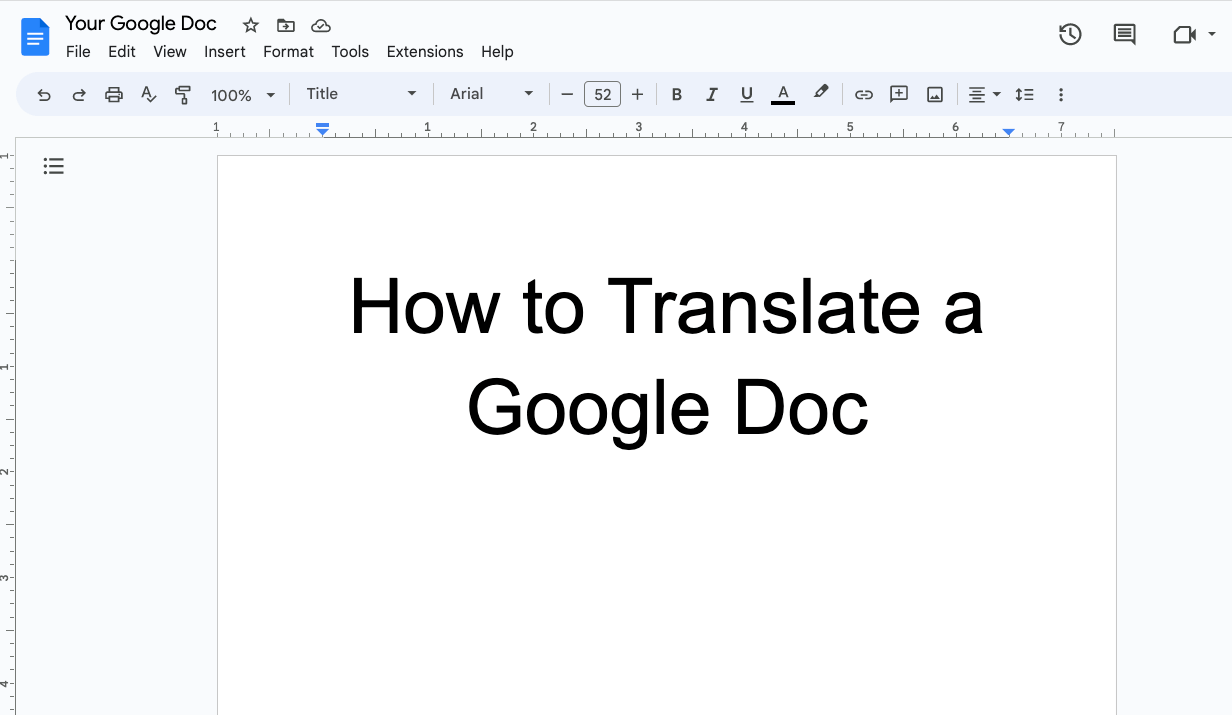
How to Translate a Google Doc Most Efficiently [2024]
Want to translate Google Doc text? Learn why you should use Pairaphrase as your Google Docs translator.

Best English to Polish Document Translation Software [2024]
Looking for English to Polish translation software, but not sure what features you need? Access this buying guide.

Translation Services 101: Your Guide to the Basics
Need translation services? First, learn the basics! This way, you can make an informed decision. Explore this guide to translation services.

Best Redokun Alternative for Enterprises (2024)
Want a secure enterprise alternative to Redokun? Learn why Pairaphrase is the best Redokun alternative for enterprises here »
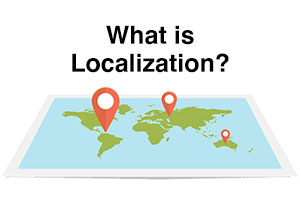
Localization 101: Your Guide to the Basics
Curious about localization? Learn about localization vs translation, what it is, how it works, benefits & more in this guide to the basics!

Best Memsource Alternative for Enterprises (2024)
Want a secure enterprise alternative to Memsource? Learn why Pairaphrase is the best Memsource alternative for enterprises here »
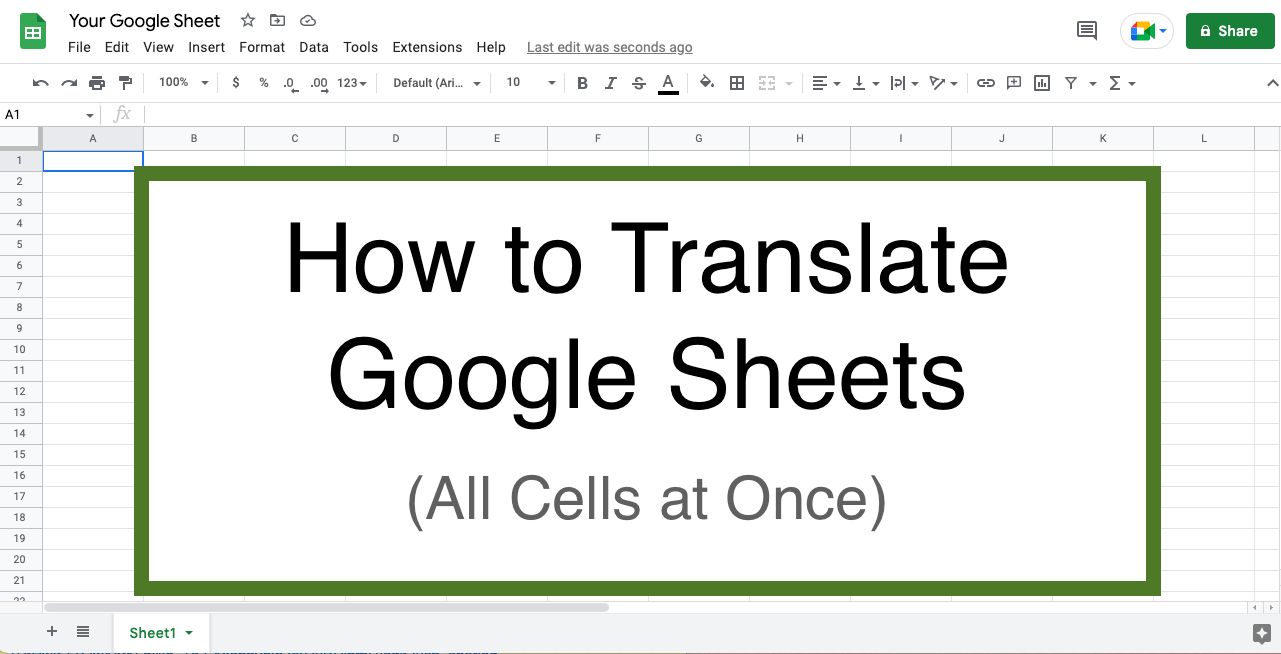
How to Translate Entire Google Sheets (All Cells) [2024]
Want to translate entire Google Sheets? Learn why you should use Pairaphrase as your Google Sheets translator.
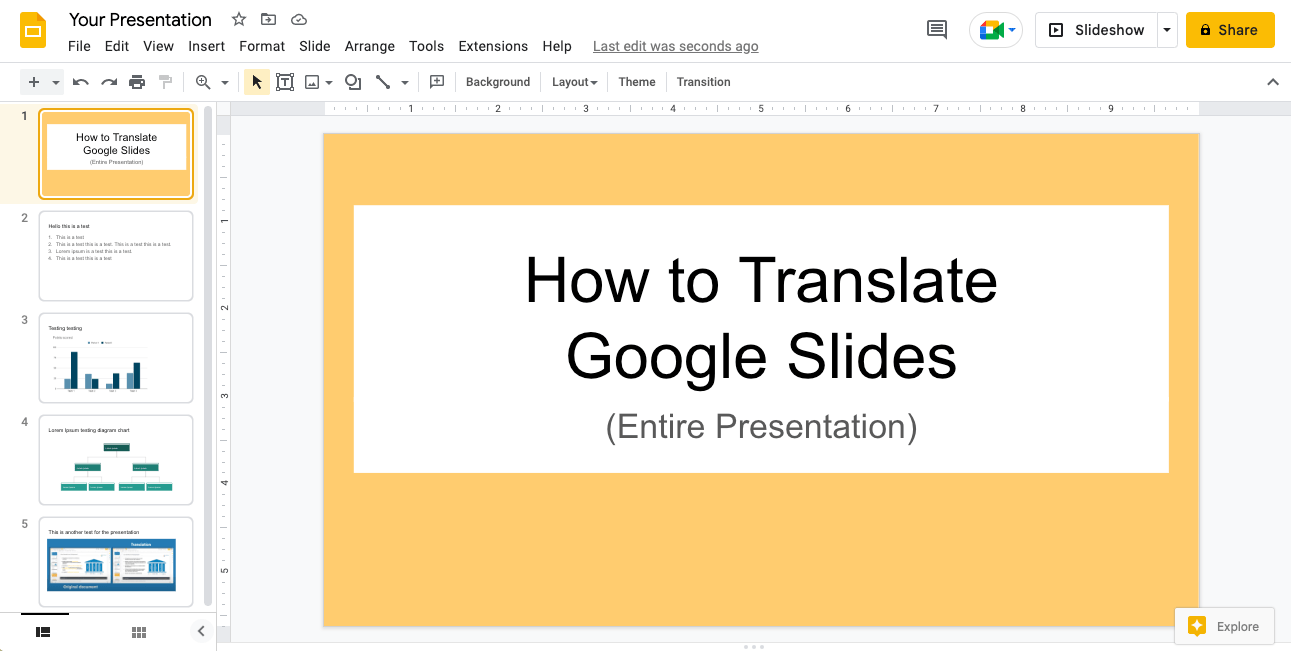
How to Translate an Entire Google Slides Presentation [2024]
Want to translate Google Slides presentation text, notes & charts? Learn why you should use Pairaphrase as your Google Slides translator.

Fast Turnaround Translation: How to Get it
While fast translation turnaround and linguistic quality is a delicate balance, this post will tell you how to best use Pairaphrase to get fast translations.
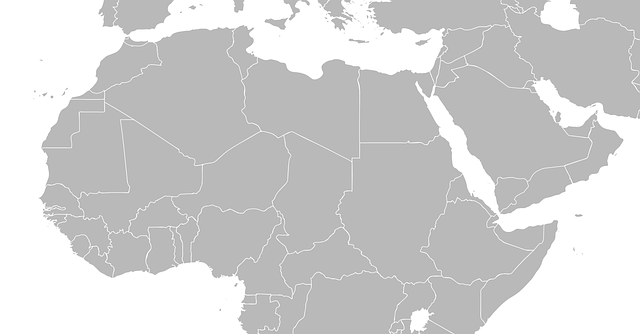
Best English to Arabic Document Translation Software (2024)
Looking for English to Arabic translation software, but not sure what features you need? Access this buying guide.
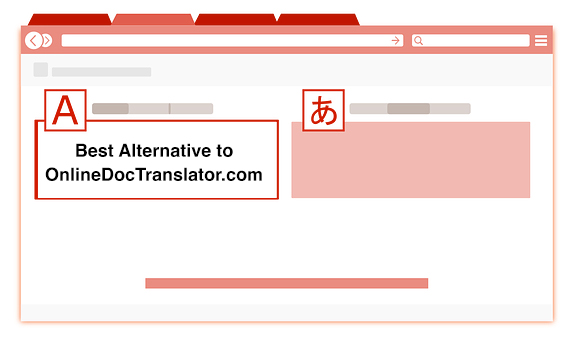
Best OnlineDocTranslator.com Alternative (2024)
Considering an alternative to OnlineDocTranslator.com? Explore why Pairaphrase is the best OnlineDocTranslator.com alternative for enterprises.

How to Translate an IEP Document [2024]
Need to translate an IEP document? Learn how to translate IEP documents in the most efficient and secure way possible.
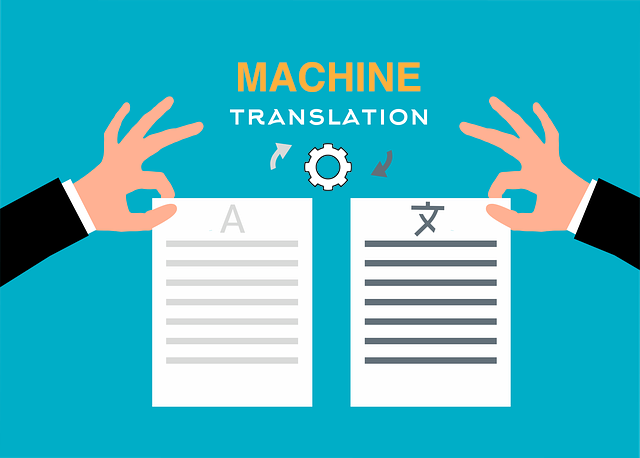
Machine Translation (MT): Your Guide to the Basics [2024]
Curious about Machine Translation (MT)? Learn about machine translation, how it works, benefits of machine translation & more.
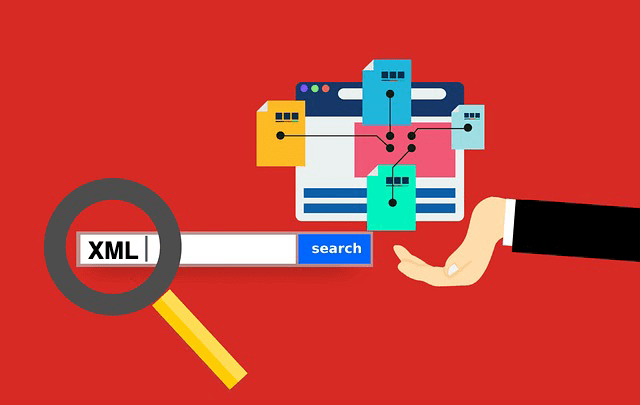
How to Translate XML Files Online (2024)
Need to translate XML files online? Learn about the best features to use when translating XML files.

Best English to Italian Document Translation Software (2024)
Want the best English to Italian document translation software for business? Read about the 10 best English-Italian translator app features.

Terminology Management in Translation: Essential Guide [2024]
Learn all about terminology management in this comprehensive guide.

Smartling Alternative for Enterprises in 2024
Want a Smartling alternative? Explore 10 possible reasons you need one, and why Pairaphrase might be your best alternative.
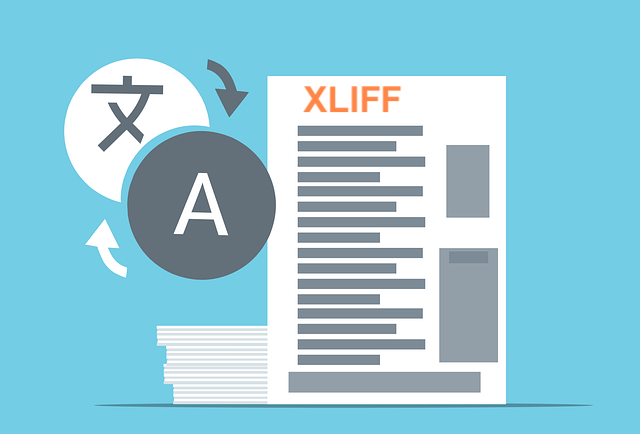
How to Translate XLIFF Files Online Successfully (2024)
Need to translate XLIFF files online? Learn why Pairaphrase is the best way to translate an XLIFF file.

Best Japanese to English Document Translation Software (2024)
Looking for Japanese to English translation software, but not sure what features you need? Access this buying guide.

How to Translate SRT Files Effectively [2024]
Learn how to translate SRT files in 2022! Explore the reasons Pairaphrase is the best way to translate an SRT file effectively.

Best English to Japanese Document Translation Software (2024)
Looking for English to Japanese translation software, but not sure what features you need? Access this buying guide.

Brochure Translation Software Features to Look for
Need brochure translation? Look for these 10 top brochure translator features (before you buy).

Best Way to Translate Articulate Course Files
Need to translate Articulate course files? Learn why Pairaphrase is the best way to translate Articulate files (XLIFF 2.0).
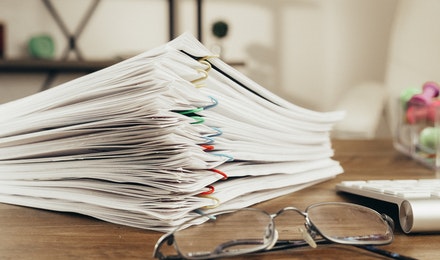
Best Way to Translate Multiple Files Simultaneously Online [2024]
Need to translate multiple files simultaneously online? Learn why Pairaphrase is best for batch translation.

Using Pairaphrase Translation Software with Amazon Translate
Curious about translating with Amazon Translate (AWS)? Learn about using Amazon’s machine translation engine with Pairaphrase.

Best English to Hindi Document Translation Software (2024)
Looking for English to Hindi translation software, but not sure what features you need? Access this buying guide.
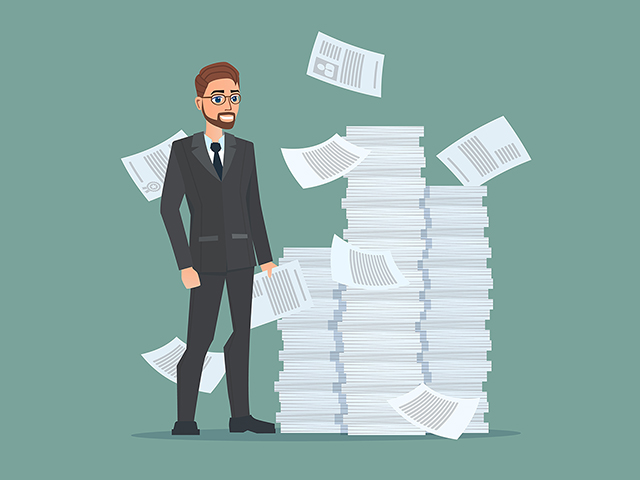
How to Translate Large Files with Ease [2024]
Need to translate large files? Learn about the best tools to use when translating large PDF’s, documents & more (10MB+).

Catalog Translation Software Features to Look for
Need catalog translation? Look for these 10 top catalog translator features (before you buy).

Best English to Vietnamese Document Translation Software (2024)
Looking for English to Vietnamese translation software, but not sure what features you need? Access this buying guide.

How to Create Effective Termbase Glossaries for Machine Translation
Need to create a termbase glossary? Get our top 5 tips for creating effective termbase glossaries for machine translation.

Best English to Korean Document Translation Software (2024)
Looking for English to Korean translation software, but not sure what features you need? Access this buying guide.

Best DeepL Alternative for Enterprise Teams (2024)
Explore various DeepL drawbacks and user-specific needs you might identify with. This way, you can conclude whether alternatives to DeepL could fill these gaps.

Top 10 Translation Industry Trends in 2022
Explore 2022 translation industry trends! Learn about 10 translation industry trends 2022 will bring, according to our predictions »

Secure Transcription Software That Translates Languages
Need secure transcription software that translates languages? Learn what features to look for and how Pairaphrase will benefit you.

Best English to Portuguese Document Translation Software (2024)
Looking for English to Portuguese translation software, but not sure what features you need? Access this buying guide.

Translation KPIs for Translation Management Success
Establishing translation KPIs (Key Performance Indicators)? Here are the 5 Most Important KPIs for translation management success.