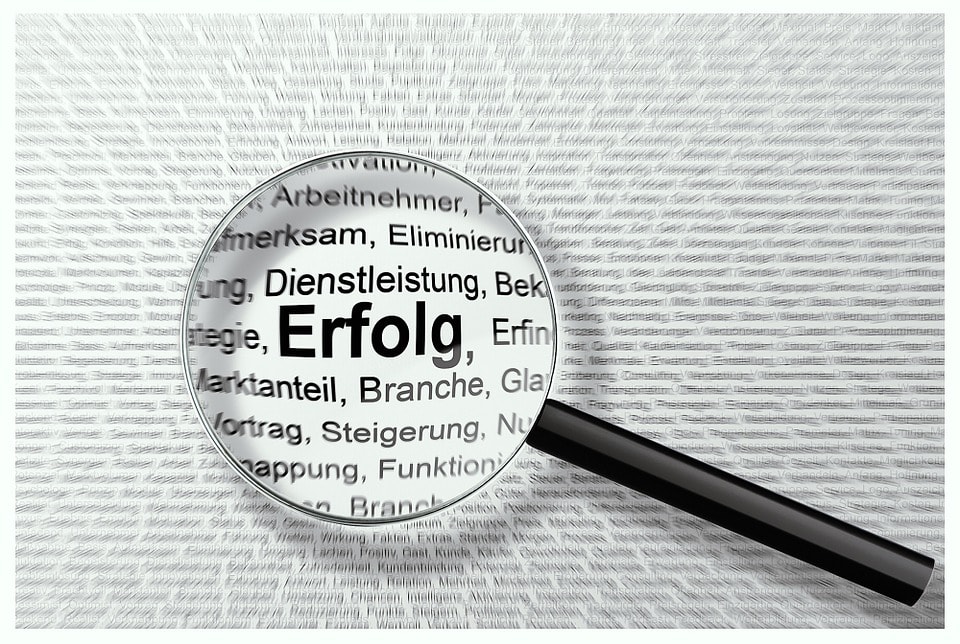How to Translate Large Files with Ease [2024]
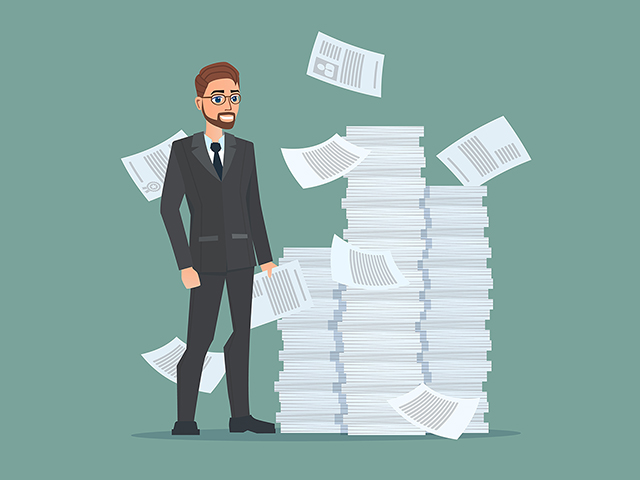
Translating large files online is oftentimes challenging. Especially when you’re trying to find language translation software that translates files larger than 10MB (or long PDF’s more than 300 pages). Using enterprise-level translation software for large files is the secret to translating large amounts of text with consistency, efficiency and with a high quality standard.
Want to translate a large file ASAP? Check out the AI large file translator Pairaphrase.
This applies whether your organization needs to translate large Excel files, Word documents, InDesign files, PowerPoint presentations, long PDF’s, or any other big text file. While the must-haves in a large file translator can vary based on the organization, there are some non-negotiable features that companies should always look for when choosing translation software that can handle large files and texts.

We’ll give you a recommended solution at the end of this post. First, here are the top 10 features that will help you translate large files with ease.
Top 10 Software Features for Translating Large Files
1. Translates files larger than 10MB and 300 pages
Many online translation tools place restrictions on file size or page volume. Oftentimes, this reason alone is why someone wants to learn how to translate large files. That being said, file translators that accept files more than 10MB and (300 pages for PDF’s) are hands down the best way to translate a large file.
Yes, they do exist (see the bottom of this post)!
2. Plans and packages for large quantities of words
Translating files with large amounts of words requires translation software with flexible subscription tiers. Therefore, don’t choose a translation tool that puts a limit on the amount of words you can translate. Otherwise, it will be difficult to scale and grow your multilingual communications (and therefore, your business).
3. Terminology Management
If you wish to maintain consistency while translating large files, you should seek a strong Terminology Management component in a translator tool.
First, create a termbase glossary to use during the translation process. It will help you ensure consistent use of terminology related to the services, products or branding associated with your organization. Termbases typically include product names, company names, brand names, acronyms and other repetitive terminology.
Once your glossary has been imported to a translation management system, you can look up terms while you are editing and reviewing translations. Some systems will automatically replace terms in the translation for you. This enhances productivity within the human translation workflow while improving the quality and consistency of translations.
4. Translation Memory
The best way to translate large files with repetitive text is with translation software that has Translation Memory.
A translation memory is a bilingual repository that consists of sentences, phrases and segments that have been translated from one language into another. Translation Memories can deliver nearly-instant quality improvements and reduce translation costs and effort, especially for large files.
Watch the 2-minute video below to get a better understanding of translation memory.
5. Dynamic Spellcheck
The larger the file, the more likely you are to have typos. That’s why you should choose translation software with a dynamic spellchecker. Not only will it find typos for you and call them to your attention, but it will also automatically find and replace all repetitions of an error across a file when you correct just one instance of it.
6. Translates Large Files Online
In today’s world, opting for software with web-based access is vital to working productively and with ease. There are simply too many obstacles you can encounter when using a desktop-based solution. Add large files to the mix, and working on a desktop becomes too cumbersome.
That’s why we highly recommend seeking a web-based translation solution for large file translation. This way, you can translate large documents online.
7. Encrypted File Storage
Everyone knows that large files take up a great amount of space on a desktop. While storing them on your desktop might seem like a good way to safeguard them, there are other options that will make your work life easier and minimize use of your computer’s local storage capacity.
Find a translation solution that offers encrypted file storage online. This will help you to translate a large file online and securely store the original and translated document in the cloud. As a result, you eliminate confusion over which file version is the most current while creating a centralized space for your authorized colleagues to access it.
8. Batch File Translation
If you want to know how to translate large groups of files simultaneously, look for batch translation in your software’s features list. Batch file translation allows you to simultaneously run groups of files through machine translation to quickly translate large documents––regardless of file type.
9. Translation Software API
If your company likes to integrate its software systems with each other, opt for a translation app that gives you robust API access. Share the app’s translation API documentation with your IT team. This way, your organization can connect the large file translator to its CMS and more to deliver real-time translations.
10. Automatic File Formatting
The best way to translate large files with graphics, images or special layouts is to use a translation tool with automatic file formatting capabilities.
This is technology that keeps your file’s formatting when parsing your original file. As a result, when you download the translated version from your software it will keep as much of the original layout as possible. This includes font, spacing, styles and image placement.
It’s not perfect, but it will help you save hours spent reformatting large files.
Bonus: OCR for Translating Large PDF Files (Scanned)
Large-size file translation is a difficult enough process without professional translation software. Throw a huge scanned document into the mix, and translating a big PDF becomes one of the most difficult tasks of your week.
To translate large PDF files, you should always look for a large PDF translator that will translate scanned documents because you’ll need OCR (Optical Character Recognition) functionality if your PDF reads as an image.
Reminder: Make sure it will translate a PDF more than 300 pages, a common limit for online PDF translators.
Recommended Large File Translator Online
Wondering how to find the best large file translation software online with all the above capabilities? Try Pairaphrase. It’s the AI-powered translation management system for teams who value safer, smarter and faster translation.
Pairaphrase supports 140+ languages and 20,000+ language pairs. Translate large files into English, Spanish, French, Dutch, German, Italian, Polish, Portuguese, Arabic, Hindi, Swedish, Dutch, Korean, Japanese, Chinese and more.

How to Translate a Large File, Step-By-Step:
- Register at Pairaphrase.com
- Log in to Pairaphrase
- Select the source language
- Select the target language(s)
- Choose your large files
- Click “Translate”
- Click the file name
- Make translation edits (optional)
- Click “Download”
- Select “Download Translation”
Watch the video below for a visual depiction of the steps.
Ready to Get Started?
Schedule a demo or share this article with a colleague.
_____
Related: Learn more about the topic of File Translation
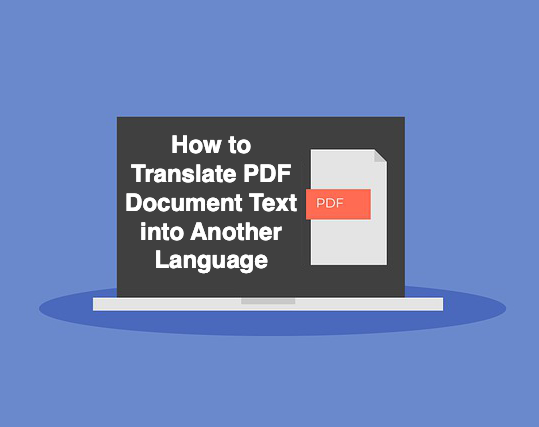
PDF Translation Problems & Solutions: Troubleshooting Guide [2024]
Learn common issues involved with translating PDF documents and discover why Pairaphrase is the best PDF document translator.
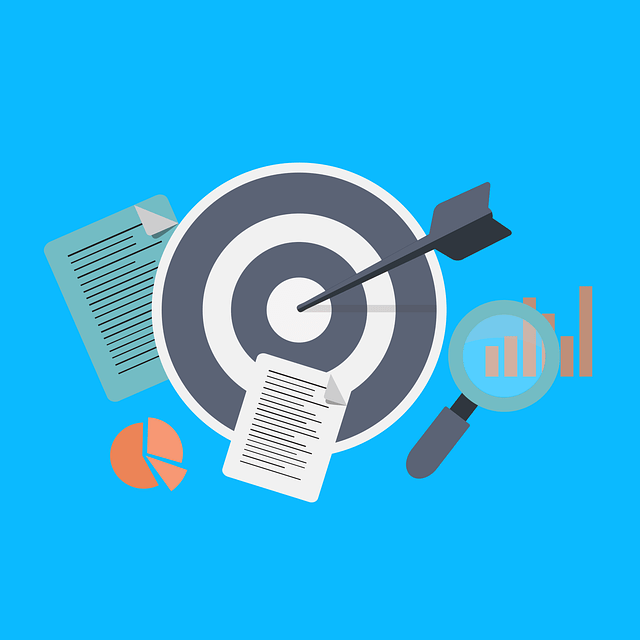
Most Accurate Translator Tool: What to Look for [2024]
While a 100% accurate translator does not yet exist, this post will tell you how to get the most accurate translator tailored to your company’s words and phrases.
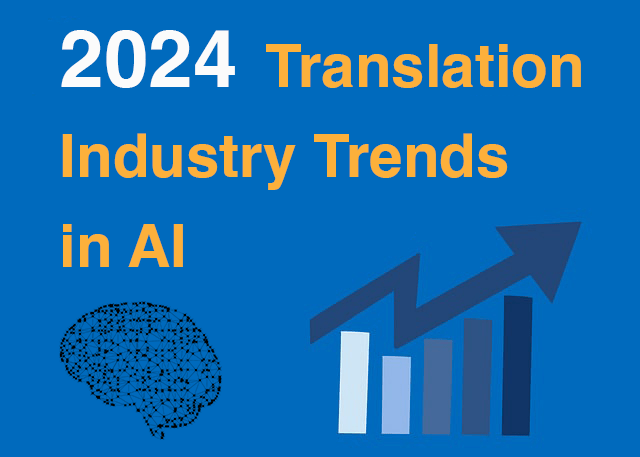
11 AI Translation Industry Trends in 2024
Explore 2024 translation industry trends! Learn about 10 AI translation industry trends 2024 will bring, according to our predictions.
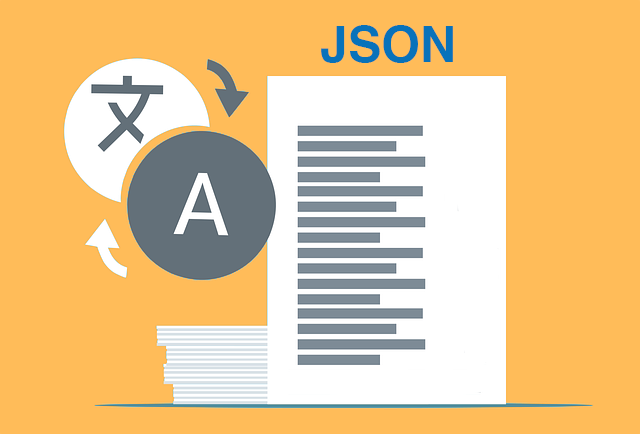
How to Translate JSON Files Online Effectively [2024]
Want to translate JSON files? Learn why Pairaphrase is the best way to auto-translate JSON files online.

How to Translate HTML Files to Another Language [2024]
Want to translate HTML files to another language? Learn why Pairaphrase is the best way to translate HTML files.
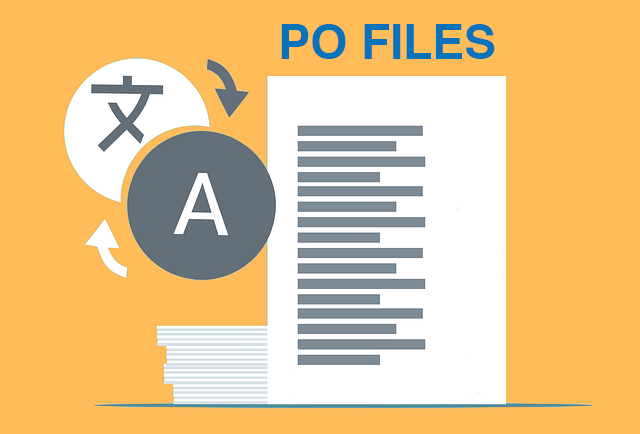
How to Translate PO Files Online [2024]
Need to translate PO files online? Learn why Pairaphrase is the best way to translate PO files.

OpenAI Language Translation: Pros & Cons for Enterprises
Exploring OpenAI language translation capabilities? In this article, discover the pros & cons of OpenAI translation for enterprise use.

File Translation 101: Your Guide to the Basics
Learn all about file translation in this 2023 guide to gain an understanding of the different kinds of file translation services & formats.

Best Way to Translate Elucidat Course Content
Learn how Pairaphrase makes Elucidat course translation reusable, secure, fast and easy.

5 Tips for eLearning Localization in 2024
Need to localize eLearning content? Familiarize yourself with these 5 eLearning localization tips for effective multilingual training.

How to Translate a Text File Online [2024]
Want to translate a text file? Learn why Pairaphrase is the best way to translate a text file for your organization.

Best DocTranslator Alternative (2024)
Want a secure enterprise alternative to DocTranslator? Learn why Pairaphrase is the best DocTranslator alternative for enterprises here »

Top 8 Translation Industry Trends (2023 Outlook)
Explore 2023 translation industry trends! Learn about 8 translation industry trends 2023 will bring, according to our predictions »
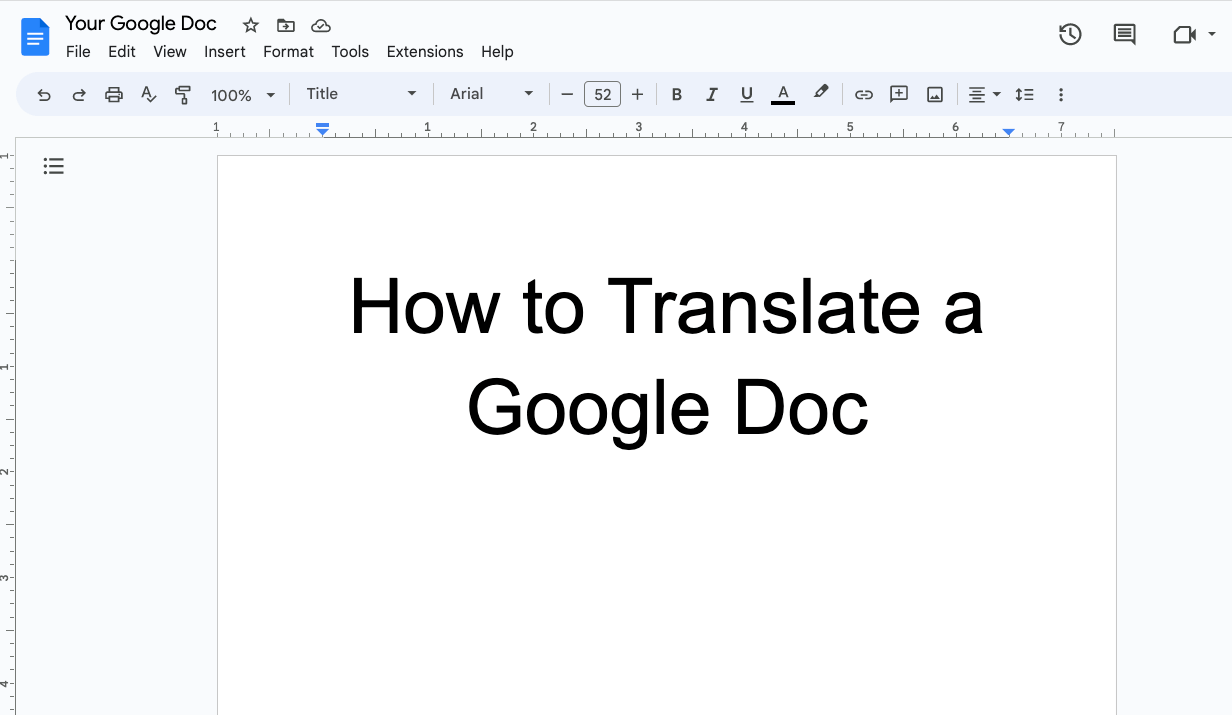
How to Translate a Google Doc Most Efficiently [2024]
Want to translate Google Doc text? Learn why you should use Pairaphrase as your Google Docs translator.

Best English to Polish Document Translation Software [2024]
Looking for English to Polish translation software, but not sure what features you need? Access this buying guide.

Translation Services 101: Your Guide to the Basics
Need translation services? First, learn the basics! This way, you can make an informed decision. Explore this guide to translation services.

Best Redokun Alternative for Enterprises (2024)
Want a secure enterprise alternative to Redokun? Learn why Pairaphrase is the best Redokun alternative for enterprises here »
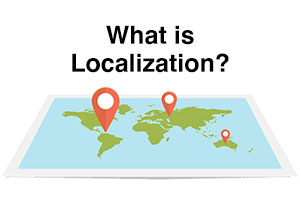
Localization 101: Your Guide to the Basics
Curious about localization? Learn about localization vs translation, what it is, how it works, benefits & more in this guide to the basics!

Best Memsource Alternative for Enterprises (2024)
Want a secure enterprise alternative to Memsource? Learn why Pairaphrase is the best Memsource alternative for enterprises here »
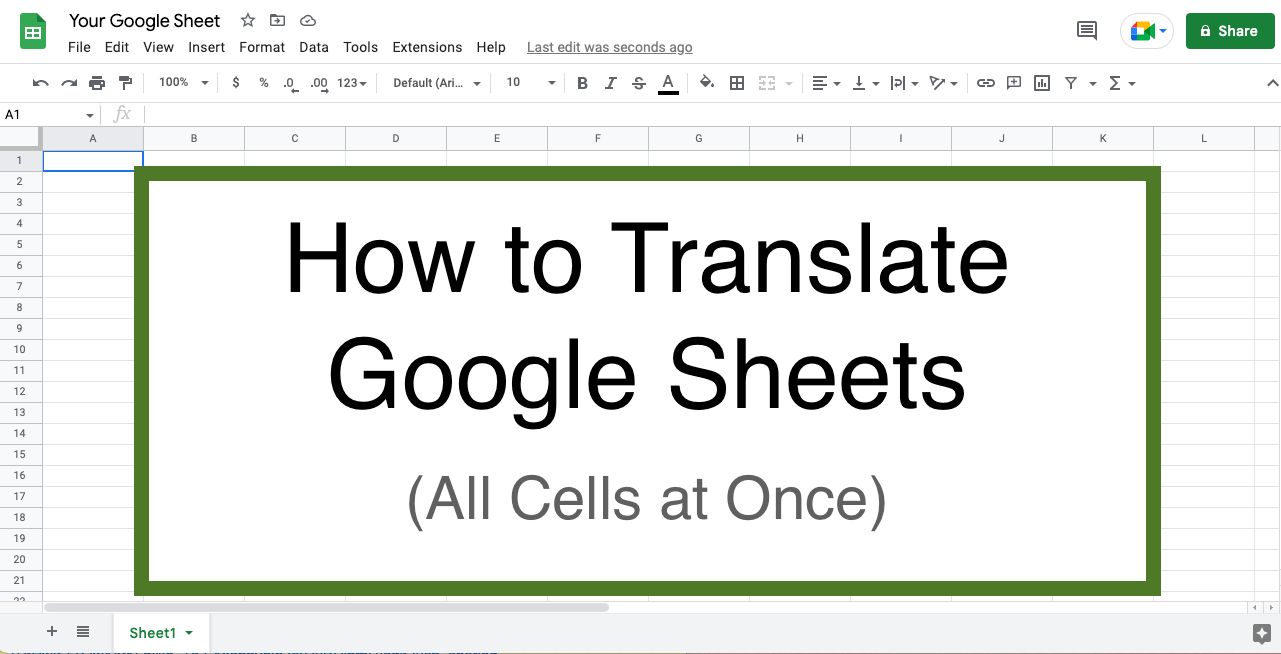
How to Translate Entire Google Sheets (All Cells) [2024]
Want to translate entire Google Sheets? Learn why you should use Pairaphrase as your Google Sheets translator.
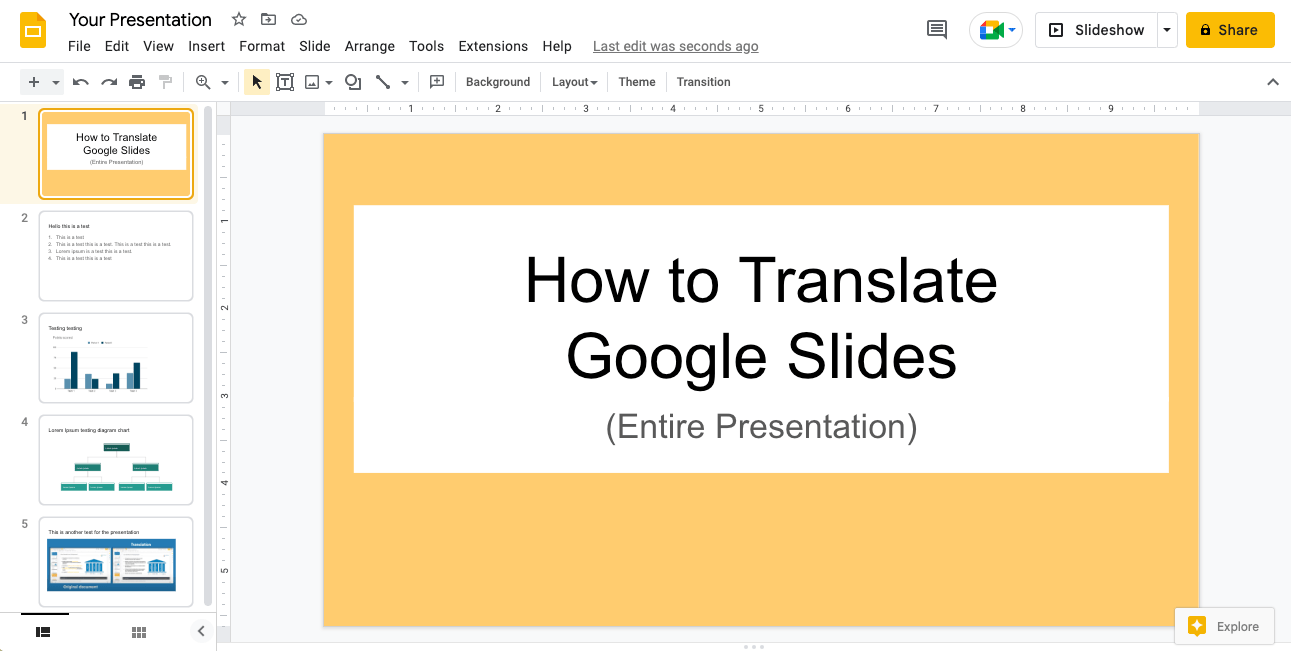
How to Translate an Entire Google Slides Presentation [2024]
Want to translate Google Slides presentation text, notes & charts? Learn why you should use Pairaphrase as your Google Slides translator.

Fast Turnaround Translation: How to Get it
While fast translation turnaround and linguistic quality is a delicate balance, this post will tell you how to best use Pairaphrase to get fast translations.
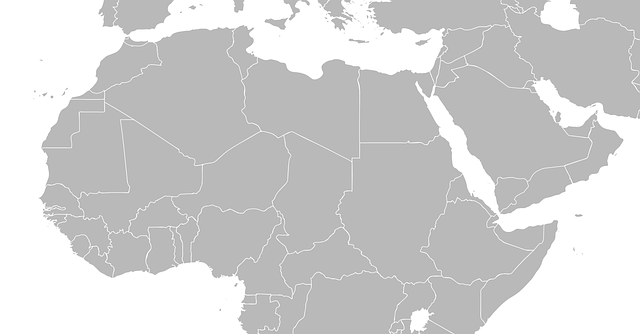
Best English to Arabic Document Translation Software (2024)
Looking for English to Arabic translation software, but not sure what features you need? Access this buying guide.
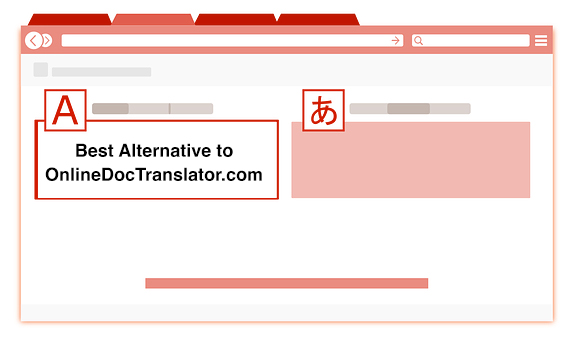
Best OnlineDocTranslator.com Alternative (2024)
Considering an alternative to OnlineDocTranslator.com? Explore why Pairaphrase is the best OnlineDocTranslator.com alternative for enterprises.

How to Translate an IEP Document [2024]
Need to translate an IEP document? Learn how to translate IEP documents in the most efficient and secure way possible.
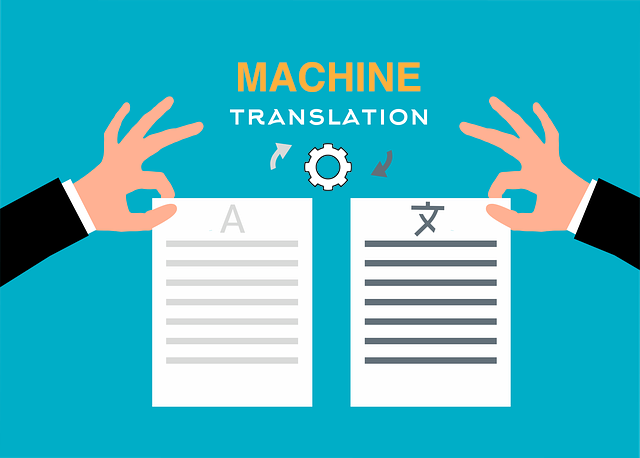
Machine Translation (MT): Your Guide to the Basics [2024]
Curious about Machine Translation (MT)? Learn about machine translation, how it works, benefits of machine translation & more.
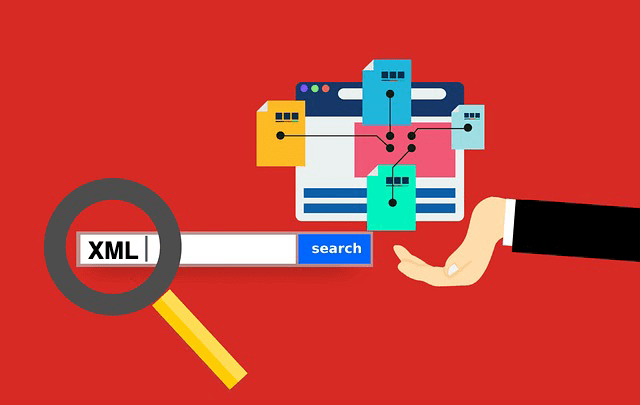
How to Translate XML Files Online (2024)
Need to translate XML files online? Learn about the best features to use when translating XML files.

Best English to Italian Document Translation Software (2024)
Want the best English to Italian document translation software for business? Read about the 10 best English-Italian translator app features.

Terminology Management in Translation: Essential Guide [2024]
Learn all about terminology management in this comprehensive guide.

Smartling Alternative for Enterprises in 2024
Want a Smartling alternative? Explore 10 possible reasons you need one, and why Pairaphrase might be your best alternative.
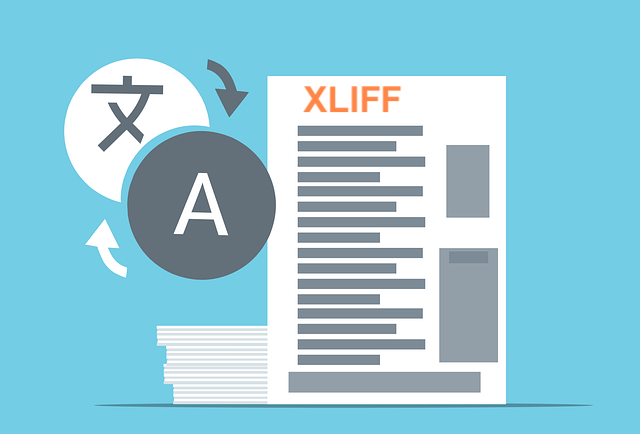
How to Translate XLIFF Files Online Successfully (2024)
Need to translate XLIFF files online? Learn why Pairaphrase is the best way to translate an XLIFF file.

Best Japanese to English Document Translation Software (2024)
Looking for Japanese to English translation software, but not sure what features you need? Access this buying guide.

How to Translate SRT Files Effectively [2024]
Learn how to translate SRT files in 2022! Explore the reasons Pairaphrase is the best way to translate an SRT file effectively.

Best English to Japanese Document Translation Software (2024)
Looking for English to Japanese translation software, but not sure what features you need? Access this buying guide.

Brochure Translation Software Features to Look for
Need brochure translation? Look for these 10 top brochure translator features (before you buy).

Best Way to Translate Articulate Course Files
Need to translate Articulate course files? Learn why Pairaphrase is the best way to translate Articulate files (XLIFF 2.0).
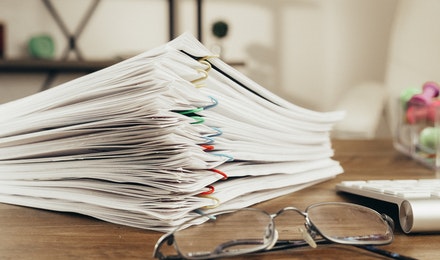
Best Way to Translate Multiple Files Simultaneously Online [2024]
Need to translate multiple files simultaneously online? Learn why Pairaphrase is best for batch translation.

Using Pairaphrase Translation Software with Amazon Translate
Curious about translating with Amazon Translate (AWS)? Learn about using Amazon’s machine translation engine with Pairaphrase.

Best English to Hindi Document Translation Software (2024)
Looking for English to Hindi translation software, but not sure what features you need? Access this buying guide.
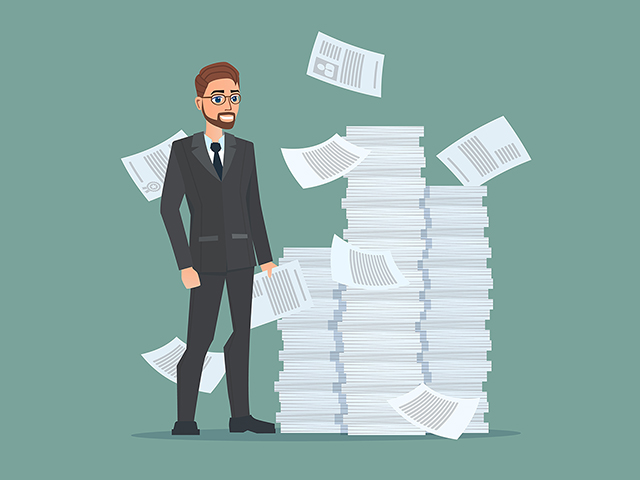
How to Translate Large Files with Ease [2024]
Need to translate large files? Learn about the best tools to use when translating large PDF’s, documents & more (10MB+).

Catalog Translation Software Features to Look for
Need catalog translation? Look for these 10 top catalog translator features (before you buy).

Best English to Vietnamese Document Translation Software (2024)
Looking for English to Vietnamese translation software, but not sure what features you need? Access this buying guide.

How to Create Effective Termbase Glossaries for Machine Translation
Need to create a termbase glossary? Get our top 5 tips for creating effective termbase glossaries for machine translation.

Best English to Korean Document Translation Software (2024)
Looking for English to Korean translation software, but not sure what features you need? Access this buying guide.

Best DeepL Alternative for Enterprise Teams (2024)
Explore various DeepL drawbacks and user-specific needs you might identify with. This way, you can conclude whether alternatives to DeepL could fill these gaps.

Top 10 Translation Industry Trends in 2022
Explore 2022 translation industry trends! Learn about 10 translation industry trends 2022 will bring, according to our predictions »

Secure Transcription Software That Translates Languages
Need secure transcription software that translates languages? Learn what features to look for and how Pairaphrase will benefit you.

Best English to Portuguese Document Translation Software (2024)
Looking for English to Portuguese translation software, but not sure what features you need? Access this buying guide.

Translation KPIs for Translation Management Success
Establishing translation KPIs (Key Performance Indicators)? Here are the 5 Most Important KPIs for translation management success.