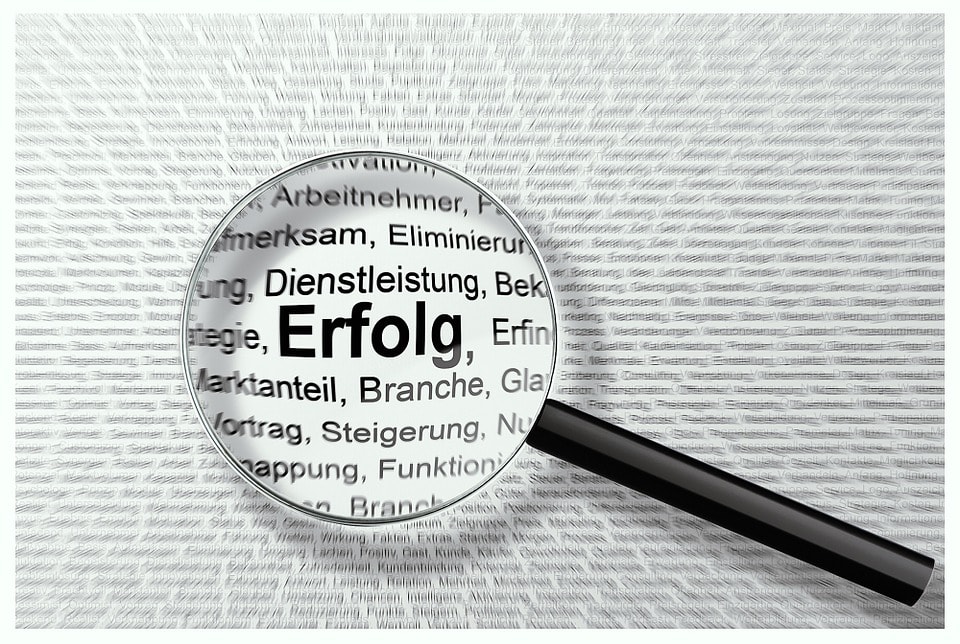Top 15 Speech Translator App Features for Enterprises

Want a premium speech-to-speech translator app for enterprise use (but aren’t sure what to look for in terms of features)? You’re in luck.
As the developers of Pairaphrase, the web-based translation management application for enterprises, we released a mobile speech translator to meet the growing demand for a secure speech-to-text and text-to-speech translation tool. In the process of developing the app, we discovered there are several common features businesses need in a speech-to-speech translation app.
[Want to skip to a recommendation? Learn about our speech translation app in the video below.]
Here are the top 15 features businesses should look for in a multilingual voice translator.
15 Best Speech-to-Speech Translator App Features to Look for
1. Speech Transcription & Editor
Speech Translator Apps Aren’t Perfect
When you use a speech-to-speech translation app, you’re going to want the ability to see a transcription of your spoken words before you translate. Why? Voice recognition technology isn’t perfect. Therefore, you should also seek a transcription editing feature that’s built into the interface. This should be available to you prior to clicking a “Translate” button. Editing your transcription will result in a better speech translation.
Discreet Conversations
If you are in a room or on a conference call with multiple parties, there are circumstances in which you might want to keep a certain part of your conversation private to you and the person you are translating for. For instance, if you’re a doctor asking your patient an urgent personal question in the company of family or you’re an executive negotiating a deal.
In these situations, a transcription feature comes in handy. This is why you should also look for the ability to translate any part of the conversation without speaking or playing audio.
2. Document Translation & File Access
A feature that’s often overlooked in speech translator apps is the ability to translate your documents from the mobile interface. To give context, any business negotiations, patient-doctor conversations and lawyer-client interactions will involve reference to a digital file. With a document translation feature, you can quickly translate a file before, during or after your conversation.
3. Digital “Paper Trail” of Voice Translations
What you might not find in many speech-to-speech translation apps is record-keeping. This requires storage, so many free apps won’t provide a space for you to access your previous voice recordings and transcriptions. This is another feature you are more likely to find in a premium speech translator.
4. Enterprise Security
Have you ever heard of a high-profile business that experienced a cybersecurity breach and wondered to yourself how they didn’t take preventative measures? Don’t be that company. You should protect your conversations with enterprise-level security.
While there are many translation software security features to look for, at minimum you should look for multi-factor authentication, encrypted storage (in transit, in use and at rest), as well as single sign-on and regulatory compliance such as HIPAA and GDPR.
5. Chat-Like Visual Flow
Your conversations should present in a chat-like visual flow within your speech-to-speech translation app. This way you can easily understand who the initiator and responder is. Color differentiation and indentation is helpful here.
6. Audio Playback of Voice Translations
The ability to playback the audio of your translation more than once during your conversation is important. This will come in handy if you need to repeat something to the person with whom you are speaking.
7. Choice of Voices
When speaking to someone through a voice translator, it’s human nature to want the output voice to match the pitch of your own voice (well, as closely as possible). If you can relate to this and want flexibility for your client, patient, etc, use a voice translator app that gives you a couple of choices.
8. Language Compatibility
Before you commit to a translation app, make sure it contains the right languages pairs for your organization. Write down the most common languages of your workers, colleagues, patients and clients and cross-check the app against your list so you can be sure it’s compatible.
9. Simple Speech Translator App Interface
There’s nothing more frustrating than an app that consumes more of your time than it saves. That being said, look for an app with a simple interface that is intuitive and easy to use for everyone you work with.
10. Conversation Naming
After you’ve been using your voice-to-voice translator for some time, you’ll especially appreciate conversation labeling. We recommend you establish a naming convention for your conversations. Consider using the name of the person with whom you’re speaking and/or some keywords related to the topic discussed.
13. Conversation Search
When you establish a logical naming convention for your chats, it will make conversation search that much easier. Make sure you use a speech translator that gives you a search bar to quickly locate your previous conversations.
11. Source & Target Language Toggle
The person with whom you converse is naturally going to speak in the opposite source and target language from what you selected. However, you both don’t want to scroll through whole source and target language lists to select your languages each time you pass the phone to each other. Therefore, look for a speech to speech translation app that includes a toggle. This way, you can switch between source and target languages with just one tap.
12. Downloadable Transcripts
Do you anticipate needing access to a transcript for legal reasons, meeting minutes, or just for every day reference? If the answer is yes, then you should opt for a speech translator app that also acts as a transcription app, giving you the ability to download your transcriptions whenever you need them.
13. Downloadable Voice Recordings
If you want to download your voice recordings as files or want your speech-to-speech app to double as a dictation app, make sure you choose one that allows you to export your chats in WAV format. Having separate audio files for each turn of speaking will come in handy for situations in which you need to separate audio by speaker.
14. Web-Based Experience
While downloadable mobile apps found in the app store are handy, they can present quite a few issues. Apart from consuming a significant amount of device storage, they often pose a risk to security and confidentiality. Web-based apps are preferable for enterprises that want to avoid many of the vulnerabilities that come with using mobile apps. For quick access to a web-based app, a user can create a bookmark to the web app on their home screen.
15. Date and Time Stamp
We all enjoy the convenience of date and time stamps on emails and instant messages. Therefore, before you invest in a speech-to-speech translator app, make sure it shows you the date and time of each conversation. This will come in handy for reference should you need to pull up a record of the conversation.
Try a Premium Speech Translation App Today
At Pairaphrase, we made the all-around best enterprise speech-to-speech translator app on the market today. This is because we’re focused on ease-of-use combined with powerful functionality to give you smart, safe and fast translation.
We’re here to support you as your team grows. Not to mention Pairaphrase includes all of the 15 features we list above, plus more.
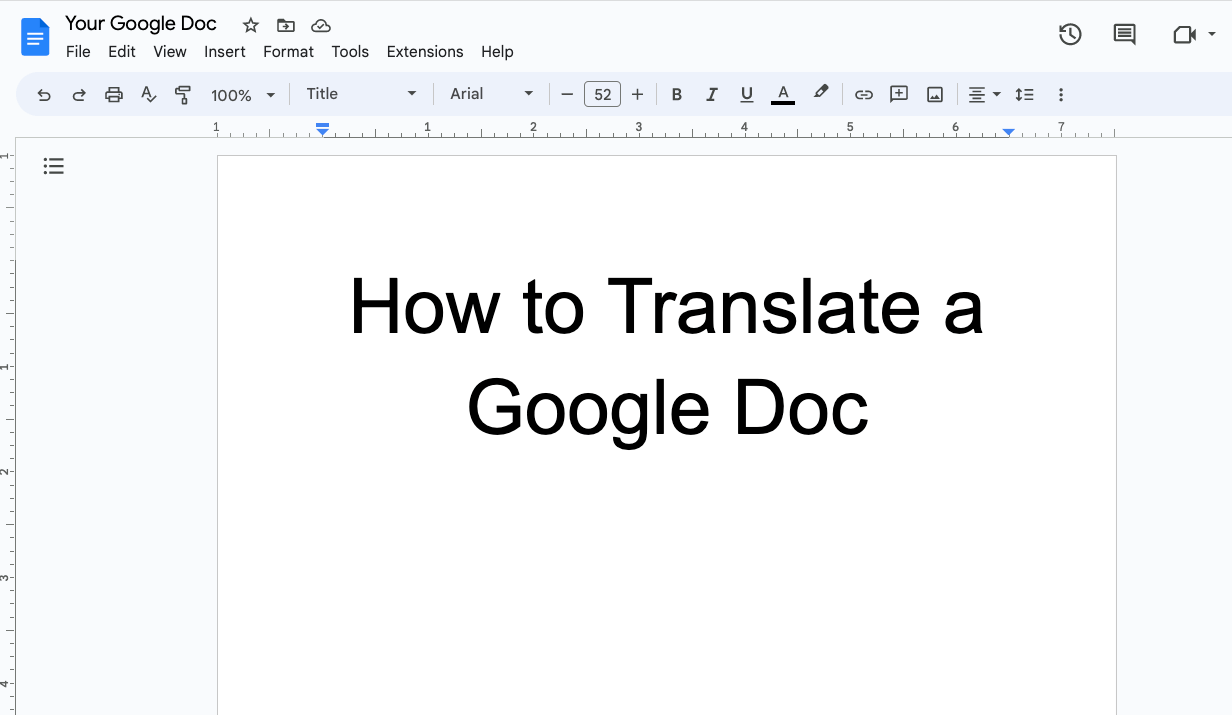
How to Translate a Google Doc Most Efficiently [2025]
Want to translate Google Doc text? Learn why you should use Pairaphrase as your Google Docs translator.
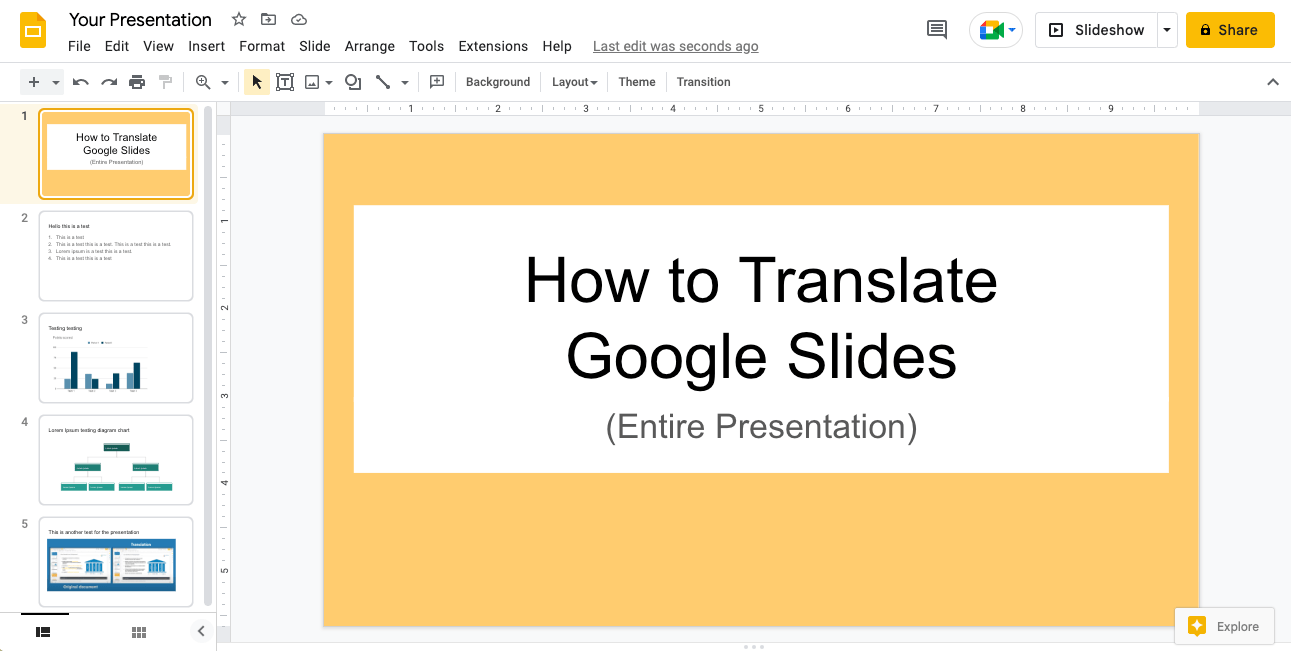
How to Translate an Entire Google Slides Presentation [2025]
Want to translate Google Slides presentation text, notes & charts? Learn why you should use Pairaphrase as your Google Slides translator.
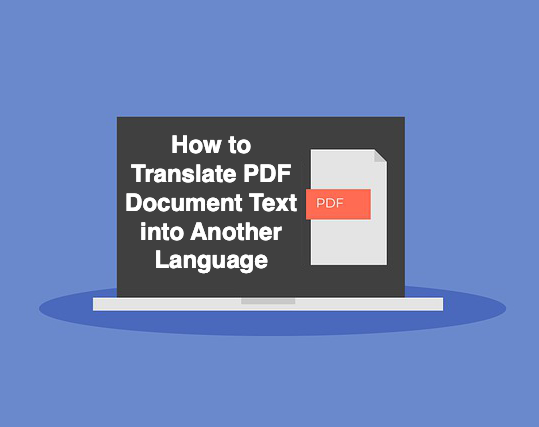
PDF Translation Problems & Solutions: Troubleshooting Guide [2024]
Learn common issues involved with translating PDF documents and discover why Pairaphrase is the best PDF document translator.
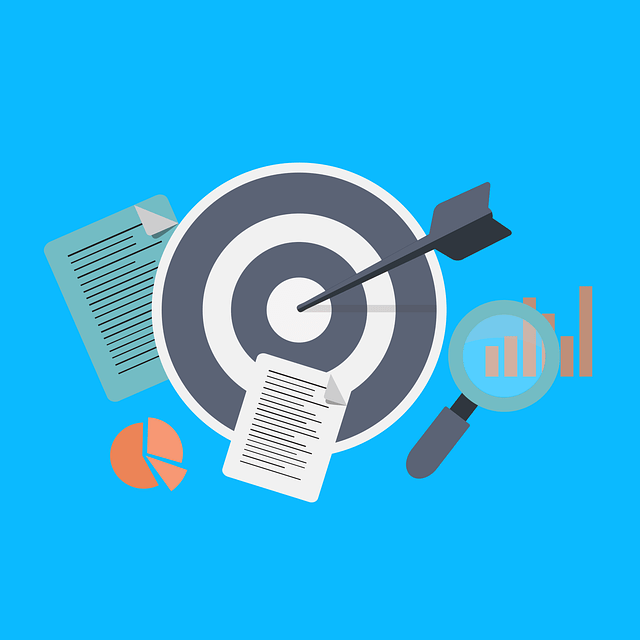
Most Accurate Translator Tool: What to Look for [2024]
While a 100% accurate translator does not yet exist, this post will tell you how to get the most accurate translator tailored to your company’s words and phrases.
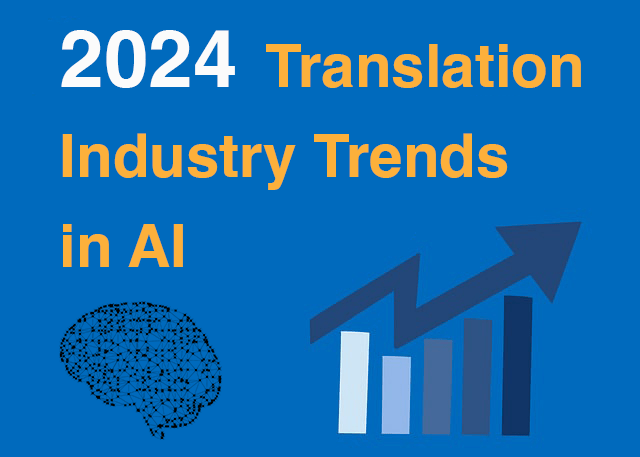
11 AI Translation Industry Trends in 2024
Explore 2024 translation industry trends! Learn about 10 AI translation industry trends 2024 will bring, according to our predictions.
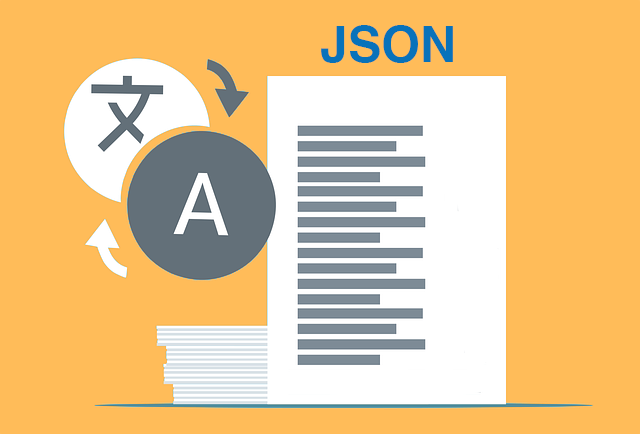
How to Translate JSON Files Online Effectively [2024]
Want to translate JSON files? Learn why Pairaphrase is the best way to auto-translate JSON files online.

How to Translate HTML Files to Another Language [2024]
Want to translate HTML files to another language? Learn why Pairaphrase is the best way to translate HTML files.
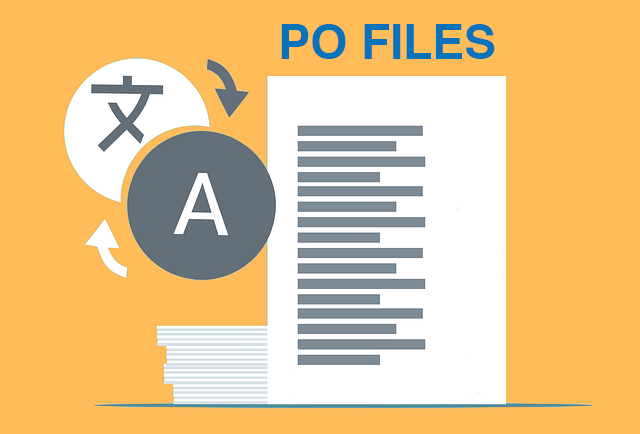
How to Translate PO Files Online [2024]
Need to translate PO files online? Learn why Pairaphrase is the best way to translate PO files.

OpenAI Language Translation: Pros & Cons for Enterprises
Exploring OpenAI language translation capabilities? In this article, discover the pros & cons of OpenAI translation for enterprise use.

File Translation 101: Your Guide to the Basics
Learn all about file translation in this 2023 guide to gain an understanding of the different kinds of file translation services & formats.

Best Way to Translate Elucidat Course Content
Learn how Pairaphrase makes Elucidat course translation reusable, secure, fast and easy.

5 Tips for eLearning Localization in 2024
Need to localize eLearning content? Familiarize yourself with these 5 eLearning localization tips for effective multilingual training.

How to Translate a Text File Online [2024]
Want to translate a text file? Learn why Pairaphrase is the best way to translate a text file for your organization.

Best DocTranslator Alternative (2024)
Want a secure enterprise alternative to DocTranslator? Learn why Pairaphrase is the best DocTranslator alternative for enterprises here »

Top 8 Translation Industry Trends (2023 Outlook)
Explore 2023 translation industry trends! Learn about 8 translation industry trends 2023 will bring, according to our predictions »

Best English to Polish Document Translation Software [2024]
Looking for English to Polish translation software, but not sure what features you need? Access this buying guide.

Translation Services 101: Your Guide to the Basics
Need translation services? First, learn the basics! This way, you can make an informed decision. Explore this guide to translation services.

Best Redokun Alternative for Enterprises (2024)
Want a secure enterprise alternative to Redokun? Learn why Pairaphrase is the best Redokun alternative for enterprises here »
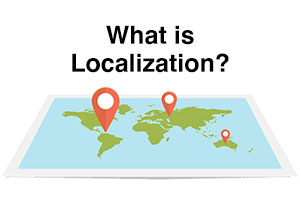
Localization 101: Your Guide to the Basics
Curious about localization? Learn about localization vs translation, what it is, how it works, benefits & more in this guide to the basics!

Best Memsource Alternative for Enterprises (2024)
Want a secure enterprise alternative to Memsource? Learn why Pairaphrase is the best Memsource alternative for enterprises here »
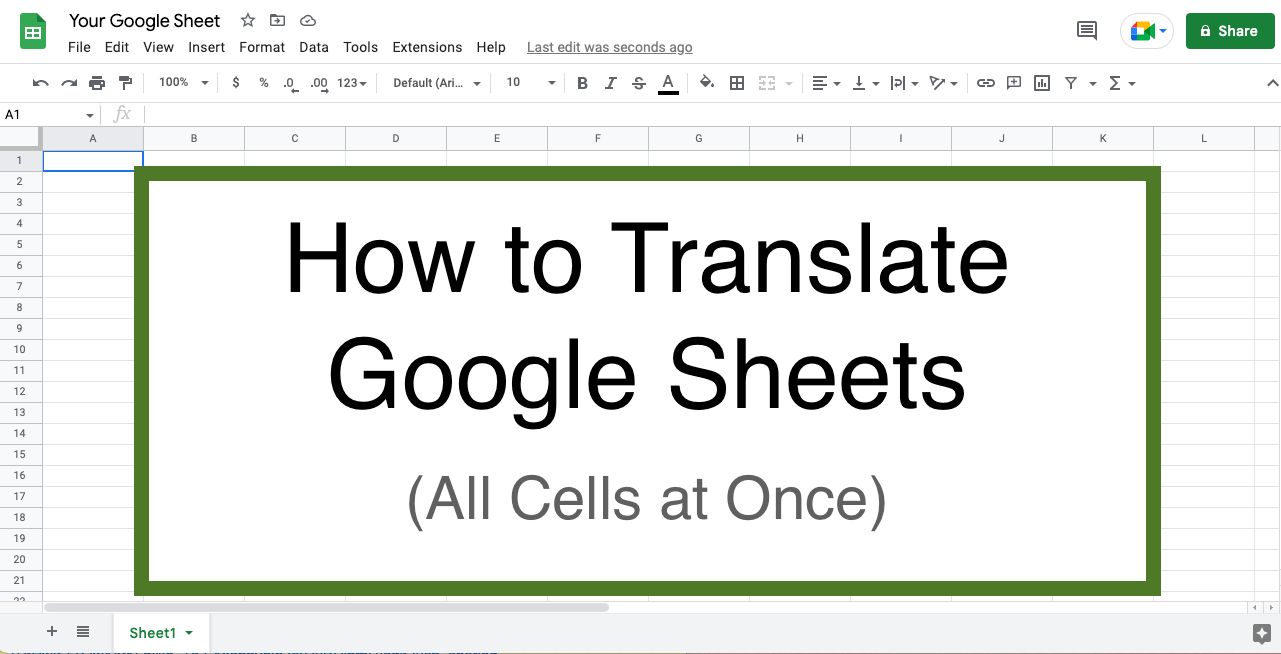
How to Translate Entire Google Sheets (All Cells) [2025]
Want to translate entire Google Sheets? Learn why you should use Pairaphrase as your Google Sheets translator.

Fast Turnaround Translation: How to Get it
While fast translation turnaround and linguistic quality is a delicate balance, this post will tell you how to best use Pairaphrase to get fast translations.
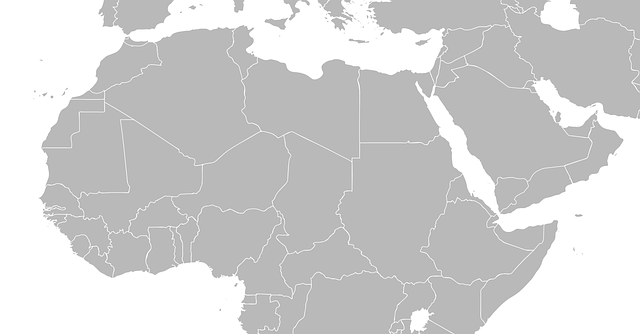
Best English to Arabic Document Translation Software (2024)
Looking for English to Arabic translation software, but not sure what features you need? Access this buying guide.
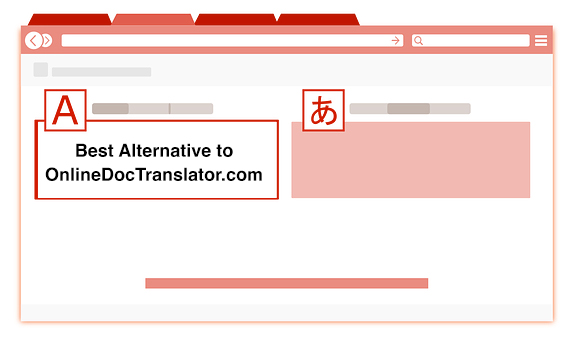
Best OnlineDocTranslator.com Alternative (2024)
Considering an alternative to OnlineDocTranslator.com? Explore why Pairaphrase is the best OnlineDocTranslator.com alternative for enterprises.

How to Translate an IEP Document [2024]
Need to translate an IEP document? Learn how to translate IEP documents in the most efficient and secure way possible.
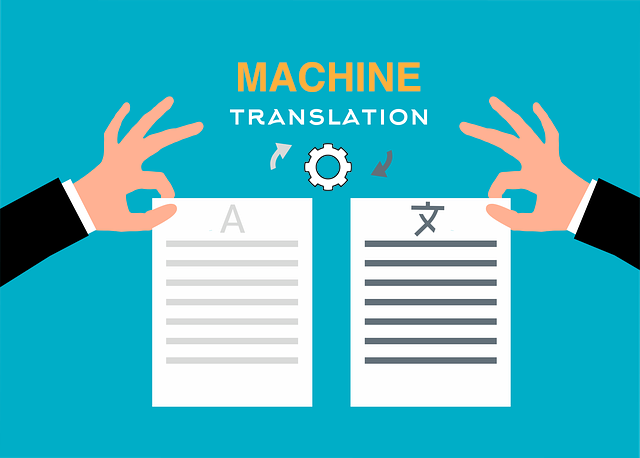
Machine Translation (MT): Your Guide to the Basics [2024]
Curious about Machine Translation (MT)? Learn about machine translation, how it works, benefits of machine translation & more.
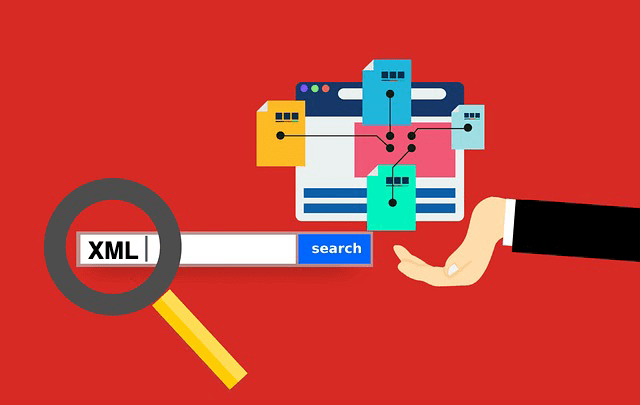
How to Translate XML Files Online (2024)
Need to translate XML files online? Learn about the best features to use when translating XML files.

Best English to Italian Document Translation Software (2024)
Want the best English to Italian document translation software for business? Read about the 10 best English-Italian translator app features.

Terminology Management in Translation: Essential Guide [2024]
Learn all about terminology management in this comprehensive guide.

Smartling Alternative for Enterprises in 2024
Want a Smartling alternative? Explore 10 possible reasons you need one, and why Pairaphrase might be your best alternative.
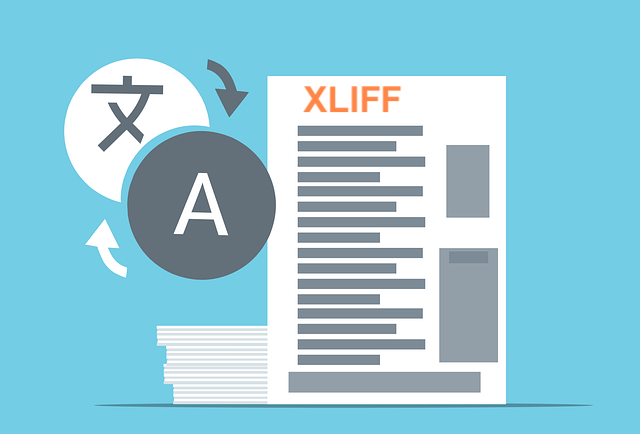
How to Translate XLIFF Files Online Successfully (2025)
Need to translate XLIFF files online? Learn why Pairaphrase is the best way to translate an XLIFF file.

Best Japanese to English Document Translation Software (2024)
Looking for Japanese to English translation software, but not sure what features you need? Access this buying guide.

How to Translate SRT Files Effectively [2024]
Learn how to translate SRT files in 2022! Explore the reasons Pairaphrase is the best way to translate an SRT file effectively.

Best English to Japanese Document Translation Software (2024)
Looking for English to Japanese translation software, but not sure what features you need? Access this buying guide.

Brochure Translation Software Features to Look for
Need brochure translation? Look for these 10 top brochure translator features (before you buy).

Best Way to Translate Articulate Course Files
Need to translate Articulate course files? Learn why Pairaphrase is the best way to translate Articulate files (XLIFF 2.0).
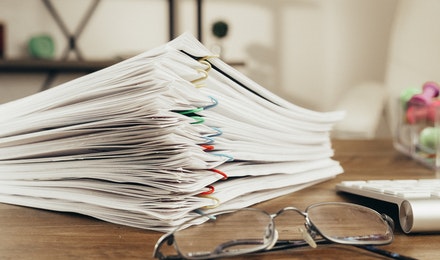
Best Way to Translate Multiple Files Simultaneously Online [2024]
Need to translate multiple files simultaneously online? Learn why Pairaphrase is best for batch translation.

Using Pairaphrase Translation Software with Amazon Translate
Curious about translating with Amazon Translate (AWS)? Learn about using Amazon’s machine translation engine with Pairaphrase.

Best English to Hindi Document Translation Software (2024)
Looking for English to Hindi translation software, but not sure what features you need? Access this buying guide.
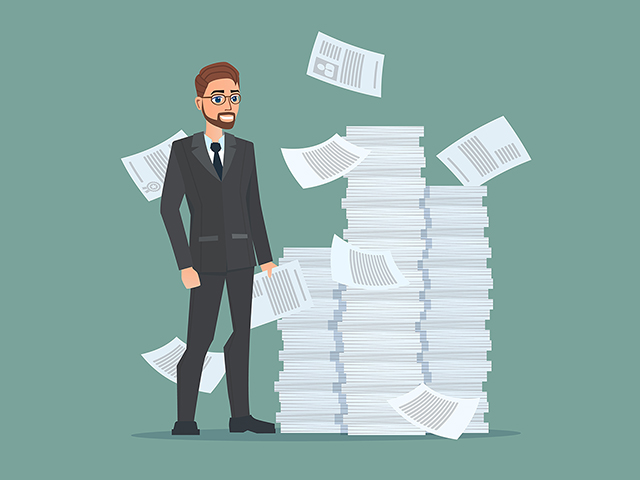
How to Translate Large Files with Ease [2024]
Need to translate large files? Learn about the best tools to use when translating large PDF’s, documents & more (10MB+).

Catalog Translation Software Features to Look for
Need catalog translation? Look for these 10 top catalog translator features (before you buy).

Best English to Vietnamese Document Translation Software (2024)
Looking for English to Vietnamese translation software, but not sure what features you need? Access this buying guide.

How to Create Effective Termbase Glossaries for Machine Translation
Need to create a termbase glossary? Get our top 5 tips for creating effective termbase glossaries for machine translation.

Best English to Korean Document Translation Software (2024)
Looking for English to Korean translation software, but not sure what features you need? Access this buying guide.

Best DeepL Alternative for Enterprise Teams (2024)
Explore various DeepL drawbacks and user-specific needs you might identify with. This way, you can conclude whether alternatives to DeepL could fill these gaps.

Top 10 Translation Industry Trends in 2022
Explore 2022 translation industry trends! Learn about 10 translation industry trends 2022 will bring, according to our predictions »

Secure Transcription Software That Translates Languages
Need secure transcription software that translates languages? Learn what features to look for and how Pairaphrase will benefit you.

Best English to Portuguese Document Translation Software (2024)
Looking for English to Portuguese translation software, but not sure what features you need? Access this buying guide.

Translation KPIs for Translation Management Success
Establishing translation KPIs (Key Performance Indicators)? Here are the 5 Most Important KPIs for translation management success.