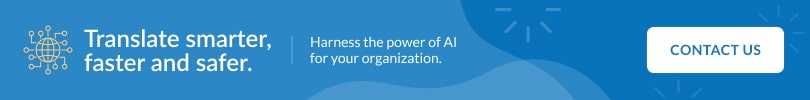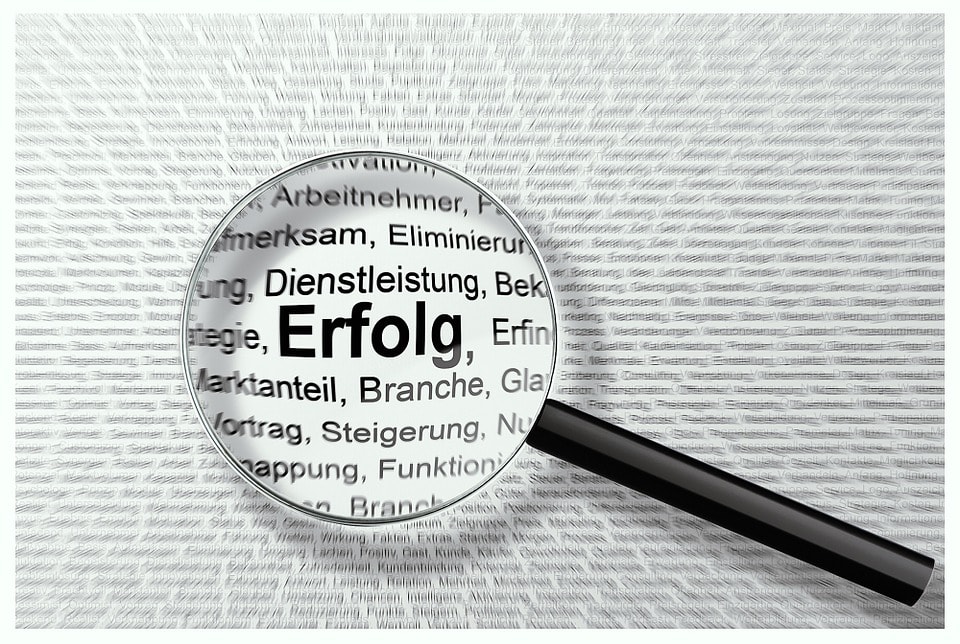How to Translate and Record Audio In Another Language (for Businesses)

Looking for the best way to translate and record audio in another language for business purposes?
Whether you’re looking to record a voice-over in a foreign language for eLearning videos or to create an automated phone attendant, we’re here to help.
Many businesses that are focused on their bottom line will come to us looking for the best way to record audio in another language, after realizing traditional audio voice-over was more involved and costly than they expected. After looking at the cost of hiring a multilingual voice artist paired with the need for a specialized translator (many of our customers work in technical fields), many times the cost is found to be prohibitive.
As process improvement technology experts in the translation industry, we continuously strive to develop the best approaches that help businesses and professional audio translators save time and money. Not only this, but we are dedicated to helping them make their translations reusable for their future projects.
We’re here to let you in on the process we’ve developed for these businesses. This includes steps that comprise the best way to translate and record audio in another language for eLearning, automated phone attendant and your Help Center.
**Please note this process will generate synthetic voice-overs.**
6 Best Steps to Translate & Record Audio into Another Language Efficiently
1. Get Your Hands on the Script Text (Or Create It)
The best way to translate audio into another language is to start by getting your hands on the typed script in the source language.
If you need to create it from scratch, or if you already have the script typed, skip to step #2.
Working with existing audio and no script is available? You will need to have the audio transcribed, or use an automated transcription tool that will transcribe the audio for you into text. Note that transcription tools aren’t perfect, and you will need to make some edits to the script after using them.
Please also remember that you need to check the terms and conditions of any transcription tool you use to make sure they protect your data to your company’s standards.
2. Enter Your Script Text Into a Spreadsheet (Excel File)
The next step of the best process for translating audio into a foreign language is to enter the text into an Excel spreadsheet.
This is because it will give you control over the length of each spoken line of text and pausing. And it will make each cell into its own audio file for you, which gives you flexibility when inserting the audio into your final media project.
Achieving Longer Pauses
If you want a longer pause after a sentence (say you’re about to move on to talking about a new concept), that sentence should be placed in its own cell. Start with cell A1 and work downward, staying within that column.
Likewise, if you need bigger pauses between spoken lines of text (such as when you list bullet points), you would use a hard return right before the beginning of the text in each of those cells.
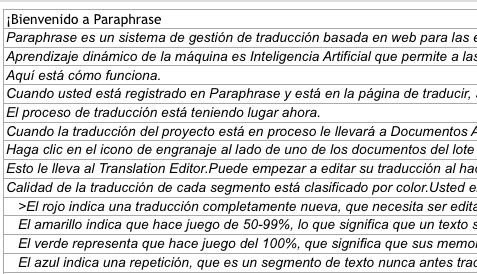
Don’t forget to strip out any comments or instructions from the file. The file should only contain the text that needs to be translated and audio output.
Related: Best Way to Translate an Excel Spreadsheet
3. Upload the Script to Professional Translation Software with Specific Components
The third step of the best way to translate and record audio in another language is to upload the script text into professional translation software that supports:
- Excel file upload–for compatibility
- Machine translation that produces a “first draft”–for quick first-draft translation
- Translation editing–for making the translations high quality
- Dynamic Machine Learning and Translation Memory–for quickly replacing text in your file(s) with proper translations & reusing text in future projects
- Audio output functionality (.mp3 and .wav) with male and female voice options
- The language pairs you require–what languages you will translate to and from
A quick recommendation for software with these components is the solution we developed for businesses.
Pairaphrase has plans that cost less than producing traditional high-quality translations by hiring voice-over talent and a specialized human translator without using a productivity tool.
4. Invite a Bilingual Colleague to Edit the Audio Script Translation
Once you have received a first-draft translation of your script file, it’s time to improve the quality. Translation software is smart, but it’s important to remember that it uses machine translation. After all, it’s a computer–not a human!
You’ve already saved a ton of money and time on your audio translation project just by following steps 1-3. But in this step, you do still need a bilingual colleague or professional to review and make edits to the machine-translated script.
If you don’t have a bilingual colleague, you can hire a translator to review the translation and make edits. And since the translation software took care of the bulk of the translation, they won’t need to spend as much time as they would if you didn’t use the software.
Which means step #4 also yields cost savings for you.
The good thing is that with professional translation software with Dynamic Machine Learning and Translation Memory, you can train it to remember higher-quality words and phrases as you’re editing it. This means that any repetitions across your file will be replaced with that higher-quality translation.
And in the future, it will be automatically populated, since it’s stored in your Translation Memory.
5. Make the Script Computer-Friendly
Step #6 is going to involve a computer speaking out your script text, so first, you need to make the typed script computer-friendly.
This involves changing the spelling of certain words to get the proper pronunciation. Otherwise, it can be mispronounced. For instance, if you have the proper name “Pairaphrase” a computer will pronounce it “pair a phrase” including slight pauses that make it sound like it’s three separate words. To fix this, you would write “paraphrase” instead.
It takes some playing around, but it’s pretty simple.
Another example is if you’re speaking out something with symbols or punctuation such as a website or email address. You would need to write “john.smith@pairaphrase.com” as “john dot smith at paraphrase dot com”.
6. Download the Translated Audio File
Once you’re done editing translations, the last step of the best way to translate and record audio in another language is to download the audio files.
Audio files come in .mp3 and .wav formats, so you would download the type of audio format you need for this specific project. Pairaphrase gives you both options, as well as options for male or female voices.
Pairaphrase is the Best Way to Produce Voice-Overs for eLearning & More
Are you ready to save time and money on your business’ audio translation projects?
Try Pairaphrase. Our software streamlines the entire translation process and is the #1 way to produce voice-overs and other audio clips. You’ll save more than 50% of the cost and time it usually takes to produce high-quality audio translations.
Schedule a demo or share this article with a colleague.
Related:
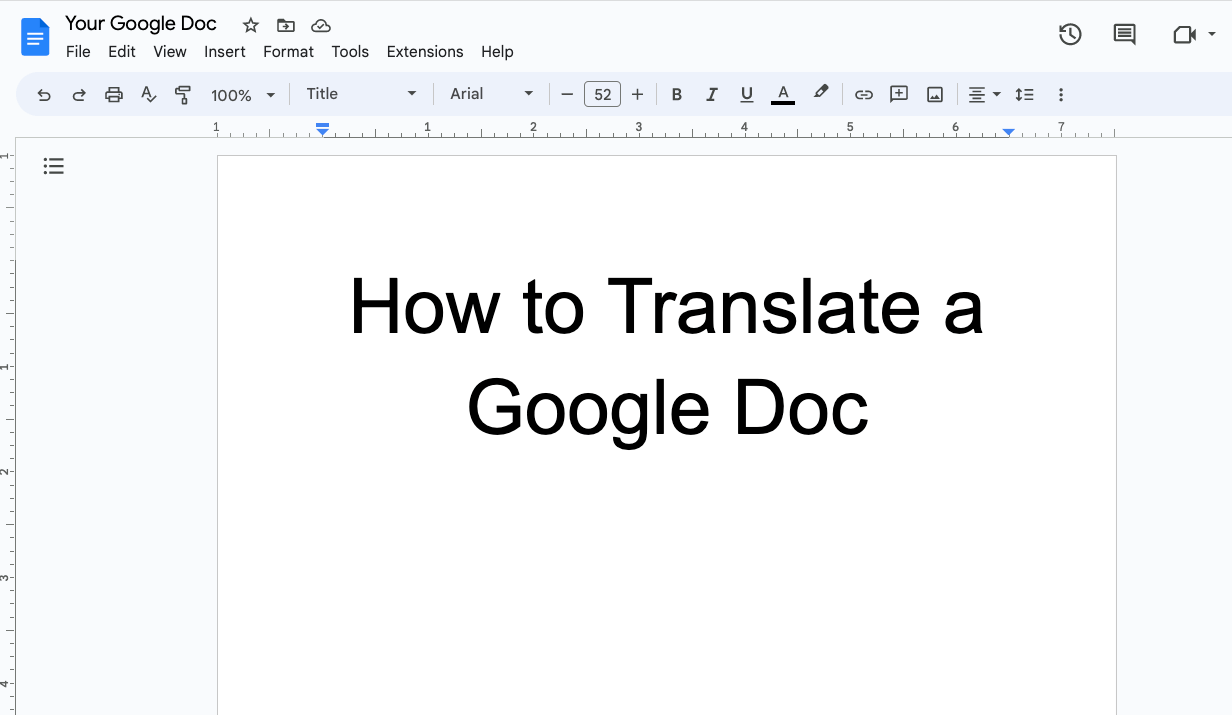
How to Translate a Google Doc Most Efficiently [2025]
Want to translate Google Doc text? Learn why you should use Pairaphrase as your Google Docs translator.
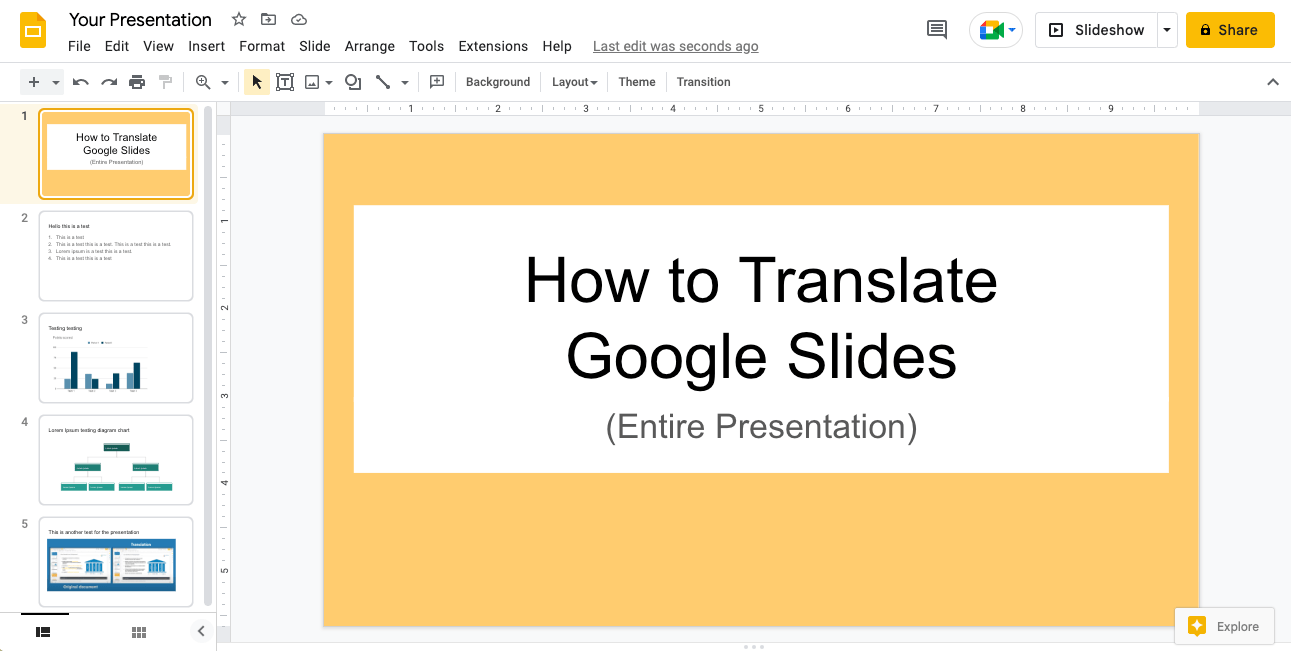
How to Translate an Entire Google Slides Presentation [2025]
Want to translate Google Slides presentation text, notes & charts? Learn why you should use Pairaphrase as your Google Slides translator.
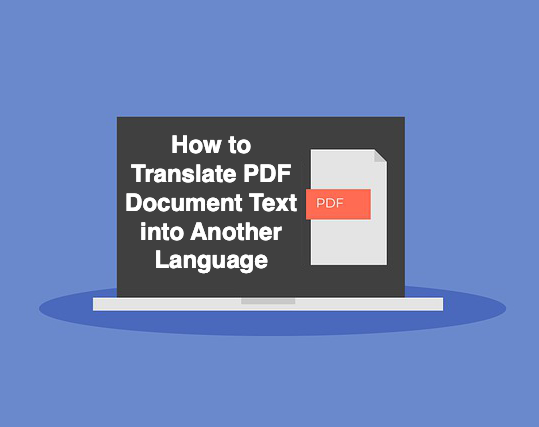
PDF Translation Problems & Solutions: Troubleshooting Guide [2024]
Learn common issues involved with translating PDF documents and discover why Pairaphrase is the best PDF document translator.
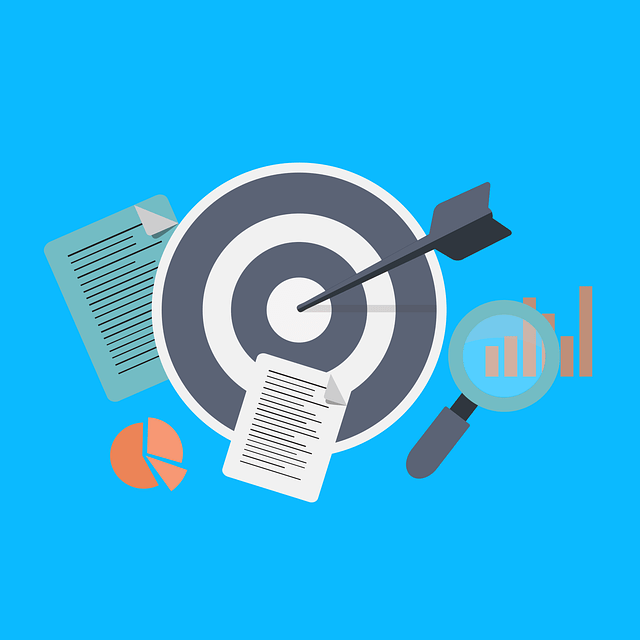
Most Accurate Translator Tool: What to Look for [2024]
While a 100% accurate translator does not yet exist, this post will tell you how to get the most accurate translator tailored to your company’s words and phrases.
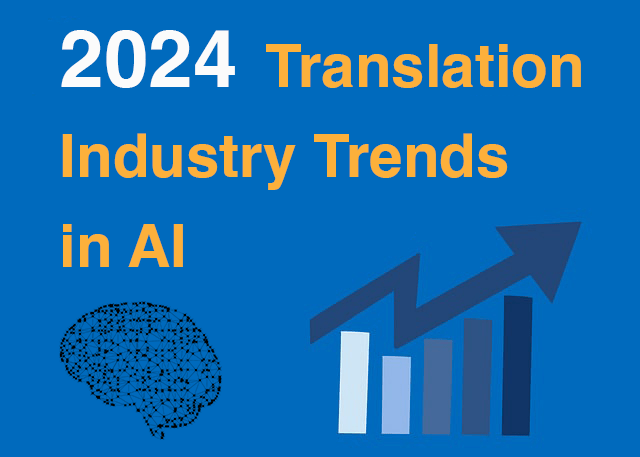
11 AI Translation Industry Trends in 2024
Explore 2024 translation industry trends! Learn about 10 AI translation industry trends 2024 will bring, according to our predictions.
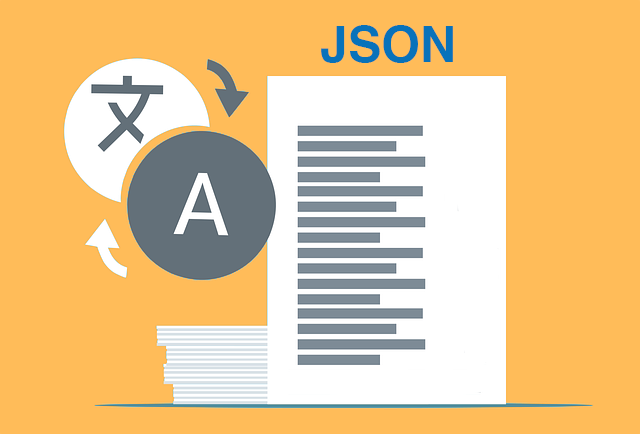
How to Translate JSON Files Online Effectively [2024]
Want to translate JSON files? Learn why Pairaphrase is the best way to auto-translate JSON files online.

How to Translate HTML Files to Another Language [2024]
Want to translate HTML files to another language? Learn why Pairaphrase is the best way to translate HTML files.
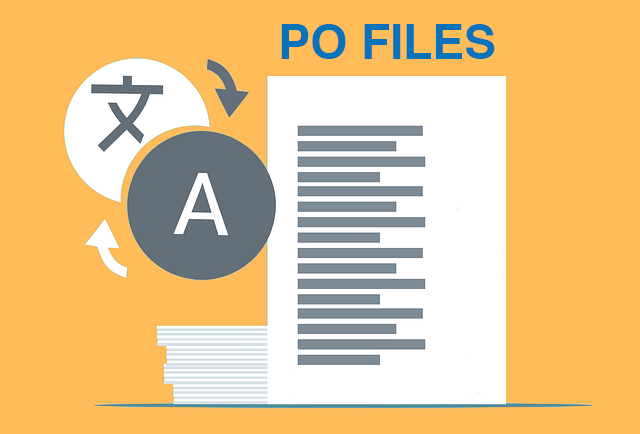
How to Translate PO Files Online [2024]
Need to translate PO files online? Learn why Pairaphrase is the best way to translate PO files.

OpenAI Language Translation: Pros & Cons for Enterprises
Exploring OpenAI language translation capabilities? In this article, discover the pros & cons of OpenAI translation for enterprise use.

File Translation 101: Your Guide to the Basics
Learn all about file translation in this 2023 guide to gain an understanding of the different kinds of file translation services & formats.

Best Way to Translate Elucidat Course Content
Learn how Pairaphrase makes Elucidat course translation reusable, secure, fast and easy.

5 Tips for eLearning Localization in 2024
Need to localize eLearning content? Familiarize yourself with these 5 eLearning localization tips for effective multilingual training.

How to Translate a Text File Online [2024]
Want to translate a text file? Learn why Pairaphrase is the best way to translate a text file for your organization.

Best DocTranslator Alternative (2024)
Want a secure enterprise alternative to DocTranslator? Learn why Pairaphrase is the best DocTranslator alternative for enterprises here »

Top 8 Translation Industry Trends (2023 Outlook)
Explore 2023 translation industry trends! Learn about 8 translation industry trends 2023 will bring, according to our predictions »

Best English to Polish Document Translation Software [2024]
Looking for English to Polish translation software, but not sure what features you need? Access this buying guide.

Translation Services 101: Your Guide to the Basics
Need translation services? First, learn the basics! This way, you can make an informed decision. Explore this guide to translation services.

Best Redokun Alternative for Enterprises (2024)
Want a secure enterprise alternative to Redokun? Learn why Pairaphrase is the best Redokun alternative for enterprises here »
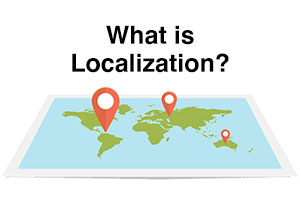
Localization 101: Your Guide to the Basics
Curious about localization? Learn about localization vs translation, what it is, how it works, benefits & more in this guide to the basics!

Best Memsource Alternative for Enterprises (2024)
Want a secure enterprise alternative to Memsource? Learn why Pairaphrase is the best Memsource alternative for enterprises here »
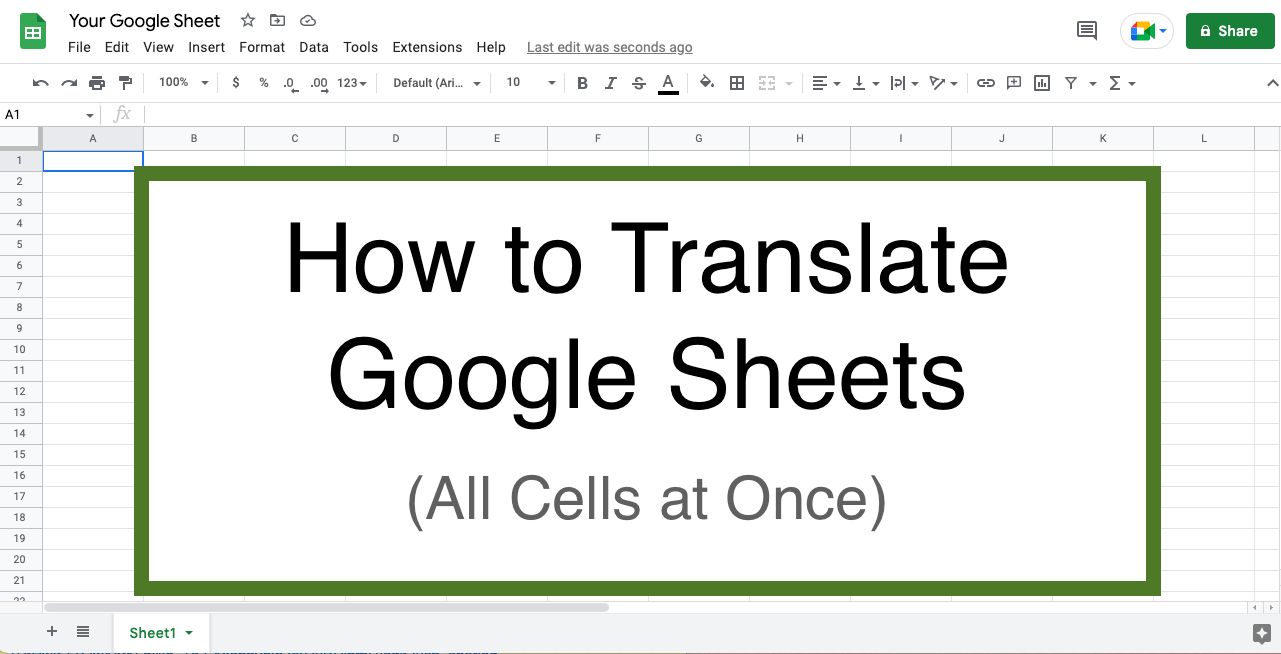
How to Translate Entire Google Sheets (All Cells) [2025]
Want to translate entire Google Sheets? Learn why you should use Pairaphrase as your Google Sheets translator.

Fast Turnaround Translation: How to Get it
While fast translation turnaround and linguistic quality is a delicate balance, this post will tell you how to best use Pairaphrase to get fast translations.
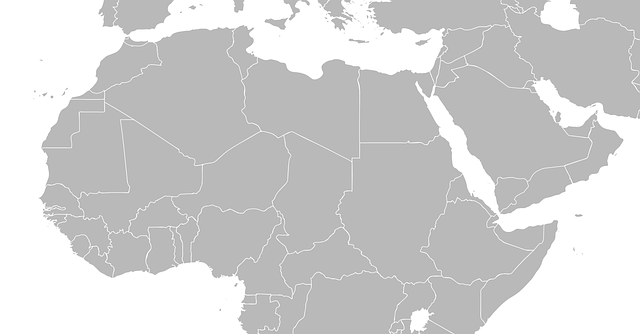
Best English to Arabic Document Translation Software (2024)
Looking for English to Arabic translation software, but not sure what features you need? Access this buying guide.
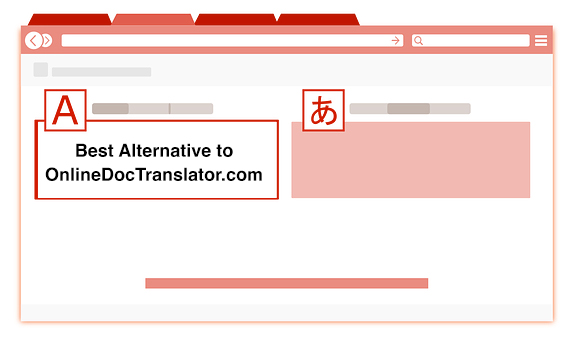
Best OnlineDocTranslator.com Alternative (2024)
Considering an alternative to OnlineDocTranslator.com? Explore why Pairaphrase is the best OnlineDocTranslator.com alternative for enterprises.

How to Translate an IEP Document [2024]
Need to translate an IEP document? Learn how to translate IEP documents in the most efficient and secure way possible.
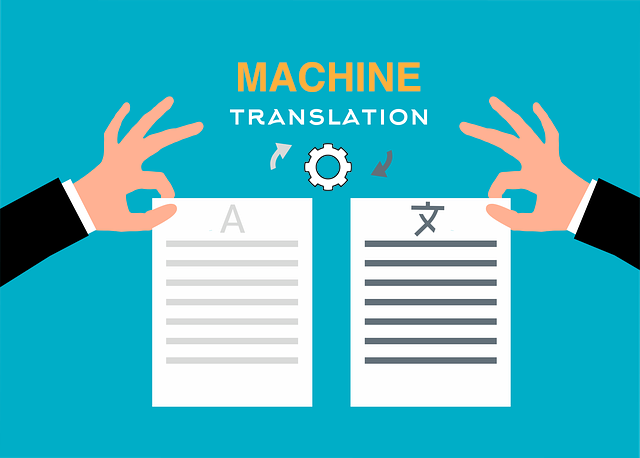
Machine Translation (MT): Your Guide to the Basics [2024]
Curious about Machine Translation (MT)? Learn about machine translation, how it works, benefits of machine translation & more.
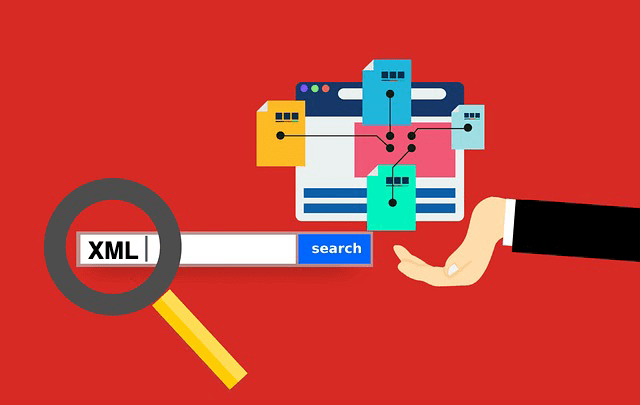
How to Translate XML Files Online (2024)
Need to translate XML files online? Learn about the best features to use when translating XML files.

Best English to Italian Document Translation Software (2024)
Want the best English to Italian document translation software for business? Read about the 10 best English-Italian translator app features.

Terminology Management in Translation: Essential Guide [2024]
Learn all about terminology management in this comprehensive guide.

Smartling Alternative for Enterprises in 2024
Want a Smartling alternative? Explore 10 possible reasons you need one, and why Pairaphrase might be your best alternative.
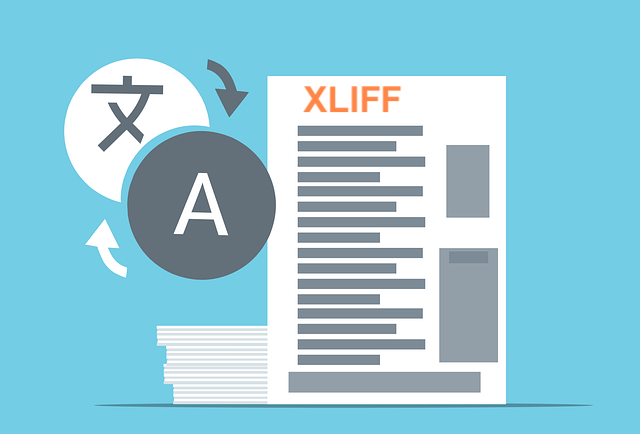
How to Translate XLIFF Files Online Successfully (2025)
Need to translate XLIFF files online? Learn why Pairaphrase is the best way to translate an XLIFF file.

Best Japanese to English Document Translation Software (2024)
Looking for Japanese to English translation software, but not sure what features you need? Access this buying guide.

How to Translate SRT Files Effectively [2024]
Learn how to translate SRT files in 2022! Explore the reasons Pairaphrase is the best way to translate an SRT file effectively.

Best English to Japanese Document Translation Software (2024)
Looking for English to Japanese translation software, but not sure what features you need? Access this buying guide.

Brochure Translation Software Features to Look for
Need brochure translation? Look for these 10 top brochure translator features (before you buy).

Best Way to Translate Articulate Course Files
Need to translate Articulate course files? Learn why Pairaphrase is the best way to translate Articulate files (XLIFF 2.0).
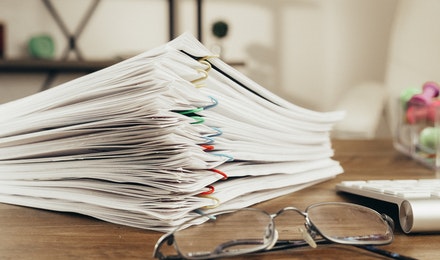
Best Way to Translate Multiple Files Simultaneously Online [2024]
Need to translate multiple files simultaneously online? Learn why Pairaphrase is best for batch translation.

Using Pairaphrase Translation Software with Amazon Translate
Curious about translating with Amazon Translate (AWS)? Learn about using Amazon’s machine translation engine with Pairaphrase.

Best English to Hindi Document Translation Software (2024)
Looking for English to Hindi translation software, but not sure what features you need? Access this buying guide.
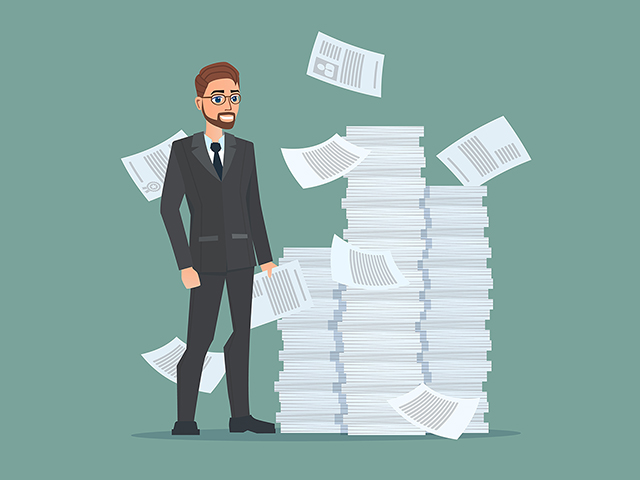
How to Translate Large Files with Ease [2024]
Need to translate large files? Learn about the best tools to use when translating large PDF’s, documents & more (10MB+).

Catalog Translation Software Features to Look for
Need catalog translation? Look for these 10 top catalog translator features (before you buy).

Best English to Vietnamese Document Translation Software (2024)
Looking for English to Vietnamese translation software, but not sure what features you need? Access this buying guide.

How to Create Effective Termbase Glossaries for Machine Translation
Need to create a termbase glossary? Get our top 5 tips for creating effective termbase glossaries for machine translation.

Best English to Korean Document Translation Software (2024)
Looking for English to Korean translation software, but not sure what features you need? Access this buying guide.

Best DeepL Alternative for Enterprise Teams (2024)
Explore various DeepL drawbacks and user-specific needs you might identify with. This way, you can conclude whether alternatives to DeepL could fill these gaps.

Top 10 Translation Industry Trends in 2022
Explore 2022 translation industry trends! Learn about 10 translation industry trends 2022 will bring, according to our predictions »

Secure Transcription Software That Translates Languages
Need secure transcription software that translates languages? Learn what features to look for and how Pairaphrase will benefit you.

Best English to Portuguese Document Translation Software (2024)
Looking for English to Portuguese translation software, but not sure what features you need? Access this buying guide.

Translation KPIs for Translation Management Success
Establishing translation KPIs (Key Performance Indicators)? Here are the 5 Most Important KPIs for translation management success.