Translating documents into multiple languages simultaneously might sound like an overwhelming concept due to the complexity and nuances involved. However, equipped with the appropriate tools and strategies, this process can be simplified and made highly efficient for your organization.
Utilizing advanced file translation tools and methodologies, your team can easily convert its document into multiple languages while achieving high-quality translations.
This guide is designed to walk you through the essential techniques and technologies that enable efficient and precise document translation across multiple languages.
What You’ll Learn
In this article, we’ll:
- Review the benefits of translating documents into multiple languages at once
- Go through a step-by-step process for multi-language document translation
- Discover tools and services to assist in multi-language translations
- Discuss the best practices for ensuring accuracy and consistency
At the end of this guide, we’ll recommend a smart CAT tool for translating your document into multiple languages at once.
Benefits of Translating Documents into Multiple Languages at Once
In today’s interconnected world, many of us operate on a global scale, which necessitates the translation of documents into several languages to bridge communication gaps effectively.
This is crucial not only for internal operations involving employees from various cultural backgrounds, but also for engaging with international partners and clients.
Multilingual document translation addresses the requirement to maintain clarity, ensure sensitive information is handled securely, and uphold the cultural integrity of each translation.
Achieving this fosters an inclusive environment and expands the organization's reach, underlining the essential role of translating documents into multiple languages simultaneously.
Here are some benefits for translating documents into multiple languages at once:
- Time and cost savings (reduce support, ensure compliance, etc.)
- Improved global communication and reach
- Enhanced customer satisfaction
- Efficient team collaboration
- Accelerated speed to market
What to Look for in Software that Translates Files into Multiple Languages Simultaneously
So how do we do it? To effectively manage multilingual document translation, prioritize software with these top features:
- seamless batch translation capabilities allowing multiple documents to be translated in one go,
- comprehensive commercial language selection for global reach,
- extensive file format compatibility to accommodate various document types,
- advanced collaboration tools for team efficiency,
- robust translation memory to streamline processes,
- precise terminology management for consistency across languages,
- and the integration of Neural Machine Translation (NMT) for enhanced quality.
Utilizing these functionalities can transform the translation workflow, ensuring efficiency, consistency, and maintaining quality in multilingual communication efforts. Let’s briefly discuss how to use these features for your multi-language translation.
How to Optimize Your Document Translation Process for Multiple Languages
1. Use translation software with multi-language support
Multi-language support ensures the adaptability of your translation efforts to a diverse global audience, enabling a seamless transition between languages.
Opt for a platform that not only supports a wide array of languages but also facilitates the accurate translation of your documents, catering to the unique linguistic requirements of each target language.
This approach significantly enhances the efficiency of the translation process, making it easier to reach and engage with international stakeholders.
2. Integrate translation memory
Incorporating translation memory into your workflow is a strategic move to enhance the efficiency of multilingual document translation. It archives previously translated phrases and sentences, allowing for their reuse in subsequent projects.
This significantly reduces translation time while ensuring consistency across multiple languages.
By leveraging translation memory, organizations can streamline their translation processes, cutting down on redundant work and facilitating a more cohesive translation experience across diverse languages.
3. Set up terminology management
In conjunction, terminology management is pivotal for ensuring your multilingual translations remain consistent and accurate across all languages.
By developing a comprehensive glossary of industry-specific or organization-related terms, you create a valuable resource that guides your translation efforts.
This glossary becomes an essential reference, helping to maintain linguistic precision and uniformity in every language version of your document.
Implementing this strategy within your translation software streamlines the translation process, promoting clarity and coherence in your global communications.
4. Choose a tool with multiple file format support
Selecting a translation tool with comprehensive file format support is impactful for handling diverse document types during the multilingual translation process.
This flexibility allows your organization to efficiently manage a wide range of documents, from technical manuals to marketing brochures, without the need for time-consuming conversions.
Opt for software that effortlessly accommodates various formats, ensuring a smooth translation workflow across all your corporate materials.
This capability is essential for maintaining the pace and quality of your global communication efforts, making it easier to address the linguistic needs of a multifaceted international audience.
5. Use workflow management (streamline)
To enhance efficiency in translating documents into multiple languages simultaneously, it's critical to establish a streamlined workflow.
Begin by internally defining specific stages of the translation process, including initial translation, review, and finalization phases.
Find a software solution that offers a robust AI-powered translation management system, which would include:
- Project management tools
- Centralized storage
- Integration of machine translation
- Streamlined collaboration
6. Build efficiency with collaboration tools
Maximizing the efficiency of your multilingual document translation projects is achievable with the integration of collaboration tools.
These innovative solutions facilitate a dynamic environment where team members can interact in real time using instant messaging, making edits, sharing insights, adding bookmarks, viewing edit history and providing feedback directly on the document.
7. Leverage Machine Translation (MT)
Embracing Machine Translation (MT) propels your translation efforts into a new era of quality and contextual relevance.
By employing machine translation, organizations can significantly speed up the translation process while covering a vast array of languages efficiently. It's essential to choose the right MT approach—whether rule-based, statistical, or neural—based on the specific needs and context of your documents.
8. Ensure quality and cultural relevance
Translating into multiple languages at once should not mean there’s compromise to the quality of the translation!
Achieving precision and cultural resonance in multilingual translations necessitates a deep understanding of your audience's cultural backgrounds. This includes local idioms, customs, and preferences, ensuring your translations don't just convey the right information but also resonate culturally.
How Does Pairaphrase Help You Translate a Document into Multiple Languages at Once?
| Features we discussed | Pairaphrase…: | |
| Multi-language support | ✔ | supports 140+ languages and 20,000+ language pairs! |
| Translation memory | ✔ | prioritizes an easy-to-use translation memory |
| Terminology management | ✔ | helps you stay consistent, adhere to pre-approved terms, and enhance the quality of your translation |
| Multiple file format support | ✔ | lets you translate and post-edit batches of files with Pairaphrase. |
| Workflow efficiency | ✔ | offers a translation management system with robust storage systems and that enables an easy workflow. |
| Collaboration tools | ✔ | offers easy-to-use, collaborative editing features for teams |
| Quality and cultural relevance | ✔ | values the importance of high-quality translation. With powerful AI tools, Pairaphrase offers high-quality translation that is relevant and resonates culturally. |
| Intuitive, user-friendly interface | ✔ | offers quick onboarding and little to no learning curve |
Key Takeaways
- Multilingual document translation is essential for global organizations to ensure effective communication across diverse cultural landscapes.
- Leveraging machine translation (MT) technologies enhances accuracy and contextual relevance in translations.
- Utilizing translation software with comprehensive features such as multi-language support, translation memory, and terminology management streamlines the translation process.
- Collaboration tools and a structured workflow are crucial for maintaining efficiency and consistency in translating documents into multiple languages simultaneously.
FAQ
What types of documents can be translated into multiple languages?
You can translate PDFs, Word documents, PowerPoint decks, Excel spreadsheets, as well as Google suite documents such as Google Docs, Google Slides, and Google Sheets.
These documents could be:
- Product guides
- Marketing materials
- Legal documents
- Technical documents
- School documents (such as transcripts or parent notifications)
- Business documents
- Multimedia content
How can I accelerate translating into multiple languages simultaneously?
To speed up multi-language translation projects:
- Use translation management systems
- Automate workflow such as file preparations, collaboration, and quality assurance
- Find tools that offer multiple language translations
How can I ensure the quality of translations when translating into multiple languages at once?
To ensure the quality of your translation isn’t lost while translating your content into multiple languages:
- Use professional translation tools that offer features such as translation memory, machine translation, and terminology management.
- Conduct quality assurance checks
- Maintain a feedback loop with your internal translation team
Get Started with Pairaphrase
Want to start translating documents into multiple languages at once? Try Pairaphrase. It’s the AI Translation Management System for teams that value smarter, faster and safer translation.

Pairaphrase supports 140+ languages and 20,000+ language pairs including Spanish, French, German, Arabic, Hindi, Chinese, Japanese and more. Not to mention, it performs simultaneous file translation for 25+ file types.
or share this article with a colleague.

.png)

.png)

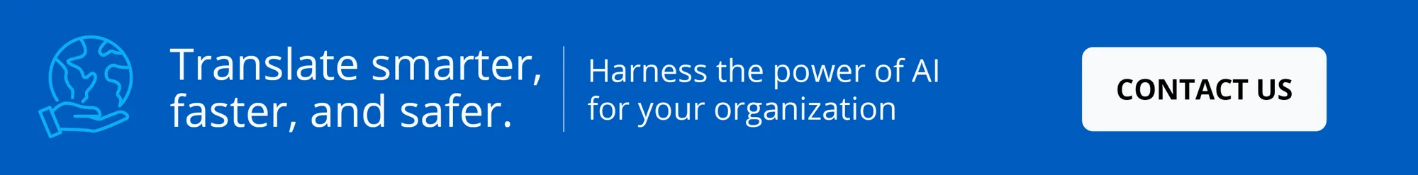

![Best English to Chinese Translation Software [2026]](https://www.pairaphrase.com/hs-fs/hubfs/Blog%20Feature%20Images/best-english-chinese-document-translation-software.png?width=352&name=best-english-chinese-document-translation-software.png)
