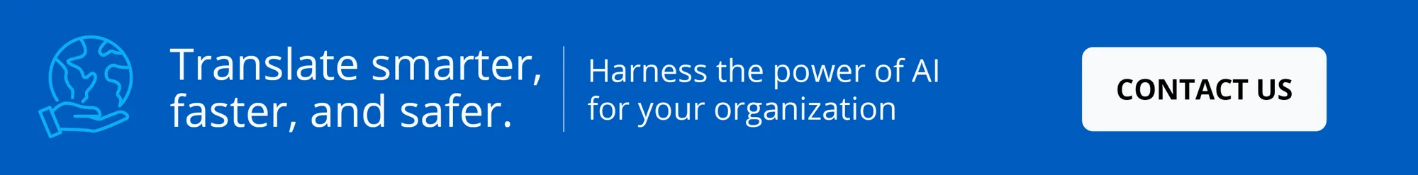Want the best SDL Trados alternative for enterprises? Plenty of good alternatives to Trados are gradually penetrating the market. This may come as a surprise, given that SDL Trados is advertised as the #1 CAT tool. In fact, data from a 2006 survey showed that 75% of translation memory users adopted Trados as their software.
Fast forward to 2025. Over the years, the software market has become accustomed to high standards for user experience and fast adoption. As a result, organizations are beginning to search for solutions to some difficulties encountered while using more established translation software programs such as SDL Trados.
However, it’s important to note that professional translation software is often a considerable investment. You should familiarize yourself with why any alternative to Trados would be a better fit for your work or translation KPIs. We’re here to help you do just that!
In this post, we’ll take you through the issues highlighted by SDL Trados users in online forums and explore whether alternatives to Trados could fulfill these needs. We also suggest the best Trados alternative at the end of this post.
6 Reasons to Adopt an SDL Trados Alternative
1. Web-First Trados Alternatives Might Offer More Uptime
If uptime is a reason you’re looking for an alternative to SDL Trados, it’s important to understand that Trados is a desktop-first translation application.
Like many desktop applications, to use the software, you purchase license from the company providing the software (in this case it’s SDL) and download the software to your computer. It then runs “locally” on your computer and all data and files are saved to your local computer.
Desktop Software vs. Cloud-Based Software
Desktop software can produce system crashes, software incompatibilities, error messages and bugs that may lead to intermittent performance. In other words, they may crash a lot.
Cloud-based software (also known as web-based software) only runs on your browser. There’s no software to download or on-premise installation required. So there are no system crashes, incompatibility issues or error messages to deal with.
Many users find web-first cloud software to operate more consistently and with fewer software issues than desktop software. This is because the interface and experience is developed first and foremost for the web. Many software systems that are developed primarily for desktop and then add a cloud component later will provide their users with a less-than-ideal experience.
To get the best experience from a cloud-based translation software, you’ll want to use your latest browser version. What’s more, desktop software upgrades require you to download and install new software. Sometimes old and new versions will sit side-by-side in your list of applications.
Cloud-based software only requires you to refresh your browser.
You can do this by logging out and logging back in. The download of software isn’t required, and the improvements to the software are instantaneous. Desktop software also requires you to save your files to your local computer. If your hard drive crashes or your computer gets stolen or compromised, then you lose all your data.
With cloud-based software, your files are stored at a professional file hosting/storage company like Amazon or Microsoft. These companies provide redundancy, the highest levels of security and continuous backup your data to ensure your data does not get lost if you lose your computer or if your device is compromised.
If uptime is the main reason you’re searching for alternatives to Trados, making the switch to another desktop-first application isn’t guaranteed to give you better stability.
2. Cost of Desktop-First CAT Tools Can Add Up Quickly
Perhaps the number one cited reason translators look for an SDL Trados alternative is the cost versus the return.
At of the original publish date of this post, Trados Studio Freelance starts at US$759 / CA$895 / EU€625 — when it’s on sale. This will make most organizations think twice before clicking “buy,” especially with the commonly-cited user issues mentioned above.
Meanwhile, the Trados Studio Professional will cost you even more just for one license. You’ll then have to pay extra for future and ongoing upgrades. On the other hand, cloud-based software usually offers different plans for different users and levels of need.
Additionally, they often provide continuous bug fixes and make software improvements everyday. Users don’t need to wait for the next version to be released like buyers of desktop software do. Between the limitations of desktop programs and the cost of each license, it’s easy to see why more and more translation professionals are looking at SDL Trados alternatives.
In terms of cost, you still need to do the math when you’re comparing Trados to cloud-based solutions to make sure you’re getting a cost-effective solution. Prices vary from SaaS product to SaaS product.
3. Trados Support Tiers & Offerings Can Get Confusing
Another reason one might seek an SDL Trados alternative is customer support.
Trados outlines the many details of its multiple Support Tiers in a handy PDF, available on its website. However, reading through all of the details can be quite overwhelming. Despite all the information given, it’s still not very clear if you’re going to get the type of live phone or chat support you need for the exact license you purchase.
Depending on your license, you might also be limited by the number of service tickets you can open for free. The Trados alternative you choose should always include easy customer support with a simple explanation of what's included.
4. Alternatives to SDL Trados Might Be More User-Friendly
The Trados user interface today is almost identical to the original user interface.
It features a complex ribbon with a myriad of functions to choose from. It’s extraordinarily powerful and can perform magic translation tasks. However, it’s not often that a user touches all of these features. Meanwhile, simple tasks like creating a new translation memory require a user to manually access that specific feature.
Trados also comes with a long learning curve. Properly onboarding users requires hours, not minutes, which can result in a high failure rate of successful adoption.
Translators have remarked on how complex the Trados interface is to learn.
 SDL Trados Studio User Interface
SDL Trados Studio User InterfaceIn fact, the most common complaint of Trados users is the steep learning curve. Some claim to still discover new functions every month even after 4 years of working with it, and many find that managing even a simple setting can be incredibly challenging.
On the other hand, cloud-based translation software typically comes with an easy-to-use interface that you can master in minutes––on your own time. With the right cloud-based translation software, a lot of the functionality (such as creating translation memories) happens automatically in the background as you translate. You can easily edit a translation using an online editor and output fully formatted files in seconds.
But alternatives to Trados can do you one better.
They not only can save you time while translating, but they can also have an easy-to-use interface with almost zero learning curve. This means that instead of spending the time learning how to use the toolbar, you can invest it in better things, such as finding more work or taking a much-needed break.
5. Trados’ Desktop Application Only Works on a Windows Computer
One of the biggest Trados desktop limitations is that it only works on Windows. It doesn’t work on a Mac or Android PC.
With cloud-based SDL Trados alternatives, you can access your work from multiple devices and browsers, whereas Trados only gives you a license for one computer. If you want to have the program on two computers (even if it’s the same user), that will bump up the price.
6. Alternatives Can Offer Better Value for Your Money
You will never find a good alternative to Trados that is both high-quality and cheap. Quality takes a lot of resources to develop, and therefore costs money to buy. But you can certainly find options that are worth the price tag.
Many of the CAT programs out there have features in common with Trados. Both Trados and several other brands offer file translation, translation editing, translation memory, collaboration, spellcheck and more. However, qualities such as greater accessibility and an easier-to-use user interface can make a world of difference in how you can harness these features to make your professional life easier.
A software system can have all the features in the world, but if it takes you ages to get the hang of them, they won’t benefit you much. Some translators opt to forgo the frustration altogether and stick to their old methods of pre-CAT translating.
Thankfully, there is a third option: finding a better alternative to Trados. There are lots of them out there, so take the time to find one that you can be confident is a good investment.
Reasons to Stick with Trados
Despite what you see here, you should do additional research on forums such as ProZ and Quora to see if a switch is truly right for your company. In some cases, you very well might want to stick with using Trados for your translation needs.
After all...
- Trados has the core functionality offered by many CAT tools
- It can be modified with 3rd party apps from SDL Marketplace (many are free, but you need to have a valid license)
- Trados is a popular choice of many LSP’s (aka translation agencies), so in some cases in order to get the job as a professional translator, you will need it
Recommended Alternative to Trados
If you’re still searching for the best Trados alternative with the intent to find a robust, powerful and easy-to-use interface, use Pairaphrase.
Pairaphrase is one of the top alternatives to Trados available online. What makes it different from the rest is its strong focus on ease of use combined with powerful functionality, all the while providing the best data security available.
With little to no learning curve and zero installation necessary, you can get your entire translation team up-and-running on this online translation software immediately.


.png)

.png)