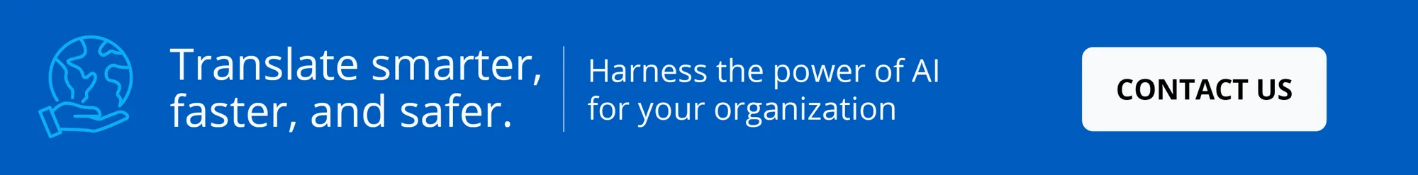PDF translation is both crucial and intricate, particularly for global organizations inundated with high-volume document handling. Organizations often require PDF documents to be translated into multiple languages to cater to their diverse workforce, client base and stakeholders.
The versatility of PDFs, while beneficial for content integrity and format consistency, introduces unique challenges in translation, making the distinction between scanned and digital formats paramount in crafting effective multilingual communication strategies.
PDF translation can be a complex process, but with the right knowledge and tools, it can be done efficiently and accurately.
What You’ll Learn
In this essential guide, we will explore the ins and outs of PDF translation, including:
- Common challenges
- Issues with translation software
- Strategies for successful translation
- Critical differences between scanned PDF translation and digital PDF translation
- Intricacies of leveraging document translation software
- Capabilities and limitations you might encounter
- Insights into the utility and functionality of multilingual PDF converter tools
Finally, at the end of this article, we’ll recommend a smart solution for PDF translation.
The Challenges of PDF Translation for Organizations
PDFs, appreciated for their versatility and format retention, pose unique obstacles in translation. The fixed format complicates text extraction, hindering translation precision. Additionally, PDFs often embed non-text elements like visuals, graphs, and data tables, requiring focused expertise for an accurate and visually satisfactory translation.
This intricacy emphasizes the need for sophisticated approaches and tools adept at navigating the complex attributes of PDFs, guaranteeing content is precisely apprehended and translated across various languages.
Scanned PDF Translation vs. Digital PDF Translation
The primary distinction between scanned and digital PDF translation lies in the document's origin. Scanned PDFs are digitized from physical documents, resulting in image-based content requiring OCR technology for text conversion before translation.
Digital PDFs, however, originate in an electronic format, allowing for direct text manipulation and translation. This fundamental difference affects the translation process's complexity and efficiency, with digital PDFs typically offering a smoother pathway due to the immediate accessibility of editable text.
There is also another class of digital PDF files that are not produced by traditional means such as by Adobe or a word processing program. These files are quite sneaky in that they typically are produced in the process of exporting data from a database, and this can cause compatibility issues with other programs.
Understanding these nuances is essential for selecting the most effective translation approach based on the document type at hand.
Common Issues with PDF Documents in Translation Software
Navigating PDF translation often involves hurdles when leveraging document translation software. A notable challenge is the software's inability to accurately extract text, particularly from scanned documents or those with intricate formatting or obstructions (such as stamps or watermarks)
This can lead to inaccuracies that compromise the quality of the translation. Furthermore, maintaining the original design and layout proves to be a considerable obstacle, posing issues for documents where visual presentation is key.
Such limitations necessitate a careful selection of translation tools that are equipped to manage the complex nature of PDFs effectively, ensuring a balance between textual accuracy and visual integrity.
Scanned PDF Translation: Navigating the Hurdles
The Role of OCR Technology in Scanned PDF Translation
Optical Character Recognition (OCR) technology is pivotal in the scanned PDF translation process, acting as a bridge between image-based content and editable text.
By scanning the images within a PDF, OCR technology discerns the shapes of letters and numbers, converting them into digital text that can be translated. This conversion is critical for maintaining the integrity of the document’s original message during translation.
Adhering to these best practices in preparing scanned PDFs for translation not only streamlines the translation workflow but also ensures the resulting document closely mirrors the original in terms of accuracy and layout. This meticulous preparation is essential for achieving high-quality translation outcomes essential for global business communications.
Digital PDF Translation: Streamlining the Process
Understanding Digital PDF Translation
Contrary to scanned PDF, digital PDF translation focuses on translating documents already in a digital format, without the need for OCR technology. This process is inherently more straightforward, as it deals directly with text that is readily editable and translatable.
The main advantage lies in the seamless extraction of text, allowing for quicker translation workflows. However, the challenge remains to preserve the intricate formatting and design elements inherent in many PDFs. That formatting is coming from a 3rd party software application and not Acrobat, this makes preserving the formatting even more challenging.
Effective digital PDF translation requires software sophisticated enough to interpret and retain these elements, ensuring the translated document mirrors the original in both content and presentation. Follow PDF translation tips to streamline translating PDFs for global business communication needs.
Document Translation Software: Choosing the Right Tool
>Key Features of Effective Translation Software for Organizations
Selecting the appropriate document translation software is a pivotal step in the PDF translation process. Essential features to look for include robust OCR capabilities for accurately handling scanned PDFs and sophisticated formatting tools to ensure the preservation of the document’s original layout and design as closely as possible.
Equally important is the range of languages supported by the software, alongside the precision of its translation output. Opt for a platform that is intuitive and can be easily integrated into your existing systems. Prioritizing these factors will streamline the translation workflow, making it a smoother experience for all involved.
Multilingual PDF Converter: Expanding Your Global Reach
The Importance of Multilingual Support in PDF Translation
The necessity for multilingual support in PDF translation cannot be understated, especially for organizations operating on a global scale. Converters with multilingual capabilities streamline the transition between diverse languages, crucial for scanned PDF translation and other document types.
These converters facilitate the seamless handling of documents across a spectrum of languages, enhancing the efficiency of translating PDFs for global distribution. By employing the best AI PDF translator tools, organizations can ensure easy support for multiple languages, optimizing communication strategies and minimizing language barriers.
Key Takeaways
Navigating the terrain of PDF translation demands an understanding of its unique challenges, from dealing with scanned documents and preserving original formats to selecting sophisticated translation software.
Recognizing the pivotal role of OCR technology and ensuring the software chosen can adeptly handle both textual and design intricacies is critical. Incorporating a thorough review phase to refine translations and utilizing a multilingual PDF converter are strategic steps towards seamless global communication.
FAQ
How does a multilingual PDF converter assist in volume PDF translation?
A multilingual PDF converter streamlines the translation of large volumes of documents by translating a batch of files into multiple languages.
Can document translation software handle both scanned and digital PDFs?
Yes, advanced document translation software is equipped with OCR technology for scanned PDFs and direct text manipulation capabilities for digital PDFs, ensuring accurate and efficient PDF translation across different document types.
What should I look for when choosing PDF translation software?
Focus on software that offers robust OCR for scanned documents, maintains the original layout and formatting, supports multiple languages, and integrates easily with your existing workflows for seamless translation processes.
Put it into Action with Pairaphrase
Wondering how to find the best PDF file translation software online with all these capabilities?
Try Pairaphrase. It’s the AI-powered translation management system for teams who value safer, smarter and faster translation. Pairaphrase supports 140+ languages and 20,000+ language pairs. Not to mention, it performs file translation for 24 file types, including PDFs.

Get Started
or share this article with a colleague.


.png)

.png)