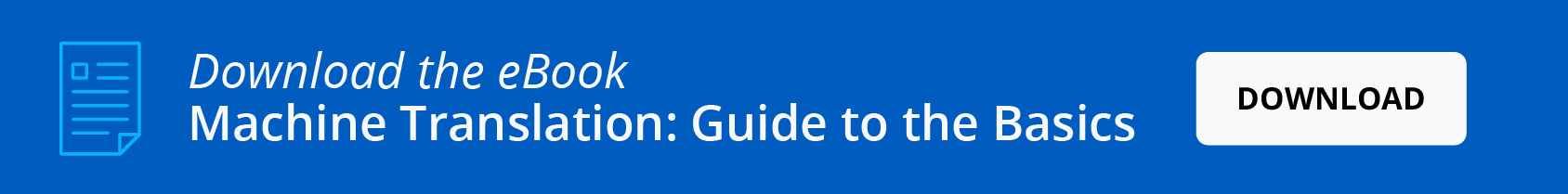Want the best English to French translation software for documents? You should get clear on what to look for during the buying process.
There are a plethora of desktop and cloud-based applications that allow you to translate from English to French (EN-FR)and French to English (FR-EN). Some are free, and some are paid. Some are for casual users, and others are for pros. Interfaces can range from modern to outdated.
The options can be overwhelming. As veterans in English-French document translation, we understand the hurdles businesses face—whether it's dealing with regional dialects, maintaining formatting, or ensuring professional accuracy.
That’s why choosing the right translation software isn’t just about automation—it’s about efficiency, quality, and seamless collaboration.
But when you assess all your available options, it’s crucial to make sure your first choice gives you access to the best suite of Computer-Assisted Translation (CAT) tools available.
What you’ll learn
By the end of this article, you’ll know:
- The biggest challenges of translating from English to French (and how the right software helps overcome them)
- Must-have features of top-tier English-to-French translation software
- How AI, machine learning, and glossaries improve translation accuracy
- How to choose the best translation software for your needs
At the end of this post, you’ll also learn about an AI-powered solution that includes all these must-have features.
Common challenges when translating English to French and how to overcome them
Before diving into features, let’s talk about what makes English-to-French translation uniquely challenging:
English to French Text Expansion
French translations are typically longer than English text (often 15-20% longer), which can affect formatting in documents, slides, and websites. The best translation software should offer automatic file formatting to preserve layouts and provide tools for adjusting text density without losing meaning.
In the graphic below, you can see how English-French language growth compares to other language pairs that have English as the source language.

Dealing with gendered translations
Unlike English, which largely uses neutral nouns, French nouns have grammatical genders (masculine or feminine). For example, "a teacher" in English could be translated as "un professeur" (masculine) or "une professeure" (feminine).
Similarly, pronouns must align with gender rules, which impacts accuracy and inclusivity in translation.
False cognates (“faux amis”)
English and French share many words that look similar but have entirely different meanings—these are known as false cognates or "faux amis." For example, "actually" in English means "in reality," but "actuellement" in French means "currently," leading to potential mistranslations.
To mitigate this, you need software with built-in glossaries and Dynamic Machine Learning to recognize contextual meaning and avoid these pitfalls, reducing manual corrections.
Formal vs. informal address
French distinguishes between formal (vous) and informal (tu) address, whereas English uses "you" universally. The wrong choice can make a message sound too formal or disrespectfully casual depending on the audience.
Regional variations
Canadian French differs from European French in vocabulary, phrasing, and cultural nuances. It’s important to translate into the proper “dialect” of your target audience. The Government of Canada's Translation Bureau provides resources like TERMIUM Plus® to address regional linguistic variations.
The right translation software should help navigate these challenges seamlessly, ensuring accurate and professional French translations.
18 best English to French translation software features
Here are the top features of the best English to French translation applications.
1. Compatibility with both Canadian and EU French
French is spoken in a couple of major markets. So when you invest in software for English to French translation, it’s best to select a system that gives you access to French dialects for at least France and Canada.
After all, you never know which other French-speaking market your company will enter in the future. And when that time comes, it will make for a much smoother transition when the English to French software platform you paid for already includes those two dialects.
2. Machine Translation to produce a first draft
You will save a significant amount of time if you use an English to French translation software app that comes with Machine Translation. Use this functionality to produce a first draft translation.
AI-powered translation can significantly speed up the process, but it should always be followed by human post-editing to ensure accuracy.
3. File translator for translating English files into French files
Note that when you search for the best English to French translation software, a file translator is a must-have feature.
Once the file is run through Machine Translation, the next step is to review this “first draft translation” and make edits where needed. Ideally, the interface will display your file text in segments, placing the source segment and target segment side by side for easy editing and creation of translation memories (see #5 for more information).
4. Gisting for copy-and-paste translations of English text into French text
If you have regular internal communication with French speakers, opt for a tool that allows you to paste a copied instant message, email or other small chunks of text. This will help you to quickly gist the text for fast comprehension.
5. Machine Translation engine that continuously improves its French
When you translate large volumes of text from English to French, you’re going to benefit from English to French translation software that allows you to leverage the power of artificial intelligence. This will save you a significant amount of time.
A dynamic AI engine should learn from previous translations to improve accuracy over time.
Seek out Dynamic Machine Learning and Translation Memory when shopping for a translation solution. These two technologies work together to deliver continuous quality improvements for your French translations while reducing hours worked.
The 2-minute video below further explains this concept.
6. Seamless post-editing & collaboration
Machine translation is just a starting point. To get documents truly ready for French-speaking audiences, you’ll need tools that let real people refine and review the output. That’s where post-editing and collaboration features come in.
Look for software that makes it easy to clean up translations, manage revisions, and work as a team—without the tech getting in the way.
- Post-editing tools let you improve the draft translation efficiently, so it meets your quality standards without starting from scratch.
- Collaboration features allow multiple users to jump in and make edits—helpful when you’re handling a high volume of content or managing reviews across departments.
- And a user-friendly interface means your team can get to work quickly, without a steep learning curve.
Bottom line: The best English-to-French translation software should help you move faster without sacrificing accuracy—and make teamwork feel seamless.
7. Batch file translation for multiple file types
While not specific to English-to-French translation, batch file translation is another powerful productivity tool—especially for teams translating into French and other languages as part of a multilingual file development workflow.
The best translation software should allow you to translate multiple files into French at once, regardless of file type. Whether you’re working with a Word document, an Excel spreadsheet, a PowerPoint presentation, or a PDF file, you should be able to translate them all simultaneously.
Translate into multiple languages with batch file features
Even better?
Choose a platform that can translate a batch of files into multiple languages at the same time—including French. It’s a major time-saver for global teams, especially during fast-paced campaigns or product rollouts where you need consistency across formats and languages, fast.
8. Interactive English-French glossary integration
Translation errors are often caused by a lack of Terminology Management. Creating and importing a glossary into your translation software will drastically improve the quality of your translations. It will also reduce the amount of post-editing required.
Interactive glossary integration makes it easier to incorporate your terminology into your translations.
9. Terminology Management
Terminology Management is also going to be important if you translate for your organization or client using a glossary of their pre-approved terms. Professional translations often rely on consistent use of company-specific or industry-specific terms. Look for a tool that lets you build, import, and manage terminology databases (Term Bases) in TBX format.
This helps reduce errors and ensures brand, legal, or regulatory consistency—especially when translating across teams or updating older documents.
The European Commission emphasizes the importance of standardized terminology to ensure consistency across multilingual documents–and we couldn’t agree more.
10. Automatic file formatting
If your need for English to French document translation software includes translating marketing materials, reports, owner manuals, HR resources or any other type of file that needs to retain its publishable quality, you should look for automatic file formatting.
This is technology that will encode your original file so that when you download the translated version from your software, it will retain a good portion of the original layout, font, spacing, styles and image placement. It’s certainly not perfect, but it will help you save hours spent reformatting the file.
11. English-French Translation Management
A strong Translation Management component will help you manage your English to French translations and effectively collaborate with team members in a central hub. This will also help you streamline the process of post-editing. Therefore, look for this in document translation software.
Avoid Translation Management Systems (TMS) that require a huge learning curve or have cumbersome toolbars. Plus, a centralized hub for managing and revising translations ensures efficient collaboration across teams.
12. Integrated spellcheck
A smart French spellchecker integrated into your translation platform can catch mistakes before they reach your clients or customers.
French translations included accented characters, gender agreements, and unique verb conjugations making proofreading critical. A built-in French spellchecker helps flag grammatical and spelling errors in real-time, saving time in post-editing.
Therefore, a spellcheck is especially helpful for teams without native French speakers, ensuring that translated documents remain professional and polished.
13. OpenAI/ChatGPT integration for efficient French translation
An inclusion of OpenAI’s ChatGPT will be a great feature to look for in your English to French AI translation software. This integration enhances the post-editing phase by providing smart suggestions and enabling rapid adjustments.
It’s invaluable for refining translations and ensuring high-quality output when converting English documents to French.
Using OpenAI integration as an assistant
One unique benefit is the ability to prompt ChatGPT to reduce the character count of a translated text segment. Or, you can use its creative powers to generate alternative translations. This is particularly useful when translating from English to French, as the translated French text can often be longer than the original English text.
If you’re a business owner in Quebec, be sure to use efficient features like this to ensure all your documents comply with the Quebec Language Law (Bill 96).
14. Google Drive integration
Look for an AI-powered Translation Management System that’s integrated with Google Drive. It will deliver additional time savings for your team! This integration is particularly beneficial for:
- Seamless access to files: Directly import/export files from Google Drive and eliminate manual downloads and uploads.
- Batch translation: Translate multiple Google file types, including Google Docs, Google Slides, Google Sheets, and PDFs.
Overall, translation software with Google Drive integration streamlines your workflow, simplifies collaboration, and eliminates the hassle of repetitive file management.
15. Enterprise security
You’ll also want to choose English to French translation software that has the highest standard of security. In the video below, we outline the reasons you should look for enterprise security in a Translation Management System, as well as the specific security measures it should provide.
Bonus Feature: Speech-to-Text Translations
Need to translate speech to text and text to speech for your multilingual conversations? Look for an English to French (and French to English) speech translator and transcription component.
16. English-French PDF translation
PDFs are everywhere—and they’re one of the hardest file types to translate well.
Whether you're translating forms, contracts, guides, or presentations, your software should be able to handle PDFs without breaking formatting or skipping content.
OCR for Scanned English to French Document Translation
If your team works with scanned PDFs or flat files, look for software with built-in Optical Character Recognition (OCR). This lets you extract and translate French text—even when it’s locked in a non-editable format.
OCR with support for accented French characters (like é, à, ç, and ê) helps you avoid misreads and manual retyping—saving time and reducing errors when handling official or archived documents.
17. Translation engine flexibility
Choose English-French file translation software with multiple machine translation engines. This willensure higher accuracy, better nuance, and flexibility for different content types. Some engines excel at technical jargon, while others handle casual language more naturally.
Having options allows you to optimize quality based on your specific needs. Here are some of the most important translation engine options to look for:
Dive deeper: Best Machine Translation Engine to Use by Scenario
18. Broad support for various file formats
You should also have the flexibility to translate a wide variety of file formats. Broad file format support ensures seamless localization without time-consuming conversions.
Look for the ability to produce Spanish translations of Microsoft Office files (Word, Excel, PowerPoint), scanned PDFs (using OCR), Adobe InDesign, XLIFF, HTML, and more—preserving formatting and accuracy across all content types.
How to choose the right English-to-French translation software
Not all translation tools are created equal, and the right choice depends on your specific needs. Here’s how to narrow it down:
- Purpose: Are you translating casual messages, professional documents, or industry-specific materials? Choose software with AI-powered post-editing and glossary tools if accuracy is critical.
- Supported file types: If you need to translate PDFs, Word documents, PowerPoint slides, or spreadsheets, ensure the software can handle various file formats while retaining formatting.
- Collaboration & editing: For businesses and teams, look for a platform that allows multiple users to refine translations simultaneously and manage projects efficiently.
- Customization & AI learning: A good translation tool learns from your corrections, builds translation memories, and adapts to your style over time.
- Security & compliance: If you handle sensitive information, make sure the software follows enterprise-grade security protocols and complies with regulations like GDPR & HIPAA.
By evaluating these factors, you’ll find a solution that meets your needs, saves time, and delivers high-quality French translations.
English-FrenchTranslator Recommendation
Want to get started with the best English to French translation software?Try Pairaphrase. It’s the AI-powered Translation Management System for teams that value smarter, faster and safer translation.

Pairaphrase supports 140+ languages and 20,000+ language pairs. Translate into Spanish, English, French, German, Arabic, Hindi, Chinese, Japanese and more. Not to mention, Pairaphrase performs file translation for 24 file types.
Just one translation with Pairaphrase can cover your annual subscription!
Get Started
Schedule a demo or share this article with a colleague.


.png)

.png)