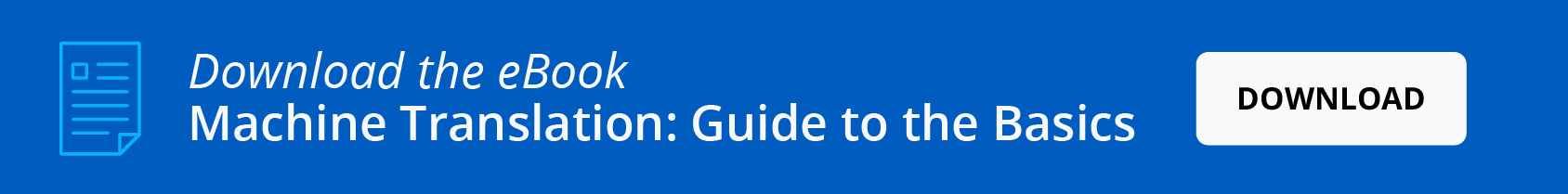Translating Word documents (.DOCX) should be fast, efficient and secure, especially if you’re translating on behalf of an organization. Ever used a free online doc translator tool? You probably doubted it’s the best way to translate a Word document. As it turns out, it’s not. The same can be said for Microsoft Word’s translation feature.
Want to translate a whole Word document ASAP? Check out the AI Word document translator Pairaphrase.
As translation industry veterans, we’ve seen it all first hand – from the common issues encountered during Word file translation to the technologies that facilitate the most productive translation experience.
That’s why we decided to impart our knowledge here, to help you to translate Microsoft Office documents faster, smarter and safer.
What you’ll learn in this article
- Common issues encountered during Word document translation
- How to translate a full Word document effectively
- The features that make Pairaphrase the best Word document translation software
Translating whole word documents: common issues
1. You can’t translate word documents because of desktop computer problems
It's easy to imagine the best way to translate Word document text is in the Word program on your desktop.
However, any desktop app can create obstacles to efficient translation. This is because it relies on your computer working properly. For instance, if you're short on computer memory, Word might throw you an error or not translate a whole Word document.
2. Free Online Word Document Translator Tools Limit Your File Size
Do you commonly translate Word files larger than 10MB? Unfortunately, many free document translator tools won't let you.
For instance, Google Translate has a limit of 10MB. And it’s not the only tool that has restrictions on large document translation. Therefore, if your organization produces sizable files, you need a reliable alternative.

How can I translate an entire Word document?
To translate an entire Word document, use professional translation software for Word documents.
Our recommended solution is Pairaphrase. It's enterprise-level Word document translation software. Pairaphrase allows you to translate whole Word documents larger than 10MB. Additionally, it provides full data security and allows you to edit/improve, save and reuse translations. It also allows you to translate a Word document and keep the formatting (much of it).
Get a comparison of the experience using Pairaphrase vs. Word for translation.
Can ChatGPT translate a Word document?
ChatGPT can translate a Word document, but it’s not a comprehensive solution for file translations that demand high accuracy, collaborative editing, formatting retention, or robust data security.
In other words, ChatGPT’s output can give you an initial translation for your Word doc, but you’ll likely need to edit and format it extensively afterward. Using ChatGPT alone, you may run into issues with translating entire documents that contain complex layouts, images, or specialized terminology.
It’s recommended to use professional translation software integrated with ChatGPT, such as Pairaphrase. This way, you benefit from the capabilities of a more robust solution for Microsoft Word document translation compared to using ChatGPT alone.
Why use Pairaphrase for AI Word document translation?
Key advantages
Pairaphrase offers several advantages over using ChatGPT alone when it comes to translating Word documents with AI. These include, but are not limited to:
- Data Security: Every translation remains private and encrypted, ensuring your sensitive data is safe and confidential.
- Format Preservation: Pairaphrase keeps your original formatting intact, which means you won’t have to spend time reformatting.
- AI-Powered Translation: Save and reuse translations to improve accuracy and speed over time and use its ChatGPT integration as a translation assistant.
- Responsible Design: Pairaphrase uses AI systems that are governed responsibly, with diligent oversight of development and third-party vendors.
Using ChatGPT to translate a Word file
When you use the ChatGPT feature within Pairaphrase, it allows you to maximize both tools for accurate, high-quality output.
Essentially, the PairaphraseGPT acts as your translation assistant while you translate your Word file. You can request alternative translations, truncate translations to minimize text expansion issues and prompt it to help you with transcreation.
This enables you to perform research just like you do in the native ChatGPT tool, but instead it’s within the secure environment of Pairaphrase’s professional translation system.
Features that make Pairaphrase the best word document translation software
Pairaphrase stands out from other tools in the market to translate Microsoft Word documents. This is because it has specialized features designed to meet the complex needs of organizations.
Here are the top features that make Pairaphrase ideal for Word document translation:
1. Batch Translation (Best doc translation method for multiple files)
Pairaphrase is the fastest way to translate a Word document. It allows you to upload a full Word document file and receive a first draft translation of it within just seconds.
Not only are all the Word document pages translated for you at once, but you also have the ability to translate multiple documents simultaneously in a single batch upload. This is particularly useful when you have a group of files that are related to a single project (we’ll explain further in the Translation Memory section).
2. File Format Preservation
The ability to translate Word documents and keep the formatting is another feature that makes Pairaphrase the best Word doc translator.
When you run your full Microsoft Word file through document translator tools online, many of them will lose all the formatting and layout. Pairaphrase will attempt to retain much of your image placement, line breaks, paragraph breaks, font properties, images and charts.
Translate a document and keep the formatting intact to save countless hours of work because you won’t need to reformat a whole Word document.
**Please note: Pairaphrase automatic formatting isn’t perfect, but it will save you some time.**
3. AI-Powered Translation
Pairaphrase’s AI-powered translation technology streamlines and enhances the translation of Word documents.
By harnessing artificial intelligence, Pairaphrase provides two powerful features—Translation Memory and dynamic machine learning. These work together to improve translation accuracy and efficiency over time.
After you receive that quick first draft translation of your Word file from Pairaphrase, you can edit the translation segments within the Translation Editor to improve the translation. As you edit the file and save your changes, your text is stored in a bilingual central repository for future use as Translation Memories.
How Translation Memory helps with translating Word documents
Translation Memories are terms and phrases that were previously either machine-translated and human-edited or human-translated and saved within the system.
When you upload more Word documents for future translation work, the system separates your source text into segments and then searches for exact or fuzzy matches of those segments in your Translation Memories. The system will present the most closely-related phrase from your Translation Memories to be used as the translation.
You can then accept or modify those “matches” to be used as the translation for a segment.
As you save translations in your Translation Memories, you get more matches and the system continuously improves translation quality. This also significantly reduces your translation time and costs. It’s important to keep in mind that in order to reap the benefits of Translation Memory software, human editing of machine translation or human translation is required.
4. Terminology Management
Pairaphrase offers a robust terminology management component, designed to help you maintain consistent terminology across all segments of a Word document and across projects.
For industries that rely on specialized language, such as medical, legal, or technical fields, this tool is essential for standardizing vocabulary, ensuring translations are accurate and reliable. With Pairaphrase, you can create and apply glossaries tailored to your organization’s needs.
This ensures consistency throughout lengthy Word documents and prevents discrepancies when different team members collaborate on the same project.
Pairaphrase’s terminology management tool also simplifies organizing and controlling specific phrases and terms. This makes it an indispensable feature for organizations aiming to deliver high-quality, consistent translations across multiple Word documents and projects.
5. Translation Collaboration
The best way to translate a Word document that requires expertise outside of your wheelhouse is by inviting subject matter experts to work with you on the translation project. Whether this person is a colleague within your organization or a professional translator outside of your organization, collaboration functionality is a must-have feature in Word document translation software.
Pairaphrase makes collaboration possible (and simple!). You can quickly share translated files and invite colleagues into the platform to work on edits in real time without needing to upgrade your plan. Additionally, you can even track user edit history by segment so there’s no second-guessing regarding who was responsible for a specific edit.
Fast and easy translation collaboration is another reason why Pairaphrase is the best way to translate a Word document.
6. Broad Format Compatibility
Pairaphrase also supports other Microsoft Office file formats such as Powerpoint and Excel. This way, you can easily carry over translated content from supporting documents into your Word document.
With support for over 24 file types, including PDF, XML, HTML and Adobe InDesign, and Google Drive files, Pairaphrase is a versatile solution for localization projects involving diverse documents.
Do you store files in Google Drive? Read more about translating files stored in Google Drive.
7. Gisting
It’s possible that sometimes you won’t need to translate an entire Word document. Instead, you might need to translate only a snippet of text. This could be an email, instant message, or product description.
For these situations, Pairaphrase offers a fast and secure copy-and-paste translation feature, which is referred to as “gisting.” Its Gisting Wizard allows you to translate smaller text segments without dealing with file uploads.
8. Enterprise-Level Security
Data security is non-negotiable when you are translating Word documents—especially on behalf of an organization. And many translation platforms do not adequately support data security.
Pairaphrase offers the highest standards in security when it comes to protecting your translation data. Here is how Pairaphrase protects your organization’s translation data so that it remains secure and confidential:
- SHA-2 and 4096-bit encryption
- 256-bit SSL certification
- Encrypted file storage in transit, in use and at rest via AWS
- “No Return” to machine translation providers
- PCI-compliant payment processing via Stripe
- HIPAA, SOC1 and ISO27001 compliant data centers
- Multi-Factor Authentication
- TLS 1.2 (Transport Layer Security)
- Last login date and time display in footer
- Automatic session logout if idle
- Password expires after one year
- Auto-lock after failed password attempts
- Device Authentication
- Compliant with GDPR & HIPAA
- Single Sign-On
- Supports secure browsers; Chrome, Firefox, Edge & Safari
- Third-party security audit & assessment records
How to translate a whole Word document, step-by-step
- Register at Pairaphrase.com
- Log in to Pairaphrase
- Select the source language
- Select the target language(s)
- Choose your files
- Click “Translate File”
- Click the file name
- Make translation edits (optional)
- Click “Download”
- Select “Download Translation”
Now that you know how to translate a Word document with Pairaphrase, it’s time to experience the benefits of Pairaphrase for yourself.
Use the best Word document translator
Ready to streamline your Word document translation process? Try Pairaphrase. It’s the AI-powered translation management system for teams who value smarter, faster and safer translation.
Pairaphrase supports 140+ languages and 20,000+ language pairs. Translate a Word Document into Spanish, English, French, German, Arabic, Hindi, Chinese, Japanese and more. Not to mention, it performs file translation for 24 file types.
Get Started
Schedule a demo or share this article with a colleague


.png)

.png)