If you’re looking for the best translation software for user manuals and you’re an organization that either manufactures or markets end-user products, you’re in the right place.
Owner and service manuals are some of the most common types of documents companies translate using enterprise translation software. With so many software options on the market, it’s tough to know which solution will best serve your needs. Specifically regarding the translation of installation instructions, maintenance, use, parts, operation and more.
That is, unless you have a list of features from translation industry veterans who have spent the last 20+ years providing the best solutions and translations for original equipment manufacturers.
So take it from us. The following list of features are must-haves in translation software for user manuals if you want the most productive, easiest, safest and most intuitive translation experience possible.
10 Features to Look for in the Best Translation Software for User Manuals
The following 10 features are must-haves for companies who need user manual translation to effectively convey technical concepts.
1. Dynamic Machine Learning
Is your company open to the idea of artificial intelligence? This functionality can significantly reduce the number of working hours dedicated to translation––particularly for user manual translation.
Why? Owner manuals tend to have a long shelf life, but they do require updates from time to time. From year-to-year, user manuals don’t change much. This can lead to repeated translation work.
To reduce repetitive translation work, look for Dynamic Machine Learning and Translation Memory when shopping for a translation solution. These two technologies work hand-in-hand to learn from and remember your phrases to deliver continuous quality improvements, as well as time and cost savings, for your owner manual translations.
Learn more in the 2-minute video below.
2. File Translation
The best translation software for user manuals will run your source file through a neural machine translation engine and give you a first-draft translation that you can then edit for quality improvements.
This interface should display your file text in segments, placing the source segment and target segment side by side for easy editing and creation of translation memories.
3. Terminology Management (a Non-Negotiable Feature for Translating User Manuals)
Creating a glossary promotes consistency and accuracy, especially for the translation of technical manuals and user guides. According to a General Motors study, 49% of translation mistakes are wrong terminology.
An easy and effective way to manage your company’s technical terms is by using translation software that offers terminology management. Look for a solution that allows you to upload your glossary in TBX format and lookup terms as you translate.
In translation, consistency is key––but not easy to deliver. This makes it easier.
4. Compatibility With Your Company’s Languages
The best user manual translation software will be compatible with the most common commercial languages–-most importantly, the language pairs that your organization currently works with.
If your company is considering expansion into other markets, you should take note of the future language pairs you might need your translation application to be compatible with.
5. Compatibility With Your Company’s File Types
When it comes to translating owner instruction manuals and user guides, the top files that need translation are XML, Word documents, Excel files.
However, it’s worth it to make a list of files your company commonly translates so that it’s clear what you need before purchasing a translation solution.
6. Strong Project Management Component
When it comes to technical translation, it’s common to have more than one person involved in the project. This is why the best translation software for user manuals will include collaboration features that save time for your team and streamline your translation workflow.
7. Batch File Translation
Translating a group of files together is made easy and fast with batch file translation. Just select a group of files for upload and run them through machine translation.
This will amplify the power of Dynamic Machine Learning. How? When you edit one segment, it will automatically replace repetitions of it throughout every file in the batch.
8. Machine Translation
Due to their repetitive text nature, user manuals are perfect for machine translation. The best translation software for user manuals will include the ability to train and translate a machine translation engine. You should be able to upload TMX and TBX files to train your machine translation engine.
9. Automatic File Formatting
The best user manual translation software is going to include automatic file formatting. This feature will encode your file so that you can retain much of your original formatting and images.
This way, you don’t spend so much time adjusting the placement of diagrams and technical drawings. You also won’t need to spend so much time reapplying formatting and styles.
Automatic file formatting isn’t perfect, but it will save you time.
10. Enterprise Security
When it comes to translating technical information, you should never compromise on security. Ask the software company if it has undergone a third-party security audit––and passed it. Request proof of this from the company prior to buying.
Furthermore, your data and personal information should never be shared with third parties, nor should it be indexed or stored for anyone’s use but your company’s. Look for a “no return” policy to be included with your translation software solution.
Does your organization (or client) require adherence to strict data compliance regulations? If so, your best translation software for user manuals will help you meet specific mandates.
Some examples include:
- GDPR (EU General Data Protection Regulation)
- PCIDSS (Payment Card Industry Data Security Standard)
- HIPAA (Health Insurance Portability and Accountability Act)
User Manual Translator Recommendation
Want the best translation software for user manuals that comes with all these capabilities? Try Pairaphrase. It’s the AI-powered translation management system for teams who value safer, smarter and faster translation. What's more, it's the perfect alternative to traditional translation services for manufacturing.
Get Started
or share this article with a colleague.

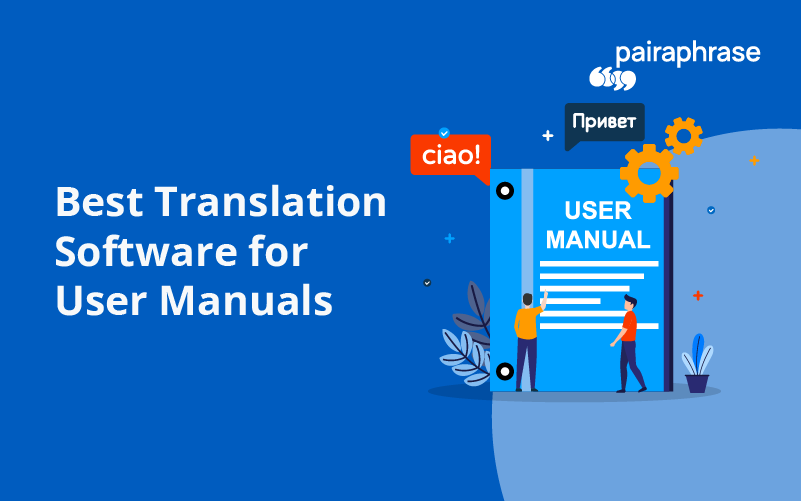
.png)

.png)



