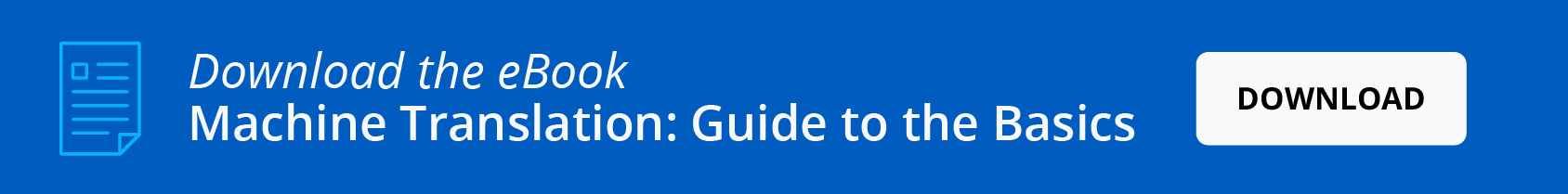Translating documents and want the best document translation software in 2025? An online enterprise document translator is the secret to efficient, high-quality file translation and/or localization.
As industry veterans with years of firsthand experience in translation, we understand the challenges of finding reliable software that meets your organization’s unique needs. From navigating compatibility issues to ensuring consistent results, we’ve seen it all—and we’re here to help you benefit from the best tools available.
While the must-haves in a Translation Management System (TMS) can vary based on the organization, there are some non-negotiable features that one should always look for when assessing document translator software.
In this article, you’ll discover the top 18 best document translation software tools and features to help your organization achieve accurate translations while reducing costs and saving time.
Want to translate a document ASAP? Check out the AI document translator Pairaphrase.
What you’ll learn
- Key features to look for in document translation software
- How AI-powered tools enhance translation accuracy and efficiency
- Benefits of Translation Memory and machine learning for scalable workflows
- File types and compatibility considerations for enterprise-level translation
- Practical steps to simplify and speed up your document translation process
18 Best Document Translation Software Features to Look for
1. Sufficient language pairing (a basic document translation software must-have)
One of the best document translation software features to search for is compatibility with all the possible language pairs your business will use. Prior to investing in document translation software, we suggest you map out the languages your team will need to translate to and from.
For example, your company might do business in German, English and Japanese. Just because a document translation software system claims it will translate German might mean it translates from German to English. However, it doesn’t mean it will translate from German to Japanese (and vice versa).
Ensuring compatibility with all the possible language pairs your business uses is crucial. After all, there are over 7,000 languages and 76% of consumers prefer to buy from websites in their native language (CSA Research). This makes accurate and diverse language support essential for reaching global markets.
2. Translate entire files
The best document translation software will include the ability to translate files. For example, entire Word documents, PDF’s, PowerPoint presentations, Excel spreadsheets and Outlook files.
The translation software you choose should have compatibility with all the file types your company will need to translate. This includes not just the files you translate now, but what you might translate in the future.
File types supported by the best document translation software
The best document translation tools support a wide range of file formats to accommodate diverse organizational needs. For example, the AI-powered document translator Pairaphrase supports:
Microsoft
- Word (.docx)
- Excel (.xlsx)
- PowerPoint (.pptx)
- Outlook (.msg)
Google Drive
- Google Docs (.gdoc)
- Google Sheets (.gsheet)
- Google Slides (.gslides)
Adobe
- Digital PDF (.pdf)
- Scanned PDF (.pdf)
- InDesign (.idml)
E-learning
- XLIFF 1.2
- XLIFF 2.0
- YouTube Subtitles (.srt)
- MicroDVD subtitle files (.sub)
Software Development
- Resource Files (.strings)
- JSON (.json)
- Portable Objects (.po)
- XML
- XML for Android
Other
- Email (.eml)
- HTML
- AutoCAD (.dxf)
- Rich Text Format (.rtf)
- Plain Text (.txt)
3. Translate multiple files simultaneously
The best document translation software available will do more than just translate files—it will quickly translate batches of files. What’s more, it should enable you to translate multiple files into multiple languages simultaneously.
4. Gists snippets of text
In your day-to-day, there might be instances in which you aren’t performing high-volume translations.
This makes it important to find document translation software that not only allows file translation, but also the simple ability to translate (or “gist”) an email or paragraph of text. That’s why copy-and-paste translation functionality is extremely useful.
5. File formatting preservation
Perhaps one of the best document translation software features you can find is automatic file formatting. This will save you hours of time on manually reformatting your entire output file to match the original.
In other words, you can translate a document and keep the formatting.
Search for a system that will preserve most of the format and layout of your files for you so that you spend *less* time replacing the images in your file, reverting the font style or reconstructing your paragraphs. Otherwise, you will spend more than just minutes reformatting your output file to match the original.
**Please note file formatting tools aren’t perfect, but they will save you some time.**
6. AI-powered translation
The best AI document translation software will leverage advanced translation technology that combines Translation Memory with Dynamic Machine Learning for unmatched accuracy and efficiency.
These tools not only provide fast and precise translations but also adapt and improve over time, learning your organization's specific terminology, style, and preferences to deliver consistent results.
AI-powered Translation Memory
Translation Memory is the most important component of any scalable translation workflow.
It learns your words and phrases as you edit translations within the document translation software. It stores your translations as segments in a bilingual repository. These segments are then used for future translation projects so that you never need to translate the same word or phrase twice.
This is particularly useful for organizations using specialized vocabulary—especially within content that needs to be updated frequently.
Some examples of such materials include spare parts catalogs, organizational code of conduct and employment contracts. Essentially, any content with a long shelf life will benefit from Translation Memory. It’s important to note that human translation is required for you to reap the benefits of Translation Memory.
7. Translation editing
The best file translation software to choose is one that includes the ability to edit machine translations. This is key to achieving accurate translations when you’re using translation software.
This is because the software will typically produce a first draft translation for you using machine translation in combination with Translation Memory.
Take note of our calling it a “first draft.”
In most cases, the document translator will give you a file that is predominantly machine translation. This is never going to be as perfect as human translation. The more complex or technical the text is that you need to translate, the more human post-editing is required in order to achieve high-quality translations.
For example, translating a car owner’s manual from Japanese to English.
You’ll need a human translator because the translation requires human expertise in that specific subject matter area and for those languages. Machine translation is nowhere near being adequate for this task.
Editing and Translation Memory are used to train machine translation engines. Training your machine translation engine will yield immediate quality improvement results. That being said, the best document translation software platforms are able to improve the initial draft translations with users’ translation edits.
These systems can quickly improve the quality of first draft translations.
7. Terminology management
If you wish to maintain consistency while using software for translating documents, you should seek a strong Terminology Management component. This may include the ability to import glossaries, build them from within the platform and look up terms from your glossary while editing
8. Automatic spell-check
When you shop for document translation software, you should make sure it comes with an automatic dynamic spell-checker to indicate your spelling mistakes. This way, you can focus on the human translation component.
9. Real-time collaboration
It’s rare that there’s only just one person working on a translation project. This is why the best document translation platform will support real-time team collaboration.
You can easily share translations and co-edit from within the interface.
Choose a web-based document translation application so that you can collaborate with colleagues across the globe. This way, they don’t need to install clunky software on their computers, and everything related to your translation projects is accessible in one place.
Real-time communication tools
Integrating real-time communication tools, such as instant messaging and email notifications, enables seamless interaction, further improving collaboration.
10. Translation tracking
If you’re going to be working with a team on translation projects, you’ll want the ability to track which translations each of your colleagues contributes. This is why the best document translation solution for teams will include translation edit history.
11. Text-to-speech output
If your organization produces audio and video for internal purposes such as employee training, you should make sure that the software you choose generates audio output files for your translations.
It’s ideal if you can receive an audio file for an uploaded script in the target language. As a result, your organization will save money because this will have eliminated the need to hire voice talent. If voice-over translation is important to your organization, make sure you define which languages you need voice-overs for.
Furthermore, make sure that the most common commercial languages are available for voice overs in the software you choose.
12. Live human support
The best document translator software will provide you with 24/7 human support. Enough said.
13. API access
If your company likes to integrate software systems with each other, API access is something you should look for in document translation software. As an organization grows, this becomes increasingly important. Keep this in mind as you compare your options.
14. Enterprise data security
The best document translation software is one that comes with enterprise level security. This is because any company that uploads its data into a software program is at risk of a data breach.
Search for SSL certification, multi factor authentication, encrypted file storage, ongoing vulnerability scans and PCI-compliant payment processing. If your organization uses Microsoft single sign-on, you should opt for secure file translation software that is compatible with it.
15. Helps you achieve compliance with mandates
Does your organization need extra security or to adhere to strict data compliance laws? It’s important to ask the software company what measures they take to help you achieve compliance while using their document translator.
Working with healthcare information? The best document translation software for your business will be compliant with HIPAA. Regardless, a must for all businesses is GDPR compliance.
16. Confidentiality
With any software that you use, you need to check the terms of service. Specifically, make sure they don’t reserve the right to use your data in ways that your company disapproves of.
You don’t want the translation software company to repurpose your data in any way that could compromise the confidentiality of your data. In other words, avoid tools that will share, index or publish it.
17. ChatGPT/OpenAI integration
Tools like Pairaphrase can harness the power of large language models (LLMs) through an OpenAI integration, revolutionizing how translations are performed. This advanced AI integration combines the capabilities of ChatGPT with Translation Memory and terminology management to deliver superior results:
- Enhanced Translation Quality: OpenAI's LLM provides contextually aware translations and can suggest alternatives, ensuring your content maintains its intended meaning across languages.
- Smart Layout Preservation: Prompt ChatGPT's intelligence to provide shorter translations or ones tailored to fit an approximate character count. This helps to avoid language growth issues to maintain the document's original formatting and visual appeal.
- AI-Assisted Workflow: Acting as an intelligent translation assistant, OpenAI's premium ChatGPT accelerates the post-editing process, enabling your team to:
- Translate more efficiently
- Perform research without leaving the platform
- Access real-time language expertise
- Improve translation consistency across projects
18. Google Drive integration
Lastly, if you work with Google Drive files, a Google Drive integration is a must-have. Pairaphrase lets you import files directly from your organization's Google Drive account for translation. Once translated, you can export them back without file conversions or platform switching.
This makes tools like Pairaphrase, that are integrated with Google Drive, the best choice for seamlessly translating Google documents of all types, including:
Best document translator software recommendation
Want the best translation software for documents with all of the features listed above? Try Pairaphrase. It’s the AI-powered translation management system for teams that value smarter, faster and safer translation.

Pairaphrase supports 140+ languages and 20,000+ language pairs. Translate a document into Spanish, English, French, German, Arabic, Hindi, Chinese, Japanese and more. Not to mention, Pairaphrase performs file translation for 24 file types.
Get Started
Schedule a demo or share this article with a colleague.


.png)

.png)